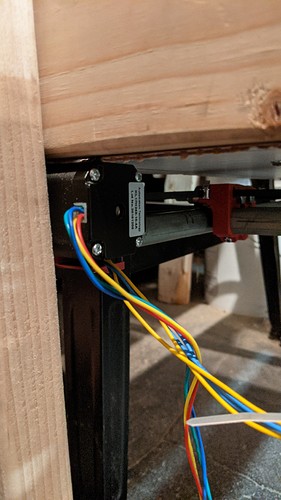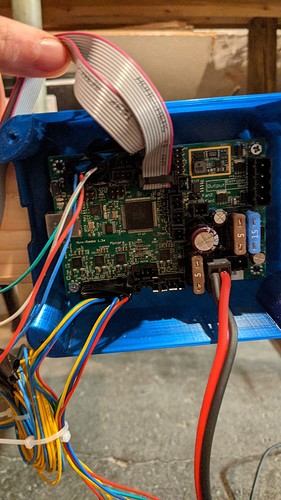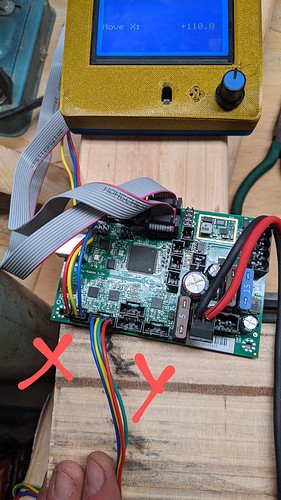Hey Everyone!
Been troubleshooting my build for a couple days now and can’t seem to figure out what the issue is. I re-squared my frame and re-routed my belts this morning hoping something was off, but it didn’t seem to fix all my issues.
My X-axis moves smoothly in the positive and negative directions, however my Y-axis jerks and does not move smoothly in either direction.
Anyone have any ideas as to what could be causing this or what I could look into to fix the issue? I’m so close to getting my table done and just want to see it in action!
Let me know and thanks for your help!
-Andrew
A running joke but if everything else looks fine then check your grub screws.
It could be:
- wiring problems
- bad stepped driver current settings (I didn’t see anything about which board)
- loose pulley (grub screws slipping on the motor shaft)
- binding in the frame (try moving without the power on, does Y move a lot harder than X?)
- gremlins
I’m using the mini rambo board. I didn’t adjust any of the stepper currents. How do I check those?
I’ll double check my grub screws!
My stepper current is set to 750mA. I found the setting in the default Configuration_adv.h file. Should I adjust it?
Grub screws are tight, the frame seems square. Moving in the x and y directions with it off isn’t too tough. How tight should the belts be?
Are my motors mounted correctly? Seems strange it moves smooth in the x and in the correct directions, but jerky/skipping in the y. I feel like if it was wiring the x wouldn’t work or it wouldn’t move in the right directions. Maybe I’m wrong…
I attached a couple pictures of the motors mounted and the wiring to the board.
No. I missed that this was a zenxy. You can try, but it should be fine.
Pretty tight, but the idler screws need to be a little loose, or the idlers won’t spin.
Looks like it.
Wiring can be weird, especially if just one coil is out.
Swap the X and Y at the control panel and test. If the X then becomes jerky, then you’ve eliminated the drivers as the source of the problem. 0.75A should be just fine.
Thanks for the tips / ideas everyone!
I checked the idlers on the center carriage and they spin freely. Also, I swapped the x and y at the control board and still got the same symptoms (moves in x, jerks in y).
Tomorrow I’m going to first check all the idlers in the corners and check if I’m square again.
Anyone have a good “squaring procedure”?
If that doesn’t fix it, I have a couple more steppers so I’ll try swapping those in next I guess.
Thanks again everyone! I’ll keep poking and let you know when I figure it out…
Steppers are very rarely the issue.
The squareness is determined a bit by the different tension in the two ends. Try replacing the zip tie that holds the belt in the middle, while holding it square. That should make the tension in the two ends even, which should hold it square.
Which way is Y? The little gantry in between the tubes or the big tubes that move on the other tubes?
The y axis I’m referring to is the little gantry between the tubes.
Okay I squared it up and still have the same problem.
I took a quick video:
If I put VERY light pressure on the gantry it will move smoothly. As soon I let off its jerky again. If I move in the opposite direction and press lightly on the other side of the gantry it does the same thing (moves if pressing, jerky if not)
Any ideas?
Ok… Got frustrated and made a new frame. Re squared everything again and setup the motors and belts this morning.
Now it will move in the x positive (away from the end stops) and y positive (away from the end stops) but not in the x negative or y negative directions. The end stops are in the top left corner by the blue y I drew.
FYI I don’t have the end stops currently wired just to not add in any other variables.
Any ideas on what could be wrong?
It needs to home (touch the endstops) or it will not move negative. That is normal.
I turned the “soft end stops” off in the move menu so it allows me to go negative (will show a negative position on the lcd) but the gears make a grinding sound and it won’t move.
You’re saying it needs to home (touch the end stops) before it will move properly in the negative direction?
Your X and Y are switched. If you leave it like that, the patterns will be reversed.
You also have to be careful to get the homing order right and the right endstop with the right axis.
Positive direction is away from the end stops, right?
Yes, but if the endstops are in the lower left, X goes to the right and Y goes away from you. From your picture, it looks like that is switched.
To be clear, that is not going to cause anything to be jerky. IDK what is causing that. Something is either binding, or it is just going to fast or something. The ZenXY is not the most common machine, so we are still learning it’s capabilities (slowly learning  ).
).
Thanks Jeff! End stops are in the top left so I think I have it wired correctly.
Can the end stops be turned off or do I need to wire them up to see if it will move without grinding?
Edit: just saw your second post. I’ll look for any tight spots or areas that might be catching. I feel like I’m close 
If the endstops are in the top left, then +X should go down and +Y should go to the right. If you don’t do that, patterns will be flipped.
Imagine you were standing on the left side of the machine, then look at my previous post.
However you do it, you need to be able to rotate the machine so this is the case, otherwise, everything will get flipped.