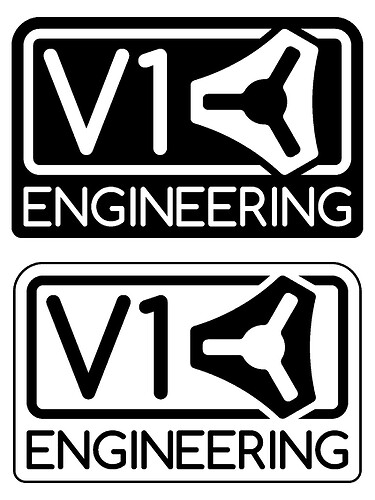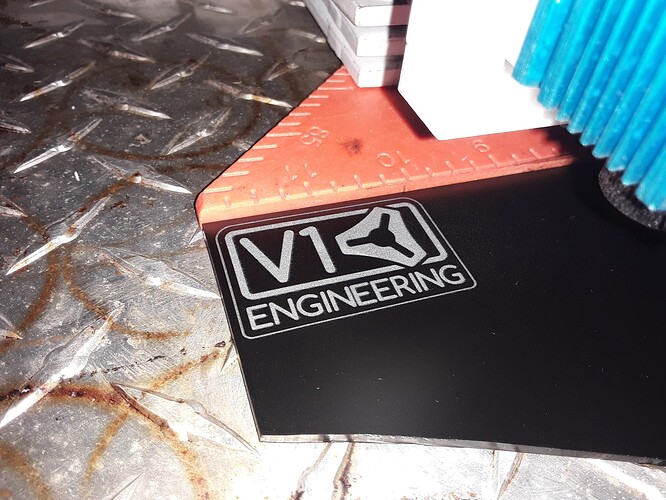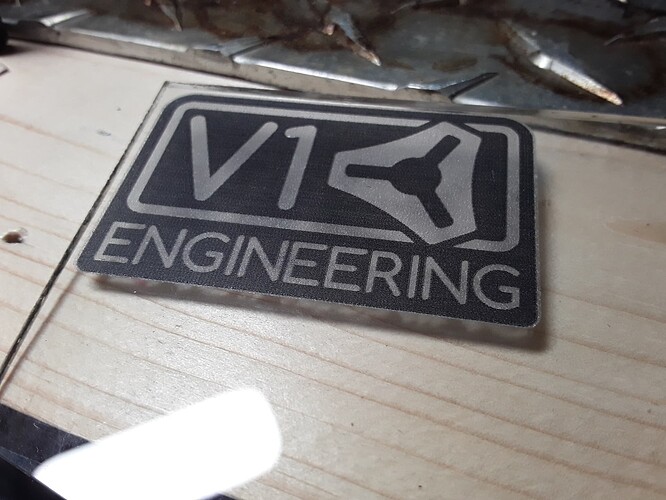As discussed, I’m carrying on, as if I knew what I was doing…
Prepared 2 gcode files in LightBurn… one for black paint (bottom), one for white paint (top)…
Black painted glass, lasered areas should be frosted/white…
After cleaning off the black paint, painted glass white, lasered background should be black…
After removing all paint with acetone… leaves two-“color” logo
Edge-lit, the black background actually appears to have a frosty texture… not sure why. Possibly changing the order of operations might have an effect?
I’m reasonably pleased with the result… 
– David