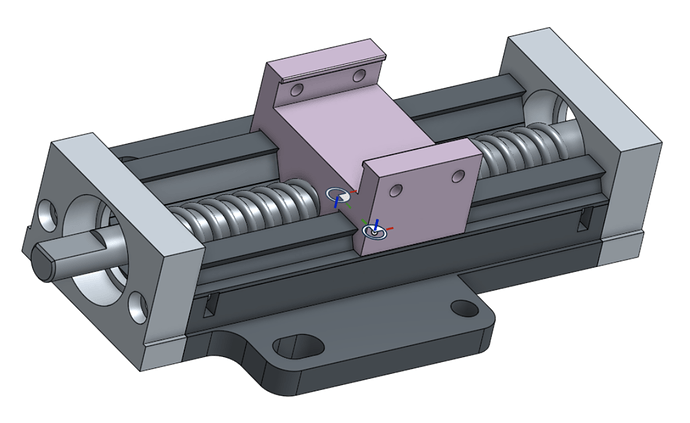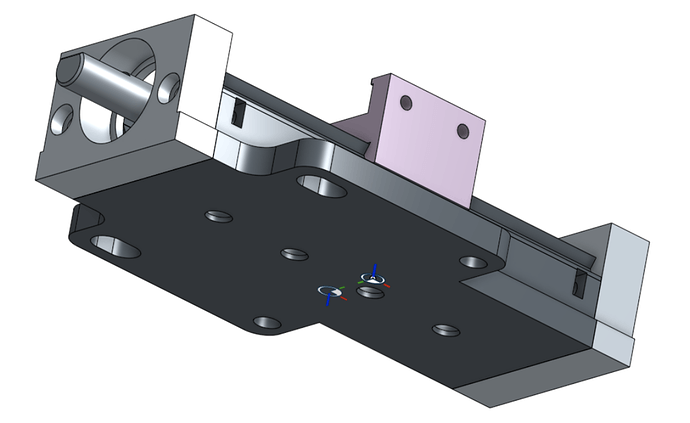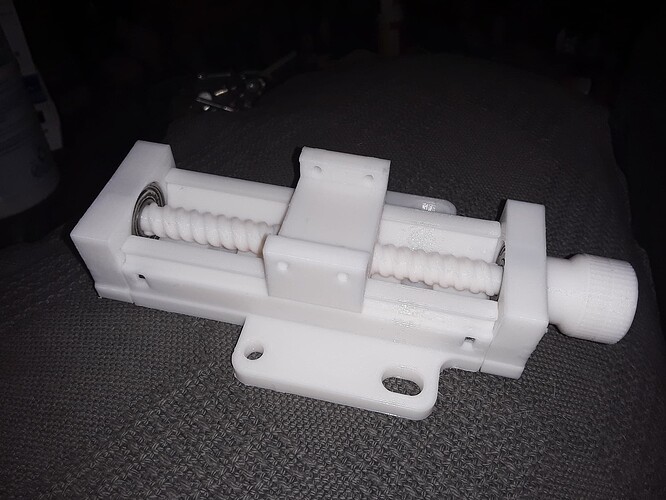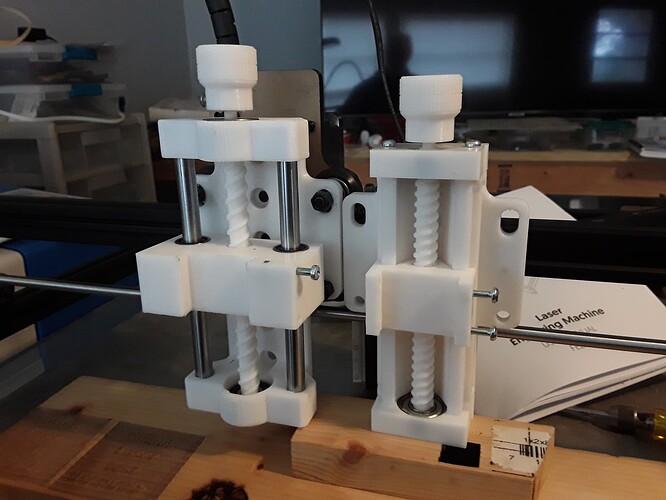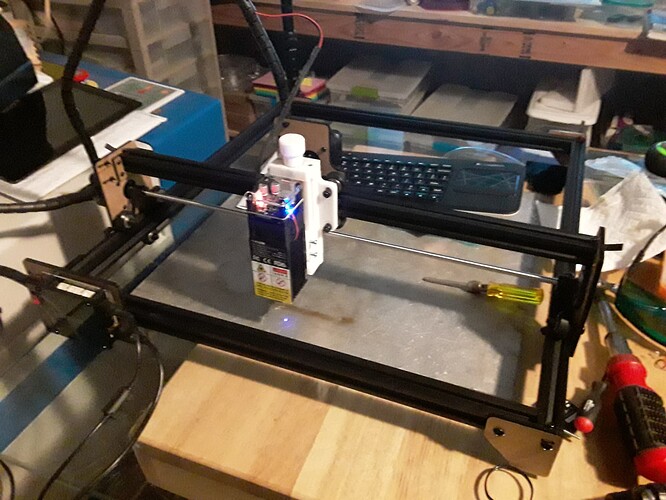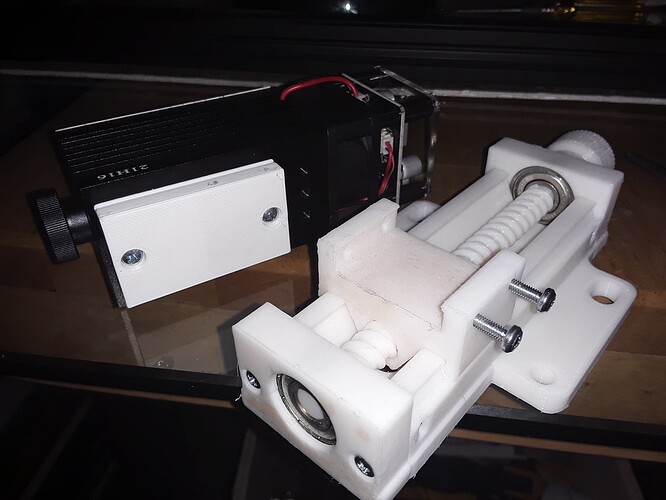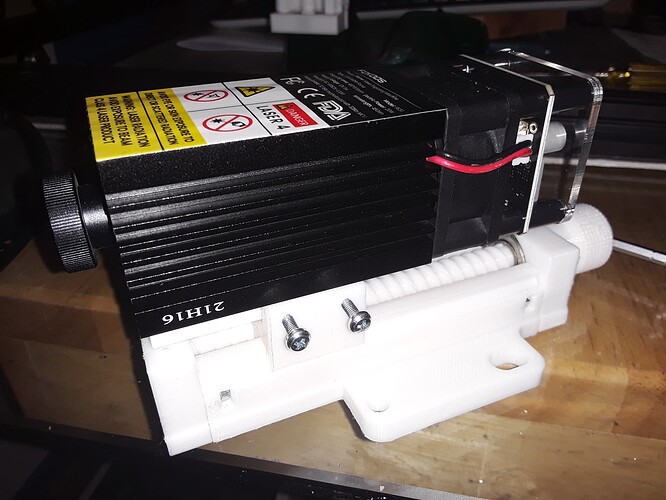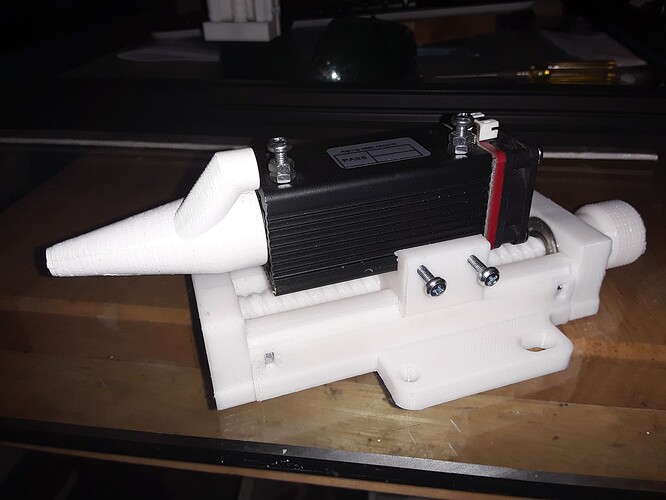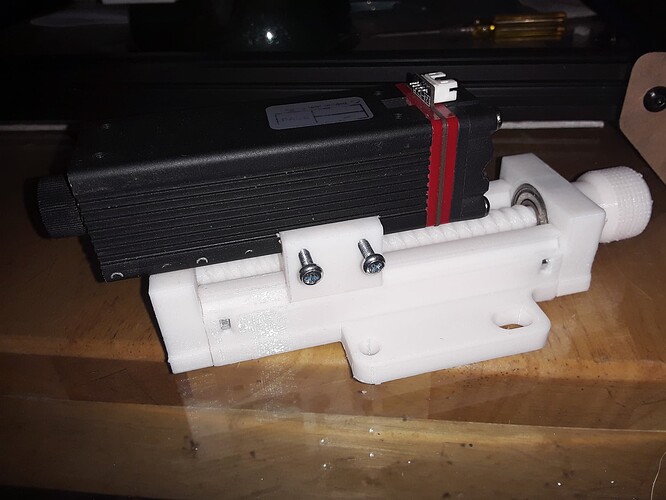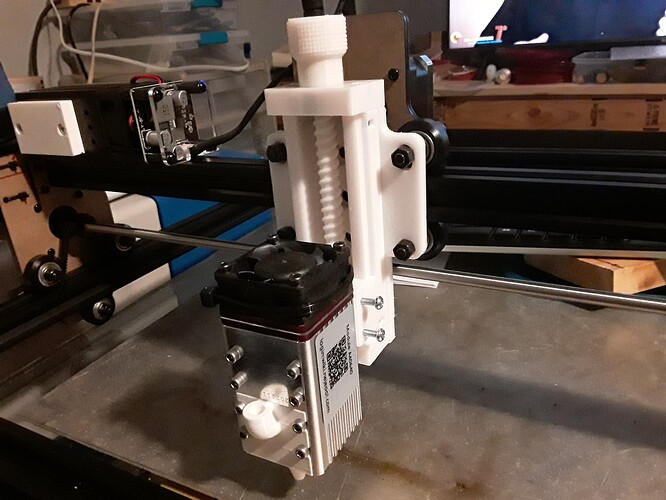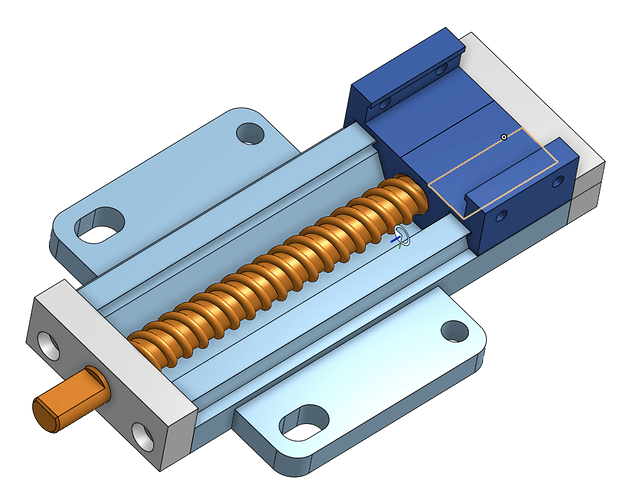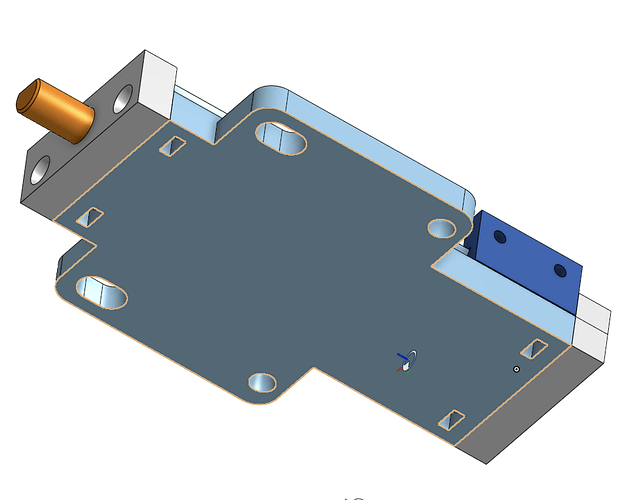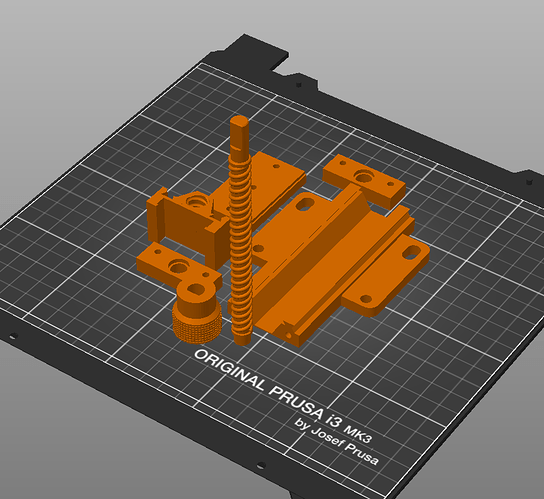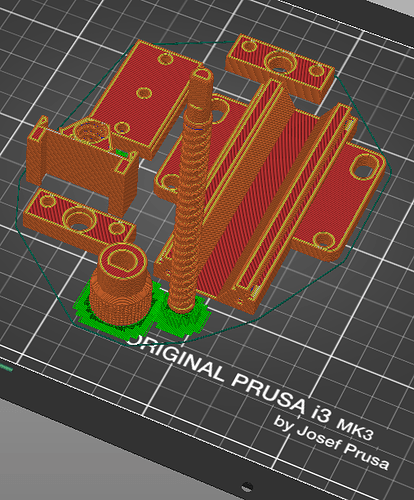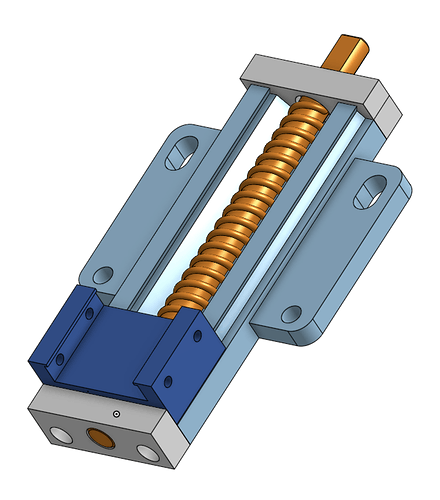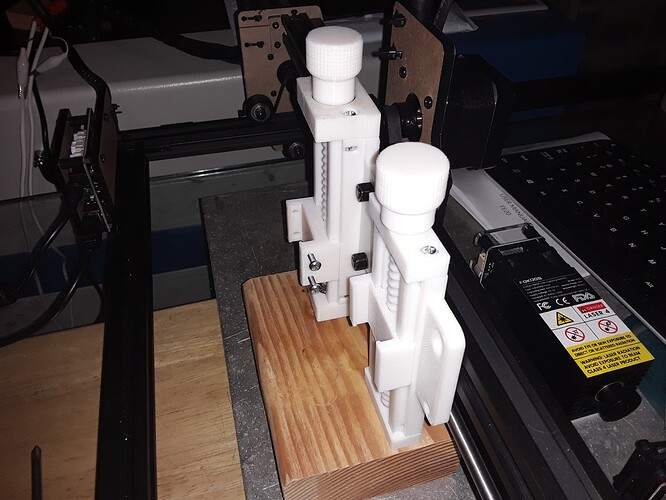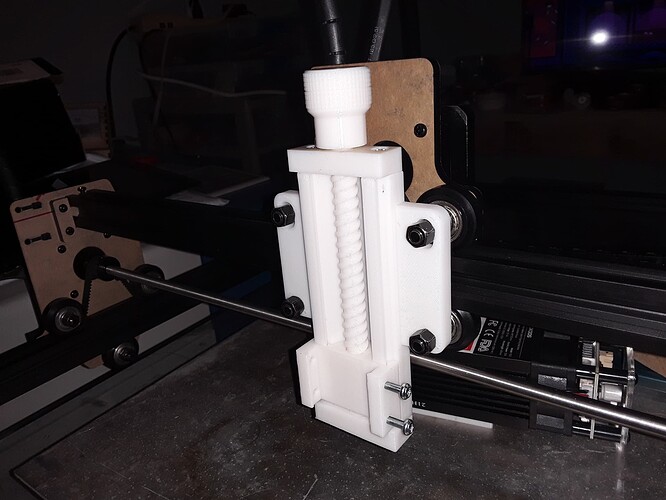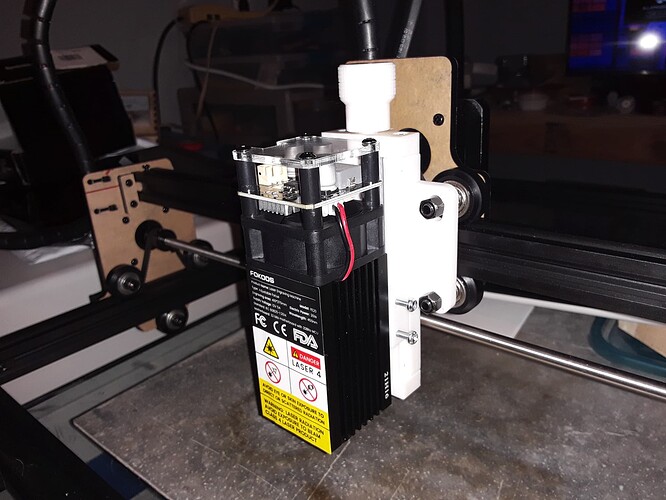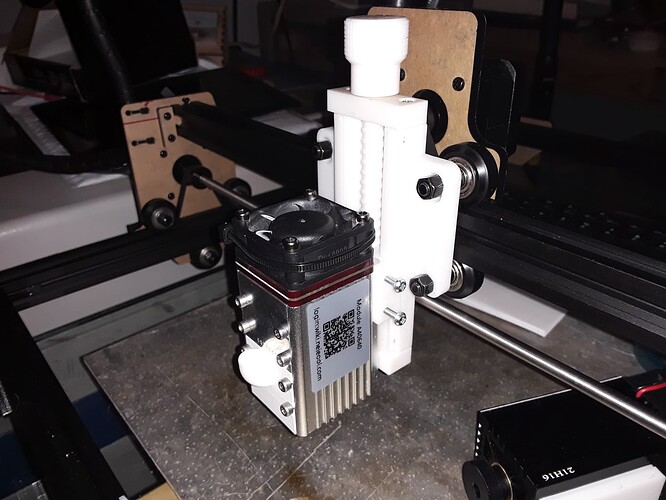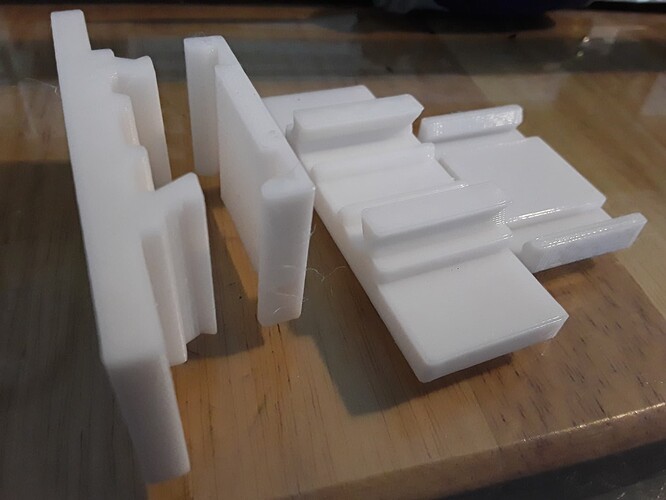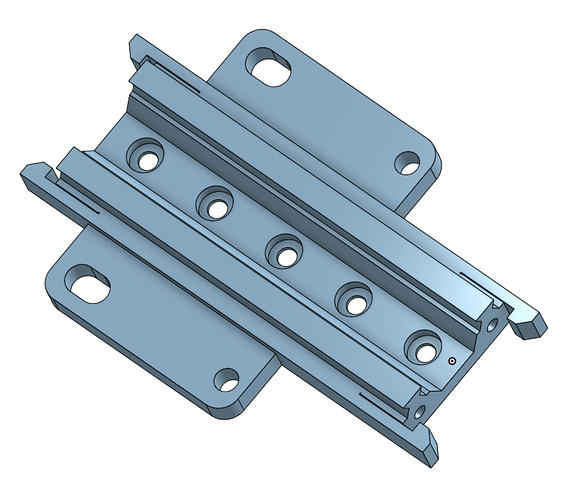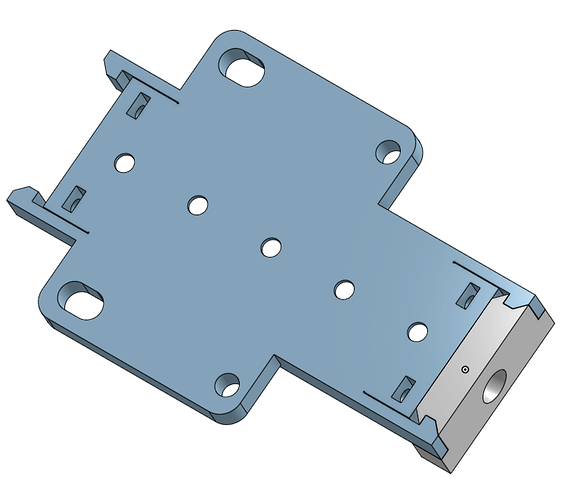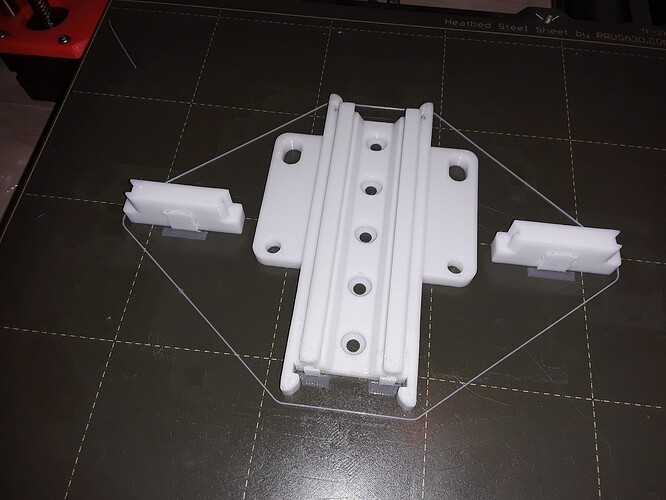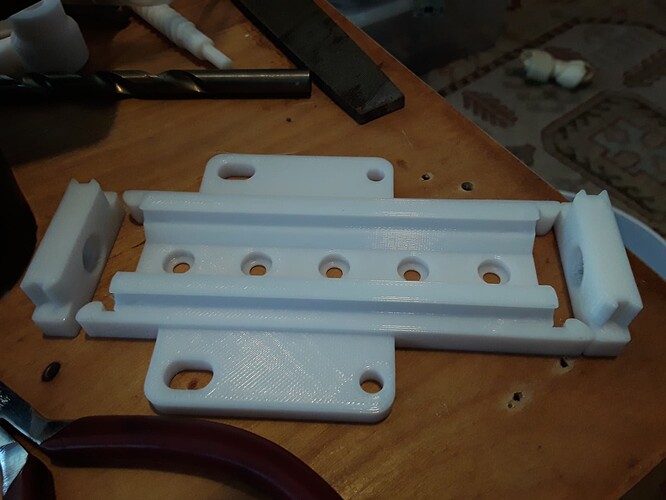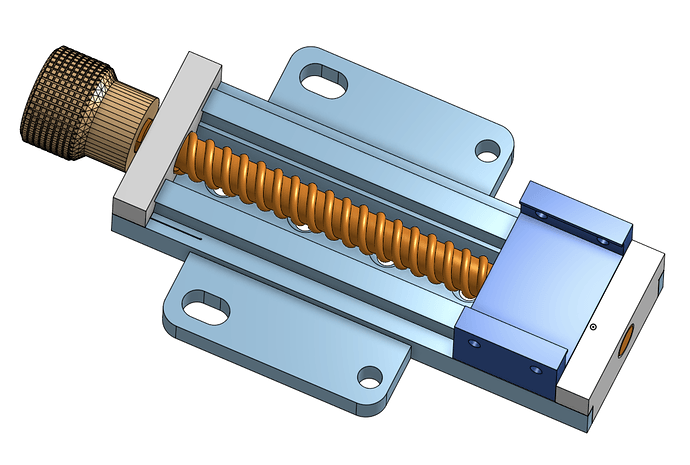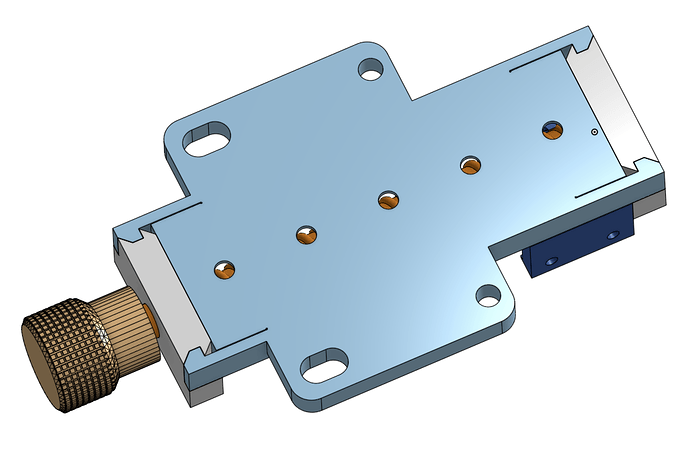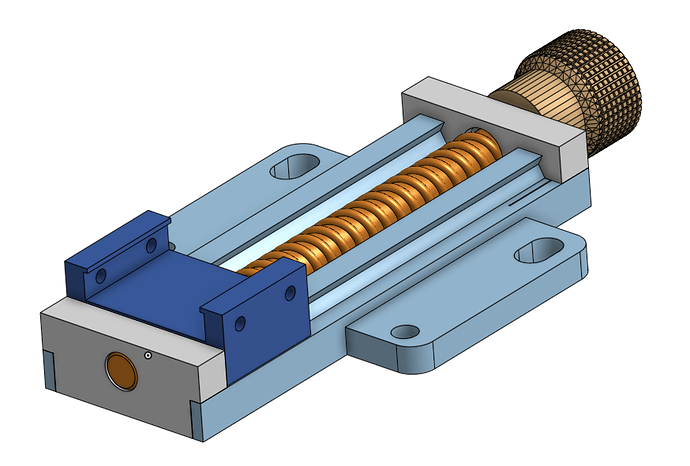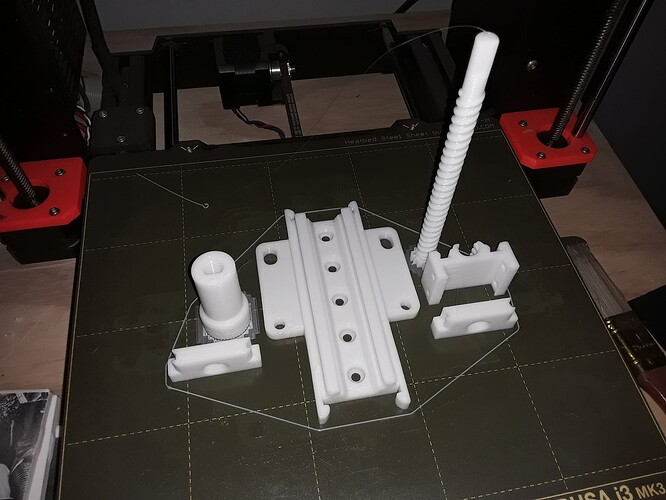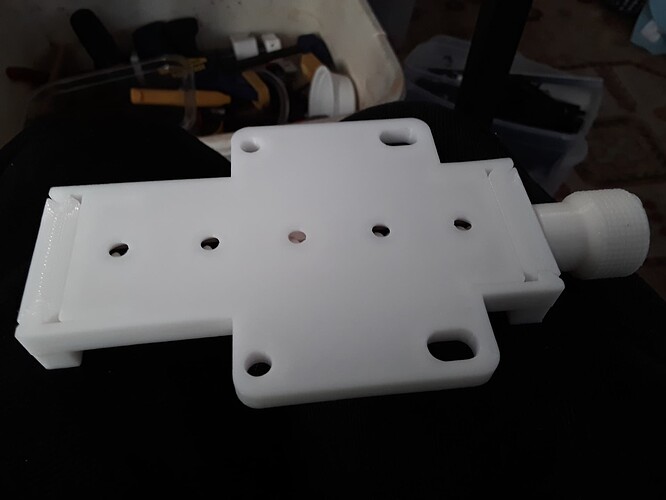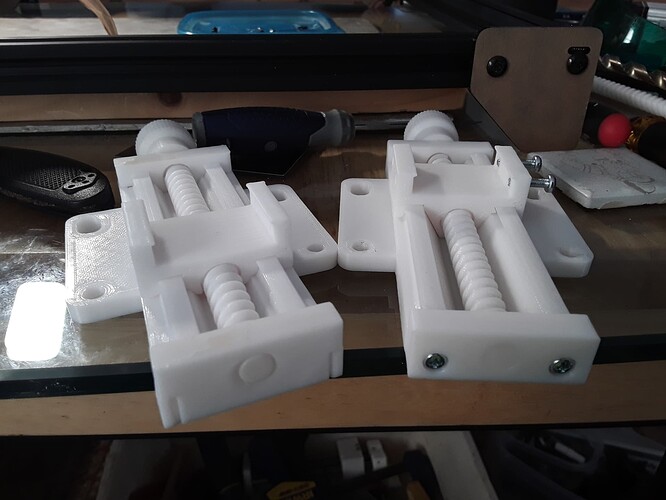Recently, I presented a manual Z-axis that works quite nicely but is overkill for a light-weight laser module. And, as I discovered a couple of days ago, can be a pain to assemble when making another one if the printed fits are particularly tight. So I started looking to see what I could do to simplify assembly, make it more compact, and adaptable to various laser modules.
Firing up Onshape, I’ve come up with the following design…
It’s “mostly-printed” with only six printed parts, two 608 skate bearings, and six M3 machine screws/nuts… and is more compact while retaining the full 75mm of carriage travel of its predecessor.
Previous design and new design side-by-side…
Cheap Fokoos engraver “in action” with new manual Z-axis…
The carriage directly mounts any of the Neje laser modules and, with an easily-modified printed adapter plate, can be made to mount almost any laser module with a flat back and pattern of holes, as shown here…
A small Neje 2.5W(?) laser mounted…
and a larger/longer Neje 4W(?) laser…
and, finally, the popular Neje A40640 module that numerous of us are currently playing with…
I’ll put the design out on Thingiverse in the next day or two for those who are interested. I’ll include the adapter plate which can be easily modified to match the hole pattern on back of your laser module. Tinkercad, simple as it is, can actually be very handy for modifying existing STL’s and relocating/plugging holes to match what you need. Both the adapter plate and Z-axis backplate could be adjusted this way.
The purpose of this exercise is because I’ve found with the cheap laser engravers (Fokoos, Eleksmaker A3, etc) is that most don’t have, if at all, a very adjustable Z-axis mount and focusing the laser for different thickness materials can be a pain. They’ll recommend twisting the lens ring (as the one shown does) or loosening/tightening one or more screws on a small slide, etc… it also interferes with most air-assist assemblies you may be using. With this Z-design, the carriage slide allows the laser module to be located relative to the entire Z-assembly and then another fairly large range of motion is available relative to the material, by simply turning the knob/leadscrew to raise and lower the carriage and laser.
– David