Does anyone have a CAD or SVG of the wrenches of the RT0701C? I am not having any luck scanning and getting the graphic cleaned up.
-Ryan J
Does anyone have a CAD or SVG of the wrenches of the RT0701C? I am not having any luck scanning and getting the graphic cleaned up.
-Ryan J
Instead of scanning, you can take a picture from above. Bring it into Fusion and you can calibrate the size to the exact measurements and trace. Or you can even trace it and scan it or take a picture.
If no one has the files and you don’t know Fusion 360, I could probably throw it together fairly quickly tomorrow.
I had to do this recently to reproduce a part and it worked great.
Import image into Fusion
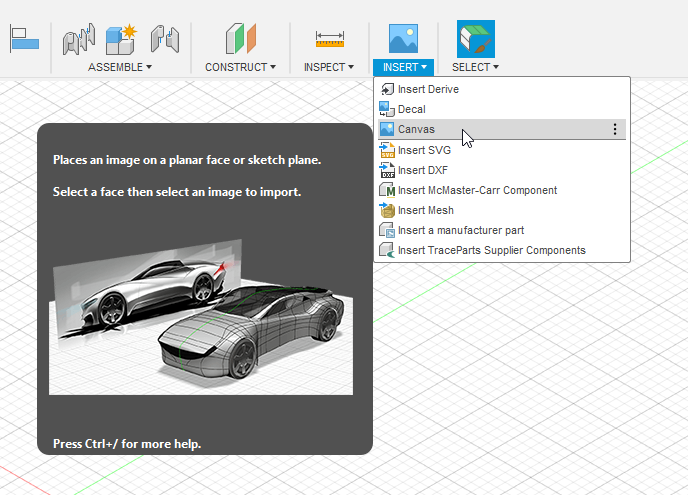
Right-click on image in Browser and click “Calibrate”
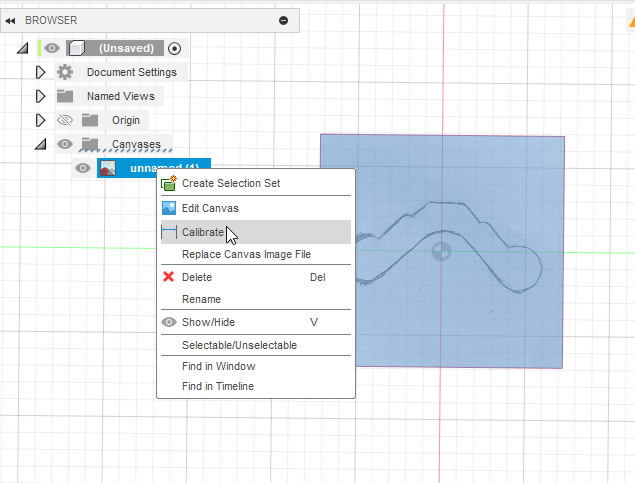
Pick 2 points on the image and set the measurement between the 2 points.
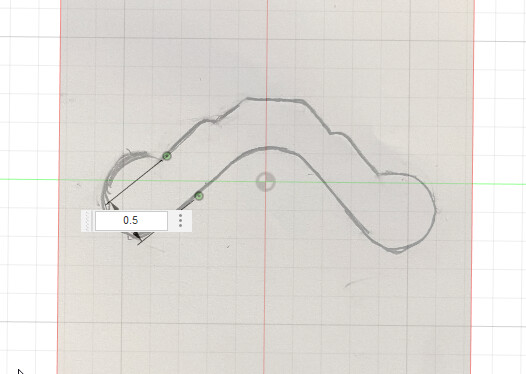
It will scale the image to the correct size and you can use that to build your sketch.
Very useful process to learn.
Put a ruler or tape measure next to it. That will help making it the right size a lot easier
I already have the pic with a ruler. I couldn’t figure out how to get the image into Fusion. Now I need to figure out how to work with the arcs. Thanks for the info.
I’ve found using 3 point arcs or circles work the best for me. Easy to click 3 points on the line in the image and get the correct size in the correct position
Circles are a bit easier, then you can just trim what you don’t need
Thanks again. I managed to get the sketches done. Hopefully everything fits when I mill it tomorrow.
Very nice! I like the tool organization. I need to re-do mine, as I swapped spindles…