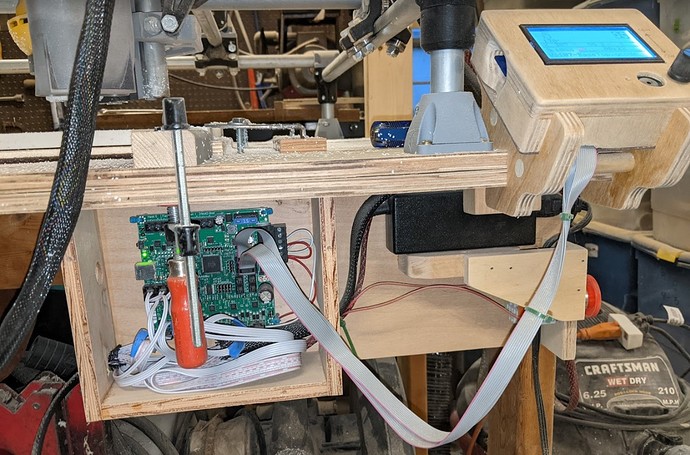Oh, I see. Thanks for the clarification. That is interesting. I wonder how hard it would be to fix that in pronterface… I’ll have to look into that… Meh, I’ll just send a bug report. Maybe they’ll just fix it.
oh, n/m. They have 178 issues. I’m guessing no one is looking at those. Too bad.
HELP! I am now experiencing this same issue. Running the LCD Display from V1, DW660 Router, Rambo 1.4, ESTL Cam, and Craftsman Shop vac cutting WilsonArt Solid Surface. Cutting from file on SD card.I use dual end stops with a fixed jig, so I estop after every run, re-zero the Z, startup, home XY, then start program from the SD Card. Have run this same program successfully many times. Ran it yesterday fine. Ran this morning fine (another part) Started another part right after the first one today and is Stopped part way in and sits there. Tried again and it stopped again at the same spot. All this cutting from the same 1hr 53m long program. A few weeks ago I had the same issue, and it stopped at different locations. Previously reported the gCode from ESTL Cam just to be sure, and did the same thing. It seems like it only happens after I have already done one cut successfully. Then it pauses on the next one.
i saw the earlier post, so yesterday before starting, I made sure the board power is from a different circuit in the garage than the circuit feeding the router and the shop vac.
Picture of the machine here for Refernce:
Garage/Shop is about 50F.
Anybody have any ideas?
Can you tell if the electronics are rebooting, or are things just hung? If you don’t know, you could record your LCD display using a cam of some sort. Could swap out the power supply. A weak power supply might cause the problem. Bad or flaky SD card might result in this behavior. I’ve not used it before (and am away from my MPCNC so I cannot test it), but there is an M111 g-code that outputs additional information. If this information is sent to the LCD, then it might allow you to see what error is happening and/or what line of g-code it is hanging on (assuming the problem is not a rebooting control board).
And you might use some non-cutting time to run your program in air to see if you can reproduce the problem without wasting stock.
It just seems hung up. The LCD appears normal, but the timer for the program stops adding time. I will do some digging on your other points…
Power supply measures 12.5VDC when off and during operation. Is there something else to check on the PS? Cutting Air now to see if it stops at the some spot.
I don’t have any special knowledge, just brainstorming. If there is elapsed time on the timer, but everything is frozen, that just about rules out power issues like a failing power supply or an intermittent power wire issue. The control board is not rebooting. SD card issues are the only thing I can think of that matches the symptoms. Note if the M111 g-code causes errors and/or commands to be output to the LCD, it might tell you something. Look at Error level 1 or 4 or combine them for error level 5. If you can reproduce it cutting air off a new SD card, and M111 does not report to the LCD, then I’d try sending the file from a computer using Repetier Host. You definitely will get the information from M111 using Repetier-Host.
Jeffb3 mentioned on another topic earlier today that he has seen problems with EMI interference when using the SD card, and I thought that was another possibility for your problems. If the noise is causing your data to be corrupted, then Marlin could hang based on what it is reading. The only thing that does not fit is your hanging is happening in roughly the same place. I would expect a more random hanging if the issue was noise. While Jeff did not specify, adding shielding to your LCD cables might solve such a problem.
I am running the GCode file directly from the SD Card in the LCD. I cut air yesterday with no stoppage. I swapped out the SD Card for the one that works with no issue on my 3D printer and am running a test cut now.
Here is a photo of the board and LCD wiring with the plexiglas cover removed. Do you have any suggestions on how to shield the LCD cables?
I’m just a hobbyist and have only shielded a cable once, but from my reading on the internet, shielding is simply wrapping something in metal and then grounding that metal. Based on Jeff’s comments, it appears that the cables running from the display to the board are the potential issue. So if it were me, I buy some copper tape, maybe something like this, and solder a wire on the end of that tape. Next I’d wrap that tape around the suspect cables and then wrap some duct or Gorilla tape around the outside of the copper to both protect the copper and to keep the copper from shorting anything. The wire would then need to be connected to ground. You could connect it to the ground wire of your power supply, or if there was a Dupont connector on the end of the wire, plug it into any of the many unused ground pins on your Rambo board.
Sounds like good advice. if this issue crops up again, I will do just that. For now, I might have found the problem…I am a little ashamed to say it, but I realized that I have never lubricated the Z axis lead screw. I just ran a complete 2 hour run with no issues after applying some lube to the lead screw. I was setting up to do the test cut with the swapped out SD card, adjusted the Z manually, and realized that is was not that hard to move before. Ugh. Mechanical Engineer forgetting to do his own maintenance and first blaming it on the electronics. Will let you know if it crops up again.