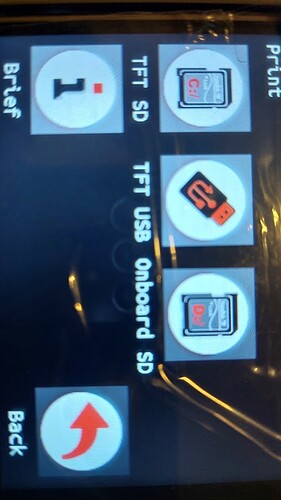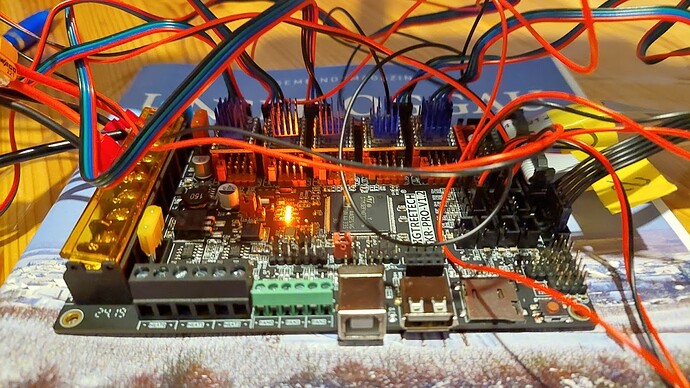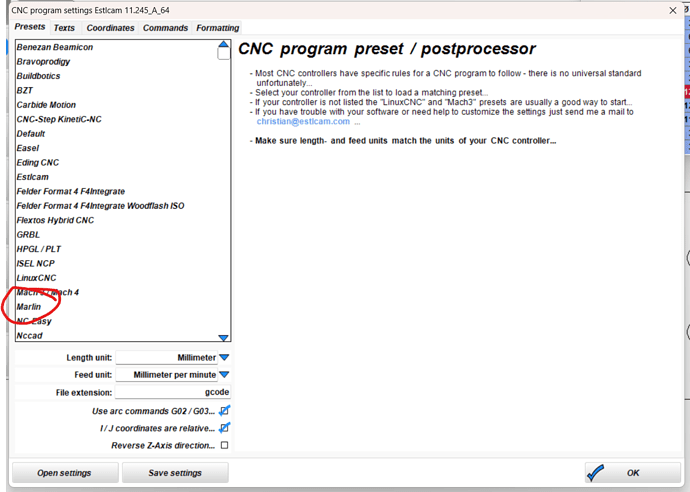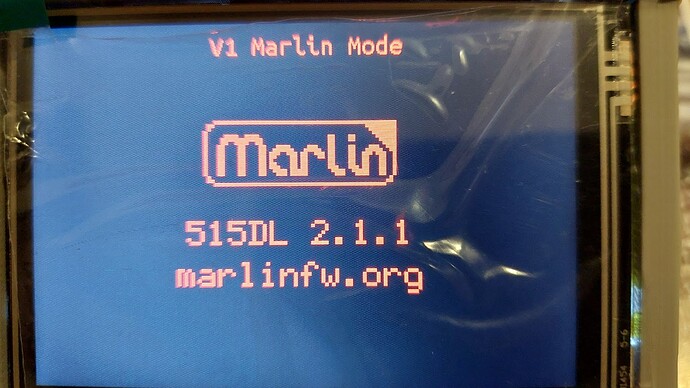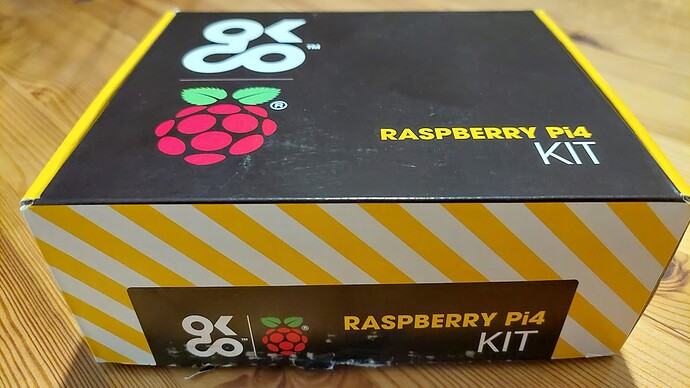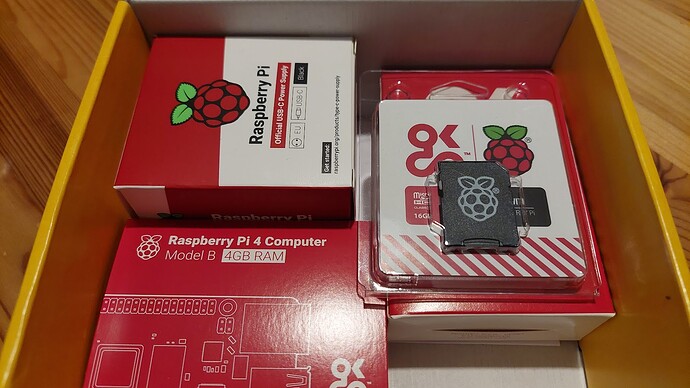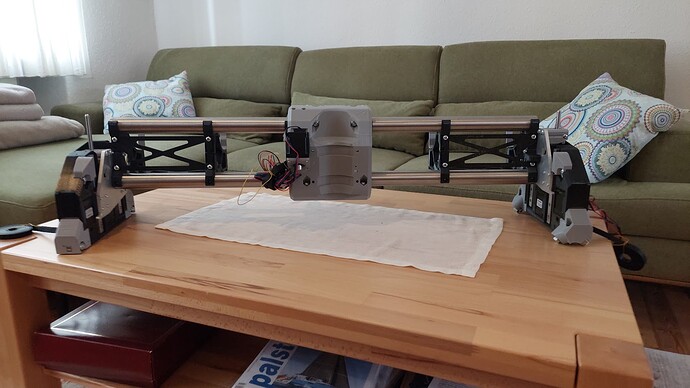This is a new thread placeholder for @digitalus and his LR4 build in Austria.
I have all the hardware from V1 Engineering except for the tubes and 3D printed parts, my decision also fell on the SKR Pro 1.2, I thought that would be the better choice because it was also a lot more expensive, unfortunately I only read later on the LR4 page that the jackpot board is recommended! I have now wired all the motors, the homing is running but I can’t load any gcode created by Etlcam! Do you have instructions on how the SKR Pro works with the TFT display, when and where you can use which SD cards USB data carrier. Thank you Peter
@orob
Such a stupid mistake,
after formatting the sd card, it was also read by the sd card slot on the SKR Pro ![]()
When you hold the button on the LCD screen for 3 seconds and select marlin mode, what is the version number shown on the screen? (please include a photo). It looks like it is running marlin, which is the supported option. You need to make sure it has the Lowrider firmware so it will have the correct endstop set up. The MPCNC has 2x, 2y, and a probe for z, while the lowrider has 1x, 2y, 2z and the probe.
The skr is a solid board and will work well for your setup. If you want, you can put a raspberry pi on it with USB and then it could be connected to wifi and you could send files to it, but that isn’t entirely necessary. In Marlin mode, you would use the SD card slot on the skr and select your file from the media menu to run.
edit: or you can format your sd card for fat or fat32 and it should work. I guess I didn’t understand your question well.
EstlCAM defaults to using a .nc file suffix, so you may need to change that to a .gcode suffix.
Transfer the file to an SD card. Make sure that the SD card is 32GB or less
Insert the SD card into the TFT SD slot (not the SKR board SD slot)
In the PRINT menu, select TFT SD. It should display any .gcode files on the SD card.
Select the desired file, then select OK
make sure you have the marlin output selected for the postprocessor in the setup → CNC programs menu option:
You can set the file extension to gcode there as well…
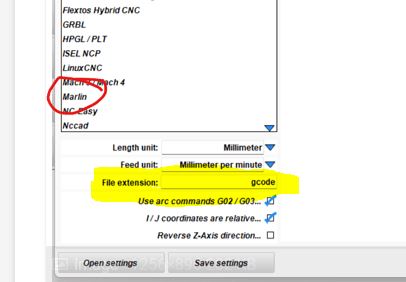
@orob
Hallo Orob, mittlerweile funktioniert alles,
habt ihr trotzdem eine art Betriebsanleitung für das SKR Pro Board?
Danke Peter
You can navigate through the marlin mode menu in red text manually by pushing the selector knob and turning it to get through the menu. You need to try moving each axis one by one and verify that y and z motors both go the same direction and it is the correct direction.
@orob
Good morning Orob, everything works as it should, I actually still have a Raspberry Pi4 4KIT, does it only have the advantage that I can send the data to the SKR Pro board via WLAN, or is there somehow also the possibility to watch the milling live like with Estlcam! What kind of software would I need for this! Thank you Peter
There is an image you can use that will allow you use a 3d printer program “sender” called octopi and you can have the pi manage the cnc. You can use a camera on the pi and even take timelapse if you like. Plug the skr into the pi via usb. you can get the image for it here.
Thank you Orub ![]()
Hopefully you just mean watch a preview simulation. These machines should never be run unattended.
@Dreyfus, Of course I don’t want to leave the CNC machine running unattended, what I like about the Estlcam is that you can read the gcode and at the same time see on the monitor where it is currently in the program. Greetings Peter
Looks good!
You can have a max strut spacing of ~210 mm. By having fewer braces, it is easier to fit the controller between them on the back side and since the SKR is larger it might be worth considering before you make the strut plates. I went with 4 braces across the gantry instead of 5 for a strut tube length of 724 mm. It will be stiffer with more, so it will certainly work.
Here’s the extra strut:
In the end I decided to only have 4 chambers because they are bigger and easier to store the SKR, and in chamber 2 I can use the original cables without extensions, no matter where I look at them, which doesn’t bother me ![]() Greetings and Merry Christmas from Austria
Greetings and Merry Christmas from Austria ![]()