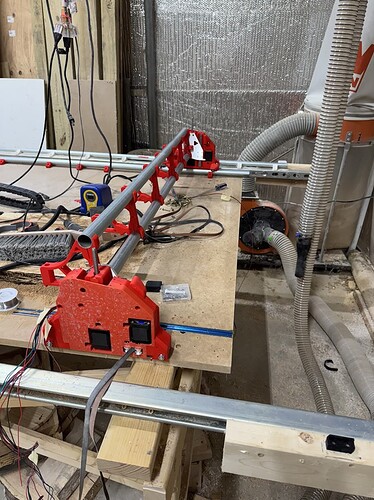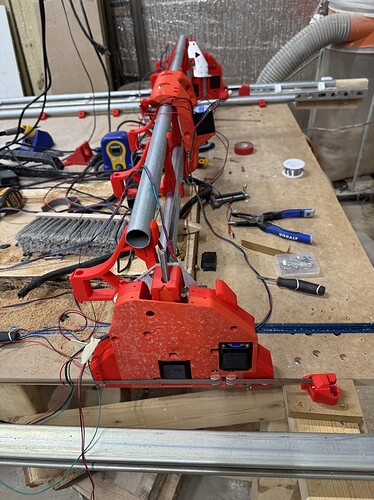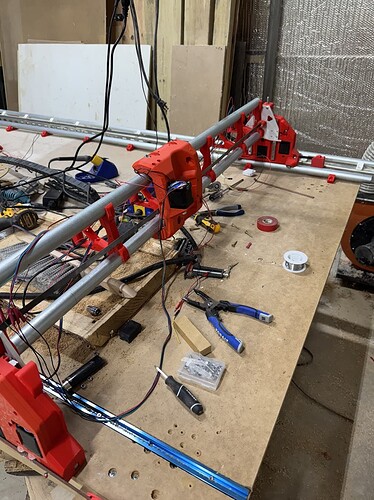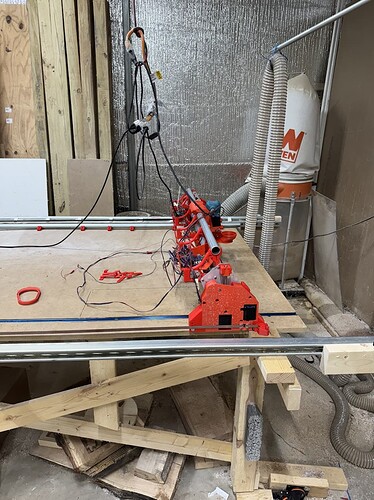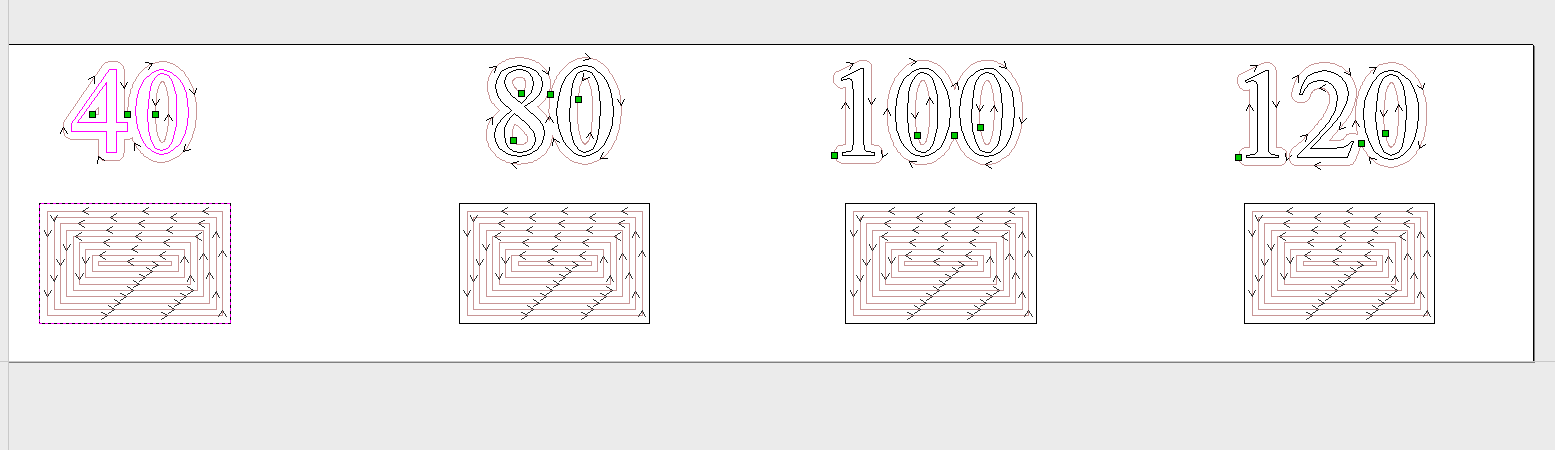Well I’m almost there, so I figured I’d grace you all with my clean workspace and shop!
I’m still VERY new to all this, as I haven’t really messed with my LR3 since last winter, and the property is proving that will be my down time to work on woodworking project and the cnc.
That being said, I hit the LR3 hard near the end and was starting to break parts because 30hrs of CNC run time does not compute in my head.
I decided to keep it on my 4x8 table but make it a little smaller on the x axis for now, eventually it will likely be 3-4 of these 2ft cutting on the x axis and 4ft cutting on the y axis to ramp up production if I get good enough!
Let’s start by saying goodbye to the real MVP here the LR3
Next this time I decided to go with the upgrade kit as DIY could have been some of my problems, the 3D printed XZ plates on the LR3 were a bit weak for speed
Also this will come to a shock to you in the later pictures, but HOLY I love the wire routing that Ryan put in here, it’s absolutely mint! I’m not going to gripe, but it was very similar to working on a car trying to route things through here, but if you keep at it, it’s flawless!
Now where it gets tricky… I did this pre-documentation and like I said I only have built a single CNC, and that is the only CNC machine I have ever seen in real life, I have technology and construction background but never machining or anything like it.
I got it here and had to beg borrow and steal my way through by trying one thing after another to get it all on, but with the help of the forum it’s there!
Remember when I said I love the wire routing, well cable management is not my strong suit, but I can recognize good LOL, I will be playing with cable management for the next couple weeks, trying to get it right but as you can see above it’s starting to come along! Also don’t work like me kids, keep a clean workspace it was and always is a train wreck finding stuff.
Also I went with all red this time because I couldn’t decide accent colors, if it’s anything like the LR3, I’ll break stuff and when I do it gets printed in whatever color is loaded anyway.
She runs though, still figuring out the end stops on the Jackpot, but the interface and response times on jackpot are so much better! Also I can crank up the speed right from the interface, and that’s what I need is more speed haha!
Thanks to Ryan for the creation and keeping it budget friendly allowing me to learn this bad a$$ hobby! Also thanks to everyone on here for answering my incoherent questions and helping me break things less!