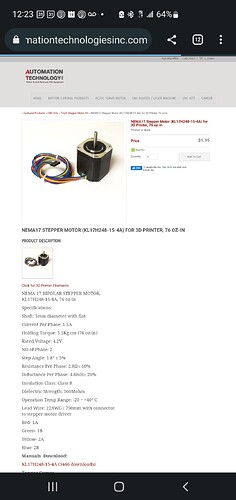My lowrider two has been faithfully serving me for a couple of years but I noticed recently that the z axis has been skipping steps. I don’t know much about stepper motors but I thought maybe I should replace them because maybe they are getting worn out so I replaced them today. I didn’t take a video with the original steppers but you can see the behavior is still present. I barely have to put a finger on the gantry for the z to Skip steps. Did I make things worse by replacing it with a weaker stepper motor or might there be something else going on? I have included a picture of both the old and new stepper motors and the link is to the video. Thanks everyone!
The new steppers seem to have slightly better holding torque
I am using a mini Rambo so I might try just plugging in a 24 volt power supply. That shouldn’t let the smoke out correct?
I changed to the 24 volt power supply and turned the z drive strength up to 1100 from 850. Do you think that’s too high?
The easiest way to adjust the current is keep going until the steppers get warm. Keep them under 50C.
The other ones should be fine. I have some that are more than 7 years old and work 24/7 in my printers.
Once you get the current turned up to the right temp. You are going to start looking at the T8 screws. Your rails need to be parallel and you should very easily move the axis all the way up and all the way down with your fingers on the coupler when powered down. If not the nut could be out of wack or the Z rails.
Thanks Ryan, I’ll watch the temp. Fun to see you interviewed at RMRRF. That’s the most I’ve ever seen you on camera.
We had a long chat, glad they edited it down.
hey guys im having the same issue on one side of my y aixes i just uploaded a video can anyone help?
https: //www.facebook.com/100080214747225/videos/1463275537793297/
It is always best to start a new forum topic and the issues are almost never the same.
Are those my steppers, if not the current is not right? If they are mine you can adjust the driver current being careful to not let the steppers get over 50C. The slower you move the stronger those will be, and are you actually having issues while cutting. The end mill puts far less torque on the system than your hand can.
I say that because turning up the current if it is not needed is not a good thing to just pass a pull test by hand. Keep things cool and lasting as long as possible.
Thanks I did as well
While looking through I came across this and decide to comment
Yes everything I bought here
All the steppers are set to 900ma I haven’t changed anything what do you recommend I change it to?
Also yes while cutting sometimes I get this issue
That is not good. What feeds and speeds? Are the steppers warm/hot while it is working?
How do you have it wired up?
i was cutting some ply and notticed this
feeds/speeds - 1011mm/min 12,600rpm (im using a spindle)
yes the steppers get hot while its in use
i have it wired up just as instructed from the site ![]()
Plywood has glue in it and is sort of unpredictable. What depth of cut was that and with what diameter end mill, how many flutes?
I just checked the material I was cutting had a slight bow in it so it was cutting 2mm deeper than expected
The job - 1010mm/min 12600rpm 3.5doc on 1/2’’ ply
A single flute 3mm upcut bit
this was the job that made me realize this issue but I mostly cut PVC which is softer looking bad at it now this shouldn’t be an issue anymore for me but it still bugs me not to find out why both sides have a different torque pressure.
Also, my current voltages are all set to 900ma if I change both to 1000ma will i cause any harm to the machine is that safe (i don’t have much knowledge in this as yet lol)
Thanks for the support
You really really need a one flute. 2 is hard to use in wood, 3 must be near impossible. You would need as slow rpm as possible and as fast feerate as you can. 10k rpm on a single flute is alike 30k with a 3 flute. On top of that there is no room for chip evacuation and glue evacuation. For wood you really need a single flute, two at the most.
yes it was a 1 flute bit i used i think i typed it bad
its a 1/8’’ bit 1 flute bit
In the video, you said this is a new problem? Any chance it was a wiring failure? Might be easy enough to check, since it’s close to the control board. Just turn everything off and swap in a new cable. You don’t have to run it through your harness or anything just for a test. Maybe start with making sure the plug is secure by wiggling though, again with everything off. I’ve had good luck with the boards, but oose cables popped two of my external drivers.
I don’t think your endmill has anything to do with this, but those numbers work out to 0.003" per tooth, which is well inside the performance envelope of the LR3. If you have problems after sorting the motor out, blame the bit…your feeds and speeds are fine.
Agreed with a single flute 1/8" you should be fine. Something else must be funky.
Is it possible your belt is so tight the motor is getting tortured?
I rechecked the wires and I upped the ma on the both stepper motors to 950ma and it seems to be working fine now not sure what caused it
950ma might be a bit high. Keep an eye on those temps, don’t melt the mounts.