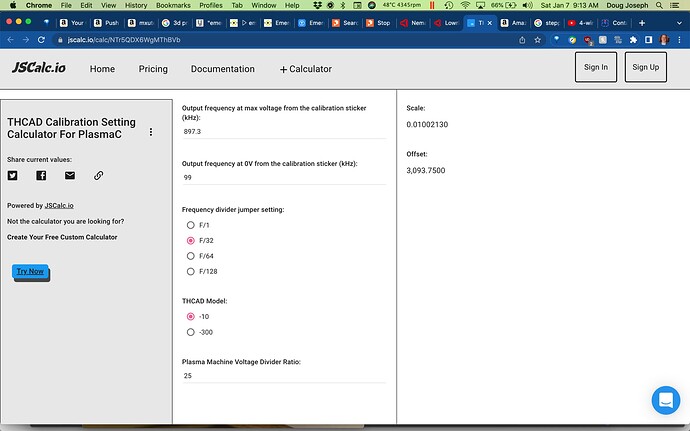MESA THCAD-2 SCALE AND OFFSET:
Kudos again to Kyle, @kd2018 for his custom calculator as linked in his post here:
…which, as of today is still available here:
https://jscalc.io/calc/NTr5QDX6WgMThBVb
Since the THCAD-2 can (essentially) emulate a THCAD-10, I used the calculator with “10” selected.
Here are the values, and a screen shot, for how I calculated the scale and offset for my THCAD-2:
Scale: 0.01002130
Offset: 3,093.7500
Based on:
Output frequency at max voltage from the calibration sticker (kHz): 897.3
Output frequency at 0V from the calibration sticker (kHz): 99.0
Frequency divider jumper setting:
F/1
F/32 <- selected
F/64
F/128
THCAD Model:
-10 <- selected
-300
Plasma Machine Voltage Divider Ratio: 25
-> "25" : For my 1:1 plasma machine with an HV resister (2.4M) inserted
externally on the negative lead, all based on guidance from
MESA's Peter C. Wallace ( @PCW ) on the LinuxCNC forum.