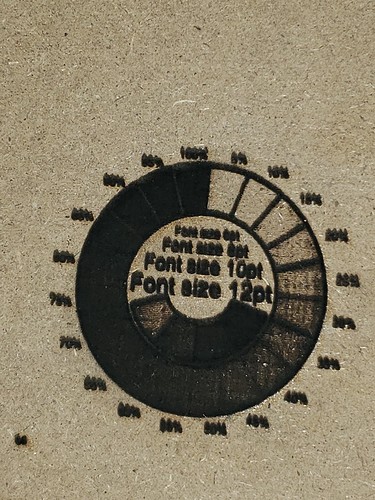I’ve read through this thread a few times but can’t figure out which specific pins I should use for 5v signal control of my laser. I’ve checked the voltage across PC9 and PB0 and it shows 12v. Can someone please steer me in the right direction.
What board do you have?
Ive got the skr pro v1.2. I think i have the wiring figured…kinda. I connected my signal wires to PC9 and ground. I managed to get the laser to fire with command such as M03 123 but the laser screen on the tft35 doesnt seem to work.
After sending a Gcode on SD card through, the laser seems to only do a quick pulse when the M03 comand triggers it to go on…wierd why it doesnt stay on,
short section of my gcode below
LightBurn 0.9.21
; Marlin device profile, absolute coords
; Bounds: X6.06 Y2.16 to X140.18 Y62.32
G21
G90
; Cut @ 28 mm/sec, 40% power
M9
M05
G0X25.94 Y21.15 F0
; Layer C00
M03 S102
G1X25.92 F1680
G1X25.91 Y21.17
G1X25.89 Y21.18
G1X25.88 Y21.2
G1X25.87 Y21.21
G1X25.86 Y21.22
G1X25.85 Y21.24
G1X25.81 Y21.35
G1X25.76 Y21.54
G1X25.7 Y21.74
I moved your questions out of the other thread to a new one.
Did you try my test gcode form the previous thread? Your gcode does not look correct as we use inline commands now. The move lines get an S command and a travel move stops it.
Thanks Ryan, I just tried your test gcode and it worked!! It seems a bit too dark and a bit blurry. but im guessing that is calibration ill need to do on my end. Now i need to figure out why lightburn sent me the wrong gcode.
This site, all the people, and the innovation is just amazing.
I am pretty sure it is just a check box in lightburn somewhere, inline commands or something like that. I am sure it is mentioned in that other thread. That was my first time using lightburn so I must have given some sort of setup.
Hey when it all comes together can you summarize the pin outs that worked in the end.
Thanks.
Thanks man! you rock! just a check box is right. now to tune in focus, power etc.
For my laser on the SKR Pro 1.2 I used the following pins,
Laser DIM+ went to PC9
Laser DIM- went to main ground on SKR Pro v1.2
Then is was just 12V + and - power for the laser.
I thought there was going to be more to wiring it up, but wasn’t much too it once I found the right steps. I even have 2 extra wires because i thought it would be 6 wires for the laser…i might put in an LED
Thanks, what laser did you pick up?
I got this one from ebay, great service from the seller and way quicker shipping than expected.