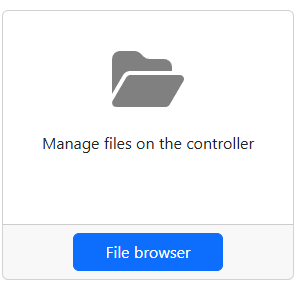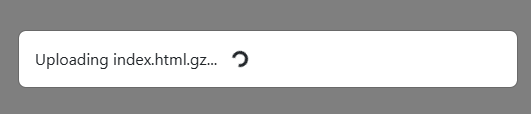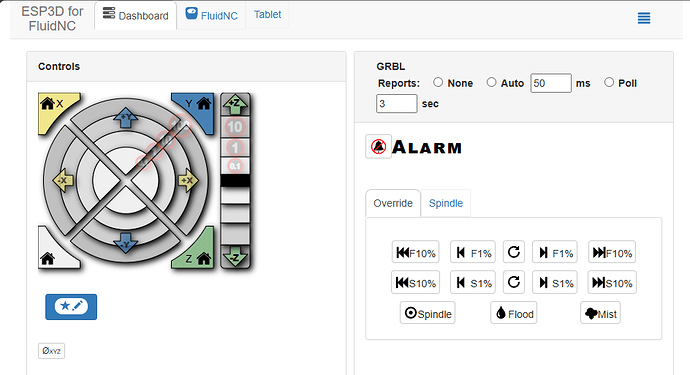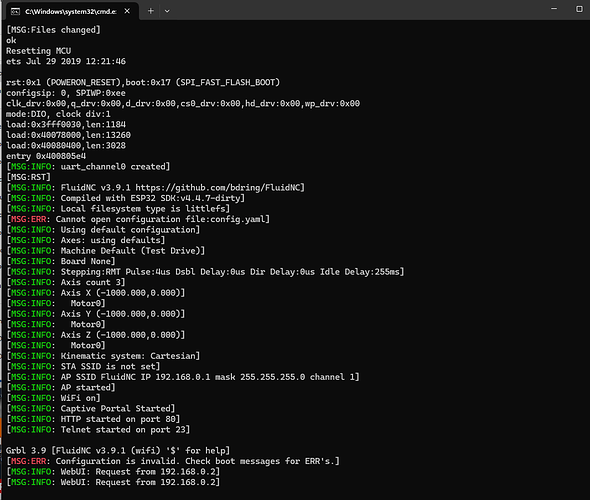3.9.4 is the version i’ve been running in the little test machine i made for testing the Dual core stuff. so far No issues but the lr are going to run 3.9.1 as is the oficial one
Did you use installer.fluidnc.com? If you just got the Jackpot, it would have already had version 3.9.1 and you wouldn’t have needed to do that.
I haven’t had issues with it either. Although there have been some changes to the web installer that might be different for specific versions. I don’t usually update that way, so I’m not sure. I know there have been changes related to adding WebUI files.
i didnt use the webinstaller either, i download the version from github also used a new esp32 for this , i have a couple more inside a box around
EDIT: im using an old Jackpor also (6/2023), the new ones are sitting on the lr4 builds unwired. havent had the time lately
From the basic page you should be able to upload the file that @jeyeager linked to above.
You should also put back all of the other files, then reboot, then your Jackpot should be back to workable.
Everyone has different backgrounds, and experiences. We’ll get you up and running if you stick with it.
I did use that yes
The basic page doesnt allow me to do anything. As soon as i touch either button it opens a new tab and tells me to check proxy settings without opening
I poked this a bit and the page you are seeing means that the index.html.gz file is not loaded on the flash (local) filesystem. You also can’t use that page to upload the file.
The easiest way for you do this is probably to connect via installer.fluidnc.com. Alternatively, you can use FluidTerm. The Ctrl + U keyboard shortcut will allow you to upload files.
After you connect using that, select the File browser.
There you can click the “Upload” button to upload files. Upload the index.html.gz file linked above.
I will note that the first time I tried to upload it, it hung on the screenshot above and was then a 0 byte file. If that happens, reconnect and try again.
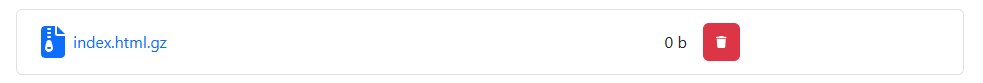
It should be listed like this:
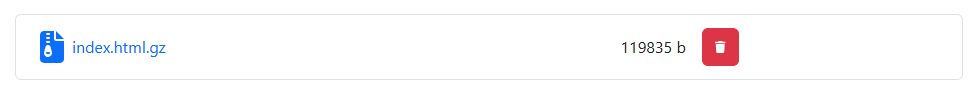
Once that is uploaded, you should be able to connect to the FluidNC network and see the WebUI. (Mine is showing an alarm because I don’t have a config.yaml file uploaded to this test ESP32).
I loaded the v3.9.1 back on as suggested
Yep, did as you said, i have the controller back but i have the same error.
have no controls.
tried loading the Conf.yaml as you suggested in the first post but didnt fix the issue.
Config.yaml uploaded and error has gone, but no movement on cnc. commands are being sent without errors just no action?
How are you sending commands? Did you get the WebUI loaded?
I also want to note that just because it shows the driver tests pass doesn’t necessarily mean your wiring is correct. It’s just that the Jackpot can communicate with the drivers. It can show that even if the stepper motors are not connected at all.
Yes the WebUI is loaded and im sending them through it. i have checked the wiring before i had all these issues and it is correct, no signal is getting to the steppers
What exactly are you sending?
I’m still not confident your wiring is correct.
Do you have the USB cable plugged in? If so, unplug it and restart the Jackpot. The drivers won’t load if the USB cable is plugged in before you power up the Jackpot.
I reloaded the FLuidNC through the web installer and its working. FINALLY.
Everything moving the correct way.
Thanks everyone for your help, I think half the problem is me but i know more now.
One more question, when homing Z axis it raises the Z all the way up. Is this suppose to have a end stop as well or is it suppose to stop and then go down to the probe?
You don’t home Z on the MPCNC. Just use the Probe button. You have to enable the button in the menu at the top right.
Thanks, is there an actual instruction manual or is it a try or die scenario?
It’s possible you had a bad flash before. I haven’t seen that happen often but it does happen.
Glad you got it working.