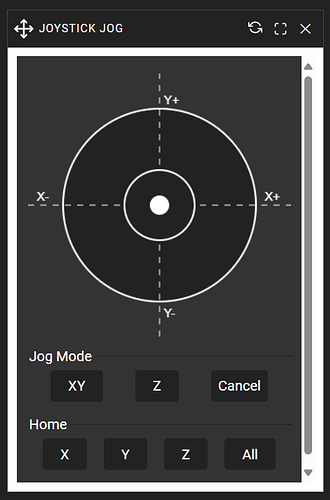Adding all this to the DOCs very soon!!!
I thought I used that version but will try upload again. Might be something I’ve messed up with the css to cause that tbh. Here’s the file if you want to check.
theme-V1E (Dark) - Dan.gz.zip (4.2 KB)
You must be using a different version of WebUI v3 than me. One of the things that changed in the latest version is extension borders. It changed other extension related things that messed things up too. It’s slowed down but there for awhile WebUI v3 was a bit of a moving target.
When I load your version, the extension looks like this:
For reference, I’m using the latest WebUI v3 build here. It messed up formatting when it came out and I had to make changes. I did my best to keep my themes and extensions still looking good on previous versions.
Release 3.0.0-a77-FluidNC · michmela44/ESP3D-WEBUI
Any updates on how the current pre releases are working? I saw they just released a pre8 version, just curious ![]()
I know pre7 was due to a homing fix. I will go over to discord and see what 8 is
Pre 8
Incorporates VFD code improvments from Stefan de Bruijn
Fixes misspelled OR function
Well, I just got through a bit of a frustrating debug session.
I updated to pre8 (I think I skipped pre7) and was messing with something fun. When I went to try it out, I found that my Y2 and Z2 steppers were moving about half that of Y1 and Z1. X, Y1, and Z1 all work fine. I was recently adding the dust shoe and assumed that when moving wires around, something got disconnected. So, I cut a bunch of zip ties and checked all the connections. They were fine. Running $SS, it showed that those drivers weren’t initializing.
Eventually, I went back to pre5, and everything worked fine. Tried pre6, still fine. Starting at pre7, this issue occurs. You can actually hear that it doesn’t sound quite right when you start it.
Can someone try pre7 or pre8 and see if they have similar issues? If so, someone will have to engage on the FluidNC discord.
Pre 7 and 8 did that same thing for me. I was too busy to make a report on github yet but glad to see I wasn’t the only one with this issue
Maybe somebody can make a note in the Discord then.
Mitch is planning to do a release soon I think, and it doesn’t look like him or Bart are having any issues like that
I’m not sure I have the will to do so right now. I’m still always a bit hesitant to post anything in there, especially if I don’t know if I have adequate details.
Is it on a Jackpot? I think Mitch has one to test.
Maybe just a note saying:
Here’s my config.
pre-5 is fine. pre-6 is fine.
pre-7 and pre-8 get this error on startup…
Otherwise, if he does a full release with it that way, it might take quite a bit longer for you to get a stable release if you have to wait for 3.8.5
If you send me the details, I can post it if you want
I just don’t have the ability to test it for a few days
I just posted details on Discord. These 3.8.4 pre-releases have been a ride.
Shoot, Sunday is the only day I can’t test
Sorry I am stuck in the Dungeon working on customer builds. I went up and ran it long enough to cut some struts out and had to back up to 3.8.3 to get it to run straight. The only pre releases I tried were 7 and 8. I never had any issues on 3.8.3 so went back to it.
No problem. I’m glad you could confirm I wasn’t going crazy.
SAME! ![]()
That’s because I installed Pre7 just minutes before the Pre8 came out. As is typical.
So weird. Thanks for posting on discord.
Edit: I didn’t notice anything weird thoug- although I was just homing it and driving it around and not trying to burn anything with the laser. Maybe it was going slow.
Cant try anything until Wednesday. But if it can wait will test in both controllers, jackpot and barts 6pack (im curious about the vfd stuff)
I did some more testing this evening with my JL1/Jackpot and Pre8.
I jogged all over creation and didn’t have any issues whatsoever. I also repeatedly homed, no issues
The JL1 only uses 2 stepper drivers, I wonder if that’s part of why I’m not having problems?
I’ll post on discord as well.
I didn’t notice it with Z but 100% for sure Y was messed up. Y motor would run normal speed jogging. Y1 would barely move. Must be something to do with the dual drivers for a single Axis.