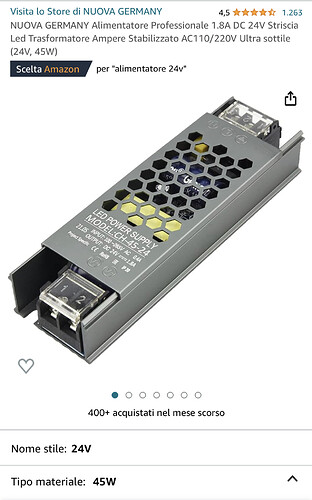Can you post a picture or give us a model number of the power supply so we can take a look, might need to add a no-go list.
I’ll try this one, cause I want an electric box with all the power supply stuff, switches an usb charging port and a tablet support
You will need to add a few amps for the tablet, that is enough for the CNC, but not charging a tablet at the same time.
The usb port I’m looking for says 24w, but no problem, I’ll get the 150w one
Hey Ryan…Thank you again for a great board. I have thoroughly enjoyed the MPCNC and LR2 for about the past 8 years. I am having the exact same problem. When I power up the MPCNC Jackpot with a 12V Power supply, the lights all flash on and off until I disconnect the X2 and Y2 motors. After that, I re-power the board and plug in X2 and Y2 one at a time and the board and machine work great.
I have a micro-usb ESP from the shop. Do I need to install the resistor or is there a better fix?
Thank you again for some fantastic machines.
I can’t tell if that version has the integrated pull up resistor (Ryan will know), but yes it’s possible you need the pull up added.
Please don’t plug or unplug the stepper connectors (or the drivers for that matter) while the board is powered, that is a way to blow up the TMC2209 drivers.
What would be helpful is to get the bootup messages. From either fluidterm or from the WebUI console, can you tell us what the output from your terminal is when you send
$SS
Also, when the machine has booted and is funky, can you send the following from the terminal and tell us what output you get?
$MI
Not sure what board that is. What rev is that? There is a change log, fairly sure 1.1 started the fix.
Always good to start a new topic, just in case it is not the exact same issue.
Another solution could just be a delete and reflash all the board files.
Thank you for offering to help Jim
$SS
[MSG:INFO: FluidNC v3.7.16 GitHub - bdring/FluidNC: The next generation of motion control firmware]]
[MSG:INFO: Compiled with ESP32 SDK:v4.4.4]]
[MSG:INFO: Local filesystem type is littlefs]]
[MSG:INFO: Configuration file:config.yaml]]
[MSG:INFO: Machine MPCNC]]
[MSG:INFO: Board Jackpot TMC2209]]
[MSG:INFO: UART1 Tx:gpio.0 Rx:gpio.4 RTS:NO_PIN Baud:115200]]
[MSG:INFO: I2SO BCK:gpio.22 WS:gpio.17 DATA:gpio.21]]
[MSG:INFO: SPI SCK:gpio.18 MOSI:gpio.23 MISO:gpio.19]]
[MSG:INFO: SD Card cs_pin:gpio.5 detect:NO_PIN freq:20000000]]
[MSG:INFO: Stepping:I2S_static Pulse:4us Dsbl Delay:0us Dir Delay:1us Idle Delay:255ms]]
[MSG:INFO: User Digital Output:0 on Pin:gpio.26]]
[MSG:INFO: User Digital Output:1 on Pin:gpio.27]]
[MSG:INFO: Axis count 3]]
[MSG:INFO: Axis X (5.000,605.000)]]
[MSG:INFO: Motor0]]
[MSG:INFO: tmc_2209 UART1 Addr:0 CS:NO_PIN Step:I2SO.2 Dir:I2SO.1 Disable:I2SO.0 R:0.110]]
[MSG:INFO: X Neg Limit gpio.25]]
[MSG:INFO: Motor1]]
[MSG:INFO: tmc_2209 UART1 Addr:3 CS:I2SO.14 Step:I2SO.13 Dir:I2SO.12 Disable:I2SO.15 R:0.110]]
[MSG:INFO: X2 Neg Limit gpio.35]]
[MSG:INFO: Axis Y (5.000,455.000)]]
[MSG:INFO: Motor0]]
[MSG:INFO: tmc_2209 UART1 Addr:1 CS:NO_PIN Step:I2SO.5 Dir:I2SO.4 Disable:I2SO.7 R:0.110]]
[MSG:INFO: Y Neg Limit gpio.33]]
[MSG:INFO: Motor1]]
[MSG:INFO: tmc_2209 UART1 Addr:3 CS:I2SO.19 Step:I2SO.18 Dir:I2SO.17 Disable:I2SO.16 R:0.110]]
[MSG:INFO: Y2 Neg Limit gpio.34]]
[MSG:INFO: Axis Z (5.000,305.000)]]
[MSG:INFO: Motor0]]
[MSG:INFO: tmc_2209 UART1 Addr:2 CS:NO_PIN Step:I2SO.10 Dir:I2SO.9 Disable:I2SO.8 R:0.110]]
[MSG:INFO: Z Neg Limit gpio.32:low]]
[MSG:INFO: X Axis driver test passed]]
[MSG:INFO: X2 Axis driver test passed]]
[MSG:INFO: Y Axis driver test passed]]
[MSG:INFO: Y2 Axis driver test passed]]
[MSG:INFO: Z Axis driver test passed]]
[MSG:INFO: Kinematic system: Cartesian]]
[MSG:INFO: Using spindle NoSpindle]]
[MSG:INFO: Flood coolant gpio.2]]
[MSG:INFO: Mist coolant gpio.16]]
[MSG:INFO: Probe Pin: gpio.36:low]]
[MSG:INFO: STA SSID is not set]]
[MSG:INFO: AP SSID FluidNC IP 192.168.0.1 mask 255.255.255.0 channel 1]]
[MSG:INFO: AP started]]
[MSG:INFO: WiFi on]]
[MSG:INFO: Captive Portal Started]]
[MSG:INFO: HTTP started on port 80]]
[MSG:INFO: Telnet started on port 23]]
ok
$MI
[MSG:ERR: X Axis TMC driver not detected - expected 0x21 got 0x0]
[MSG:ERR: X2 Axis TMC driver not detected - expected 0x21 got 0x0]
[MSG:ERR: Y Axis TMC driver not detected - expected 0x21 got 0x0]
[MSG:ERR: Y2 Axis TMC driver not detected - expected 0x21 got 0x0]
[MSG:ERR: Z Axis TMC driver not detected - expected 0x21 got 0x0]
ok
That looks like the $MI is from an esp that is not plugged in to the board and powered up.
The $SS looks perfect
I intend to add the resistor as you described above. I have to admit it was hard to grab the diagnostics from the terminal…while it was in the flashing condition. WiFi didn’t work at all and the USB terminal didn’t cause all of the lights (end stop status) to blink until I plugged in the 12V PS. For more detail, if I had all 5 steppers connected AND THEN powered the board via the terminals on the Jackpot with a 12V 5A power supply, the lights on the Jackpot blink.
Which LEDs on the jackpot are blinking?
That’s exactly what I thought when I read that.
Once the pull up resistor is on the ESP32 then we’ll want to get another look at what these do.
You shouldn’t have LEDs blinking away if the board is just sitting there not doing anything.
you have a V1.2 board it is not needed.
JDGreen your issue is not the same at all as the original poster. Please open a new topic as this is getting confusing.