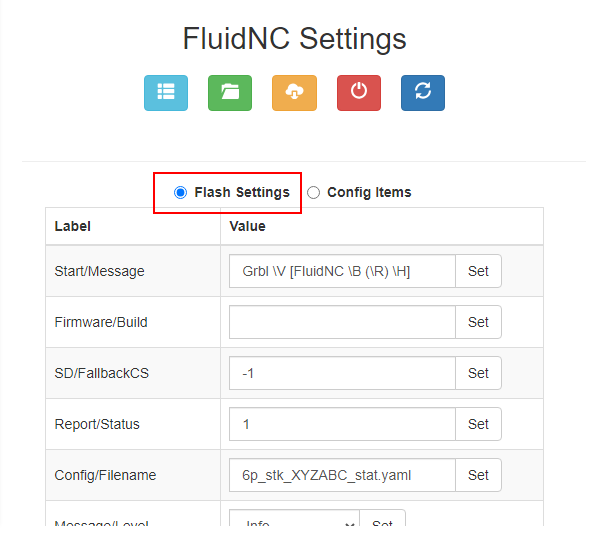Hello I used the $Wifi/Mode=off command so I could connect to Light burn via USB and after power cycle cannot reconnect to Fluid NC via WiFi, it does not show up in my internet network settings any more.
$Wifi/Mode=off command tells it not start the AP or connect to a local network, so it is doing what you told it to do.
You will need to connect to it with USB and issue the $Wifi/Mode=AP command to get the FluidNC AP back
I did the same thing on my jackpot for my laser. Thanks @Michael_Melancon for posting that incase I ever need it again lol
Shoot I need to change the instructions.
Mine would boot back to AP mode after a power cycle. I will test this today and revise the instructions if needed.
$Wifi/Mode=off should be essentially the same thing as going to the config tab in the Web UI and changing the combobox to “Off”, then clicking save, if I understand it correctly.
Those settings should persist between boots
Pardon my ignorance but why would using a laser require disabling the wifi?
It doesn’t require it at all. But I chose to run mine over USB from Lightburn so I didn’t need the wifi anymore. By turning it off i hoped to save a little overhead on the ESP32
Yes, you can gain a little bit extra dots per second that way. I should test it again since there has been some reworking done by Jamie and FluidNC on the memory side of things since I last tested.
But this only really comes into play with high speed, high resolution raster with a stronger laser.
What he’s saying @Jonathjon is to quit playing around with that wimpy laser of yours and get off your butt and build a real one ![]()
(a well documented one, with pictures, of course ![]() )
)
I’ll send you pics and let you handle the documentation. I’m way too adhd for that mess lol
I know this is a year old topic, but I ran into this same issue yesterday. I am new to FluidNC so I wanted to leave my solution for others who might run into this.
I just got my jackpot set up with a Neje E40 laser on a Lowrider 4. I saw Ryan’s instructions in the laser tips under the Jackpot CNC Controller section that say:
"For the fastest raster etching, the most resource intensive thing we can do. Either use AP mode with a microSD card, or turn off the wifi and use only the USB with [Lightburn].
$Wifi/Mode=off - if you are using the USB connection to Lightburn to use some of the built-in tools it has use this command to turn off the radio. It will come back after a power cycle."
I was having issues getting Lightburn working properly. I could move the laser around but it wouldn’t fire. I figured I would turn off the wifi in Lightburn’s console. In the same stage of troubleshooting, I changed the config.yaml file with the recommended settings from that same section in the documentation and installed the CP210x drivers. When I rebooted I was able to connect to Lightburn through usb and everything worked finally, but I couldn’t find the Jackpot on my wireless networks. I figured I would need to download FluidTerm or another program to turn it back on, but it was late and I didn’t want to deal with it then.
In the middle of the night, I woke up and realized that I should be able to do it through the console in Lightburn. Sure enough, I was able to turn it back on with $Wifi/Mode=AP. Once I rebooted, I was able to see it on the network, again.
Thanks to Mike and Ryan for the information in this topic. It may be helpful to update the instructions to include how to turn it back on since it does not appear to default back into AP mode on a reboot.
Shoot, I will need to take a look at that. New for sure I used lightburn a bunch when testing that. Wonder when that changed.
Should have always been the case.
Are the wifi settings under “Flash settings”?
Those should be saved to non-volatile storage immediately
I just used it in the terminal, and on reboot the wifi was back on?? That was a while back when I wrote those instructions though.
Setting that via the WebUI is executing this command. Maybe that’s the difference.
[ESP401]P=WiFi/Mode T=B V=0
I just tested in the terminal
$Wifi/Mode=AP
reboot and it loads in AP mode.
As far as I’m aware, this has always been the case.
Only things stored in the config file don’t persist on reboot, and have this running mode that requires a config dump to persist.
Any of the settings labeled as “Flash” settings, are stored immediately on disk.
Shoot, I need to change the instructions.