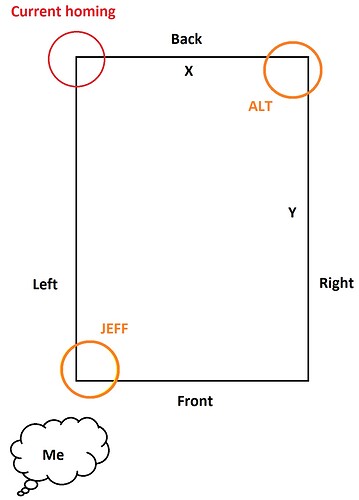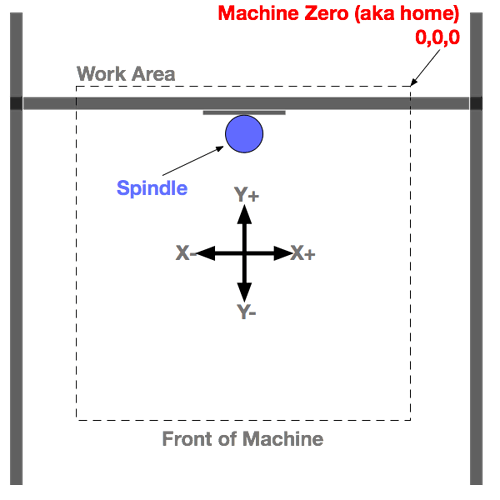@jeffeb3 Long time since we had a chat; I hope you’re well out there and glad you’re still in the community. I drew a diagram of my table to help figure out what I’ve done wrong.
I have a parking area at the back of my table where it’s currently homing; the Y end stop switches are there and cannot be moved to the front without major reconfiguration. End stop for X is currently on the left side of the gantry. I marked my standing position. I did a bit of research and it seems that most CNC home/square up to the back right OR front left corner of the table.
Post-build configuration:
+X moved right
+Y moved toward me
+Z moves (up, we inverted it in my build and it’s working great so far)
“+X should go right
+Y should go away from you
+Z should go up
If you can stand somewhere and see that, then the endstops should be at -x, -y, or close left.”
So, in the above from where I stand: +X goes right, +Y moves toward me, Z moves as configured previously); endstops are -x, -y (back of bed). Thus, Y would then be in conflict, which is interesting!
Problem:
I home/square the machine, G92 X0 Y0 Z0, and ask it to draw the bottom arc of the crown it ‘seems’ to ignore the G92 origin (behaves like that’s ‘home’) and instead moves right in the +X direction to the origin set in ESTLCAM then draws back toward the left of the machine. Hope that’s a more clear explanation ![]()
What I thought should happen:
It should use the G92 origin, that should match the one in ESTLCAM, and cause the crown to be drawn to the left (currently the -X direction).
Current Efforts To Fix It:
Last night, I flashed marlin (only inverting the logic for X stepper), so that it homes to the ALT position and planned to move the X end stop to the right side after reading SupraGuy’s response here (https://forum.v1e.com/t/mirrored-x-axis/28533/7) as it’s easier to just flip the axis and move the switch.
If I do that the machine should observe ALT as home, so
+X is moves left
+Y is moves to the front
Z axis is still sorted from our previous efforts
My quick test last night resulted in getting a kill() halt for trying to move the x axis away from home; gave up for the day.
Both setups are hilariously in conflict with the logic above in your post @jeffeb3 and the information I found here (https://docs.carbide3d.com/tutorials/tutorial-homing/). ![]()
![]()
As a result, it seems my entire Cartesian system seems to be flipped with -XY near home and +XY away from home in the workspace; EG: my machine is trying to operate in a positive coordinate plane when it moves from home, not a negative one.
**I think I either don’t understand something super important (my brain is wired for 3D printing still) AND I screwed up the orientation of my axes.
CNC machines operate in the negative coordinate plane from, while 3D printers operate in the positive coordinate plane?
How does that play out with hitting + / - / home buttons in Pronterface/Repetier?
I know you can invert the axis logic in Repetier. I don’t think you can do that in Ponter as it homes toward zero and only moves in the positive coordinate plane, which might have caused my kill() last night.
My configuration files if you need them.
Configuration.h
Configuration_adv