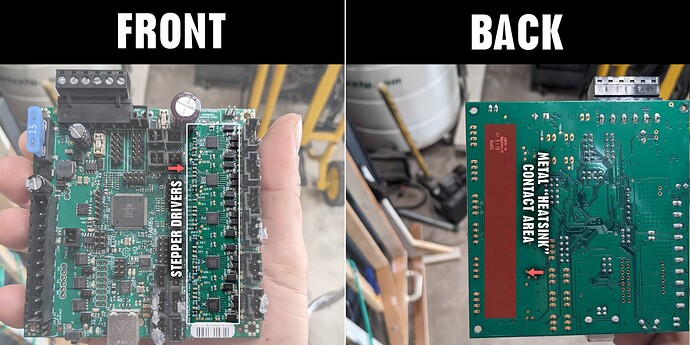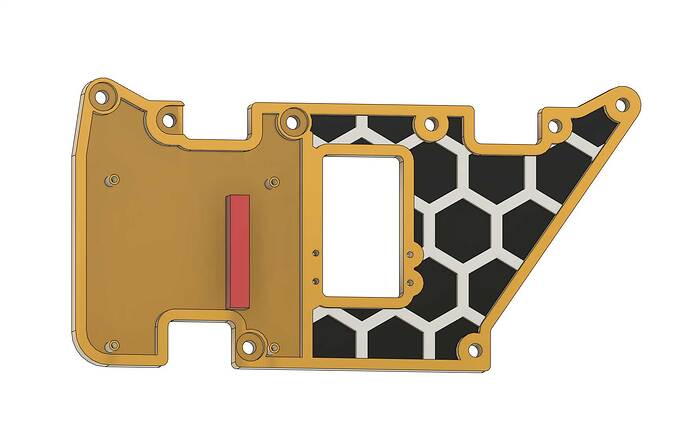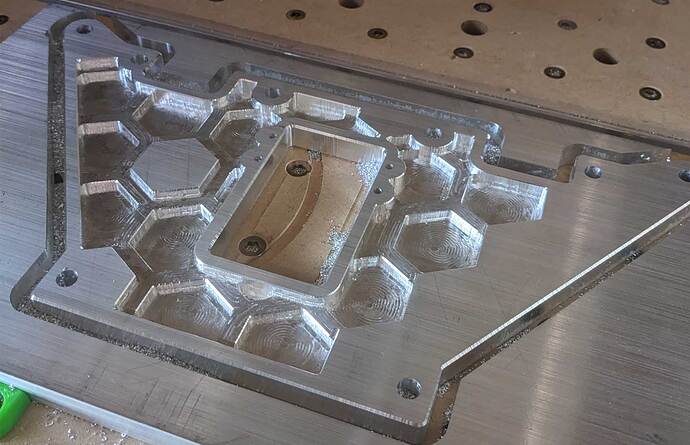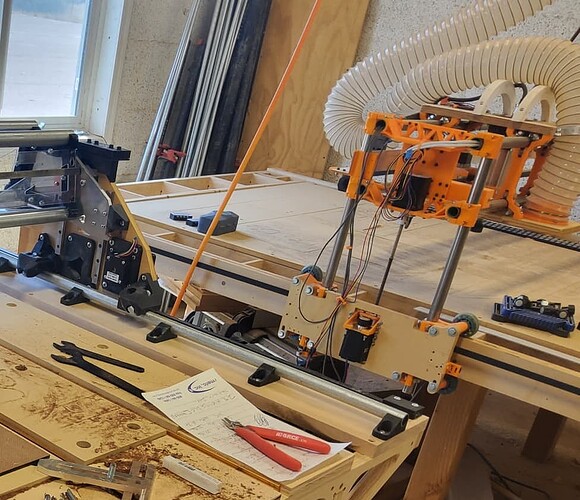I’m upgrading my Y plates to aluminum, and adding some style and features while I’m at it. The metal plates themselves are super heavy, so I’m removing material where possible. This means machining a large pocket behind where the board is mounted - naturally I thought “Why not machine some built-in standoffs for mounting the board?” and from there went “What if I added a built-in heatsink?”
This is the Rambo 1.4 board front and back, where the metal of the y-plate could contact the board to draw heat away from the drivers:
Here is a pic of the CAD for the y plate, showing the “heatsink” which would interface with the back of the board. It’s not to scale, just for reference:
Is this a good idea? A bad one? Would this be effective for cooling the drivers? I’d love to crank up the current being sent to each motor, as well, but worry about heat issues mid-job so I’m hoping this will prevent that. I use a 20mm linear rail on one side of the Y axis (instead of rolling on wheels), and the warp of the plate is causing some binding and stuttering. Really hoping a more rigid, metal y plate can fix that issue.
Here’s a pic of the other side y plate, which came off my other hobby machine yesterday afternoon, ready for sandblast and paint - the non-machined part on the right side is for it’s name decal:
Would LOVE LOVE LOVE if I could get my Lowrider a fraction as reliable as my old Shapeoko. I only do projects every so often (once a month?) and every. single. time. there is something fucky with the Lowrider 2. A stepper grinding and not moving correctly (a wire connection issue!) or the gantry stuttering (A friction issue from warped 3d printed parts!), the motors not moving (12v power supply issue!), or an endstop triggering randomly during a cut, etc. etc. etc. When it does work, it’s perfect for the simple sheet goods I usually cut, but I have NEVER just walked up to the machine, loaded my file, and gotten it done. Not once, lol. I enjoy making a fixing things, but at some point would love to focus on projects more and the machine less.
Any other thoughts on upgrades or changes that would improve reliability of the LR2 is welcome as well! Have already done: aluminum x plate, aluminum XZ_main (xz_main.stl), aluminum reinforced x motor plate (x2_plate.stl), linear rail on one side of the Y axis, g-code controlled LEDs under the x plate, a “cutter cam” macro camera for monitoring under the x plate, and I am currently machining aluminum Y motor mounts (y_bottom.stl) from aluminum. At some point this thing will be shelf-stable and should not fall apart just because it lives in a hot garage.