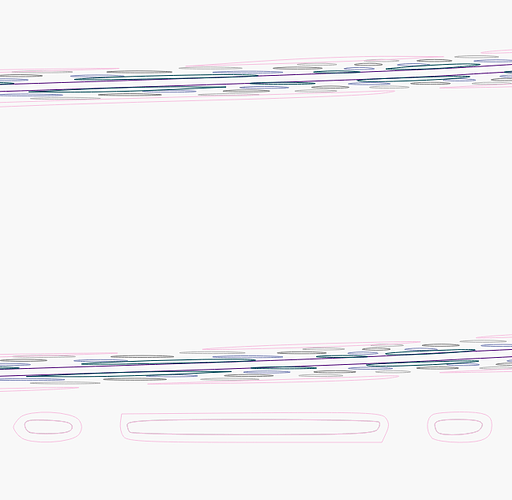I took a look at your SVG. I started by following @diddledirt 's suggestion, and saving it as an Optimized SVG out of Inkscape. The results do load in EstlCAM, but it was not very usable. Paths were not connected, and it ran slowly. I pulled the SVG into LightBurn to see what was going on. When I zoom way in, what appear to be lines in your drawing are not. This is what I see is this:
The double pink lines at the bottom are what I expect when tracing lines in an image. The two paths of ovals are how your tracing solution converted your gray/black lines to an SVG. The result is an SVG with probably tens of thousands of objects and an unusable path with respect to EstlCAM. If you did this conversion in Inkscape, I’m sure you can find settings for tracing that mitigate or eliminate this issue.
So, I tossed all of the lines and focused on the tracing of the filled portion of your graphic. With just a few minutes of cleanup, the results work fine in EstlCAM. Here is the file (you can right click and save the SVG):
If you need the outline lines, re-drawing them in Inkscape would be my suggestion (rather than trying to trace them from the image).