Anyone know of a way I can remove small line segments from an SVG or maybe from gcode?
I have imported a CAD drawing and it brought in a lot of tiny tiny line segments that show up as dots. I could save a ton of time not doing the Z moves for them.
Anyone know of a way I can remove small line segments from an SVG or maybe from gcode?
I have imported a CAD drawing and it brought in a lot of tiny tiny line segments that show up as dots. I could save a ton of time not doing the Z moves for them.
I have a couple of hackish ideas of how it might be done. If you can post an example, I’ll try them and let you know if any of them work.
CTRL + L thins out the number of dots in inkscape lines… that might help though you have no control over which ones are taken off.
I just came in from the shop I can post the file tomorrow.
I use an AutoCAD clone called CMS IntelliCAD that has a command called OVERKILL that works pretty good for these problems. I would be happy to run that file for you if you want. There are probably several other AutoCAD clones that will do this as well as AutoCAD, Draftsight & CorelCAD. Here is what the options look like for it.
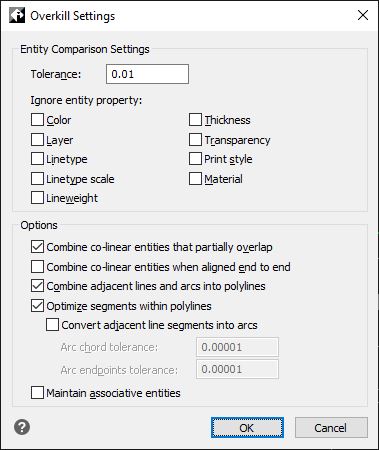
I had an older version of CorelCAD a few years ago, but it was a little buggy. CMS IntelliCAD came out with a perpetual license version 40% off on a Black Friday sale a few years ago, so have been using that one since. I don’t use it very often, but some of its features are useful when I need them.
You could also get a trial version of one these, if you would prefer to fix it yourself.
Here are the links to the one’s I know of.
Compatible CAD Software for .DWG files - CMS IntelliCAD - AutoCAD Compatible (intellicadms.com)
CorelCAD 2023 - CAD Software for 3D Drawing, Design & Printing (coreldraw.com)
Free Trial Form | DraftSight
Doesn’t Inkscape’s “Simplify Path” function do this?
It’s been a while since I’ve used Inkscape, so I can’t remember.
I think simplify path just reduces points on the line, not the line itself.
Here is the SVG, if you could give it a look that would be cool!
Dang that actually looks pretty amazing. Is the tolerance, line length? All teh combine options would save a ton of time as well. Making arcs, that should really knock down a lot of Z moves.
That SVG is 590mm wide.
Which part of that drawing is causing you the issue? The LR3, or the RMRRF logo?
The Lr3 has quite a few lines that can be simplified. It may be best to put each part of the drawing on a separate layer and work them independently. I’m thinking the ‘combine’ tool might be able to merge some of the paths together. Or maybe ‘union’ ?
The LR3, it has a ton of tiny segments. I can try that. I will see what happens shortly.
Shoot I tried simplify and it was working for a while, still looks the same…that might have worked. Just need to find some sort of line segment count to compare.
While we are at it, any suggestions on layout? Don’t mind the color I had to do some extensive editing on the RMRRF logo to get it to draw right.
Ah, simplify did mess it up, it made all the small circles wonky. I need to play with the settings a bit.
Yikes! How hard is it to remove all the threaded fasteners (or make them smooth) and generate again?
Those exposed bolt threads are a huge number of lines.
They look so good though! I
If I could get the pen to stay down they would only take a couple seconds. Even with the Z at 65mm/s this drawing takes almost an hour and a half.
Ok let me think a bit…
I was expecting was expecting a different problem, so none of my original ideas will work. I do have one suggestion. In Lightburn, ungroup down to the individual path level, select the LR3 and from the Edit menu, use Auto-Join selected shapes. Not sure of the algorithm, but it will reduce the number of paths in the SVG. Less paths means less pen lifts.
I’ll try that now.
fusion also has different export options. maybe some are better than others.
Ohhh! Just the left side went from 2400 objects to 930 and looks the same!
Okay the entire LR3 came down to 2130 segments. That is less than a 1/3 of what it was. PERFECT! Thank you!
I will set it up to test in just a few moments. I am tweaking the firmware a bit.