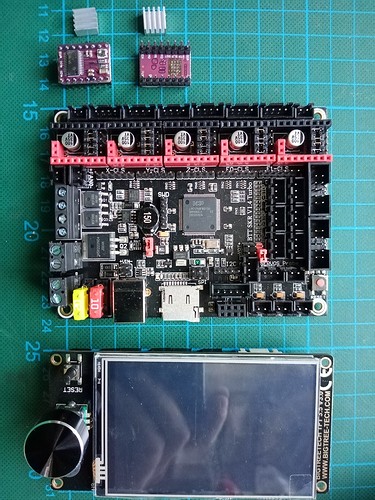I don’t have an SKR board of any sort, nor a TFT, so the information I’m going to give you comes from reading in the forum and understanding generally how all the pieces of an MPCNC fit together First, for a selected number of control boards, V1 maintains tested firmware. Using one of the boards is the easiest way to get your MPCNC up and running. The SKR V1.4 turbo is not one of those boards. There are people using the SKR V1.4 turbo for an MPCNC, but they are few, and I don’t know if any of them are active on this forum to help you with your specific board. So you are in for more work and probably more frustration to get your MPCNC working with SKR Turbo board. That is why Jeff mentioned the SKR Pro 1.2. That is a board they do have a tested and compiled firmware for, plus all you would need to do is drop a file on the SD card, and the firmware would get flashed when the board is powered on. No compilers or other “engineering” tools required.
Your board is more difficult. I was surprised that Jeff had any firmware source for the board, but to be clear, it is untested, and uncompiled. While you may get lucky, I would expect some challenges getting the firmware running correctly on your board. The instructions on how to compile and upload the firmware can be found here.
Stepper drivers sit between the control board and the stepper motors. They take a command from the control board to take a (micro)step, and translate that in the a specific pattern of energizing coils. A control board also limits the amount of current going to a stepper. Too much current and they can overheat. Some stepper drivers include a communication protocol that allows the the firmware to set the current. Other stepper drivers are dumb and require the current to be set manually using a multimeter. The DRV8825 one of the ones that requires you to manually set the current. The other driver I mentioned above, the TMC2209, is one of the smarter ones. If you were using V1 tested firmware, the currents would set by the configured firmware.
Most MPCNC machines have the driver current set between 0.7A and 0.9A. While your stepper may have a max current much higher that this range, using currents higher than these values can lead to overheating on the MPCNC. For the DRV8825, the reference voltage you want to set it to half of the max current. I’m guessing that Jeff meant 0.7A, which translates to a voltage of 0.35V. Here is one video on how to setup the DRV8825. Use the 0.35V reference, not the one he calculates in the video. There are a lot more videos plus many web pages on setting the current on a DRV8825.
Your TFT has its own firmware. You can probably follow the TFT instructions at this link to get the correct firmware on your TFT.
One final note. There are two configurations for wiring the steppers for the MPCNC. One requires only three drivers , but requires a special harness that you must buy or configure. The other configuration requires five stepper drivers (you currently only have four).
PS. The firmware you downloaded will have a ZIP file that contains another ZIP file. You need to unzip both and move the source (file folder named Marlin) to your machine.
Edit: If you are wiring your steppers in series, the wiring diagram of the harness is on this page.