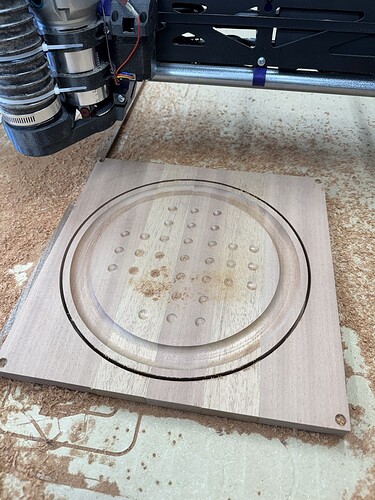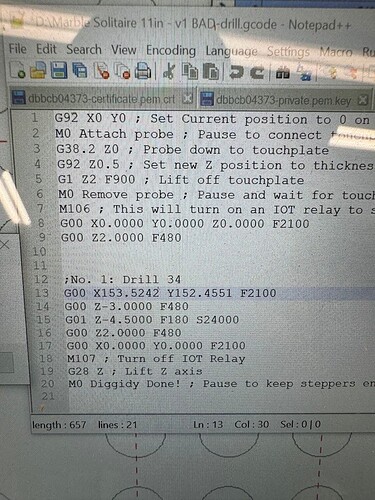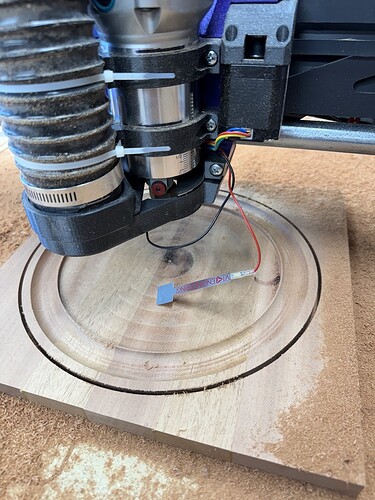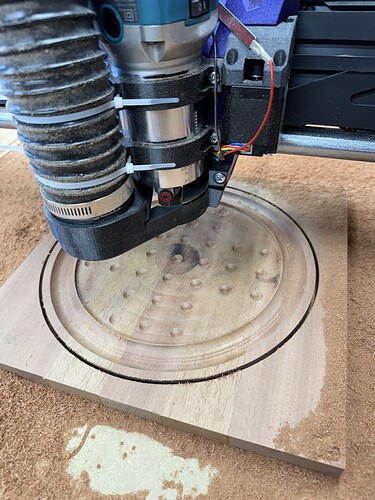I was super excited when this came off the CNC. I surfaced it before I cut it and it came out flawless. Each of the pockets for the marbles were nice and even. If you look closely though, I cut the old file where I didn’t space them out evenly. The originally drawing was bad, and I didn’t delete the file for some reason.
After a few swear words - actually a lot, I decided to try and save it. I didn’t remove it from the bed, so I still had my zero. I created a new pocket to erase all the holes.
Then I tried to upload the new drawing using the replace feature in Estlcam. The problem was that Estlcam would change the zero, and I figured there was no chance of being able to accurately index off the corner. I used the old file to drill a 1mm deep hole in the center of the board for alignment.
After running that tool path, I realized I could just grab the coordinates from the file and send the machine there.
I loaded up the new file with the correct hole placement and set my zero to the center of the board.
New holes cut out perfectly.
Little sanding, and I would consider this a save.
So now it has this recessed lip feature on the board. My wife says it looks good that way, but maybe she was just being nice. Maybe the mistake is a new design feature that I will do intentionally for the next boards.
Thanks for coming to my Ted talk.