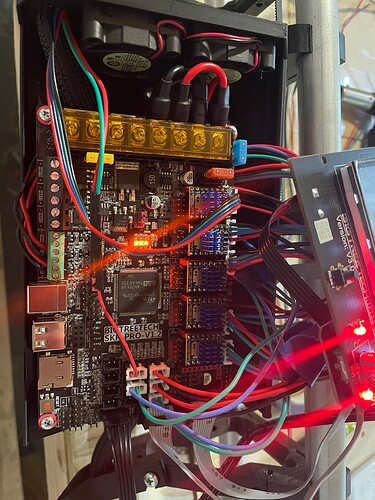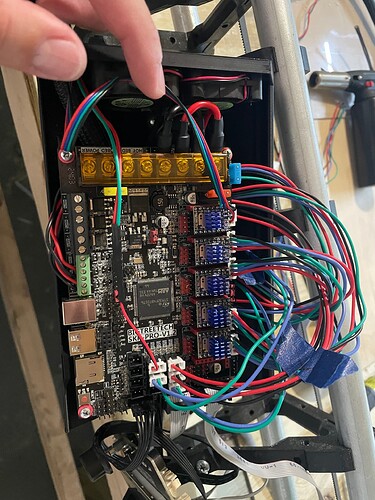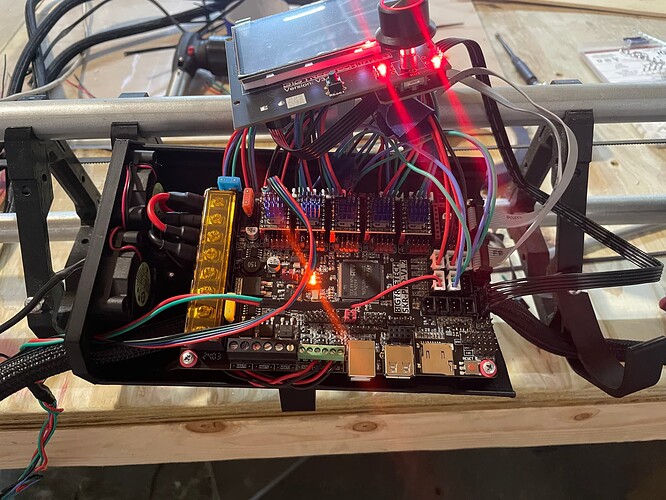I’ve tried formatting it, reflashing the build, moving wires around, different SD cards (16gb. 32gb and 1tb) nothing seems to work, when I insert the SD card I get an INIT error, when I try formatting through the SKR or the screen I get an error as well.
Do you put it in the sd card slot of the screen or the board? I always use the sd card slot on the board itself
V1 made a change so that SD cards need to be inserted in SKR Pro board and not the display. I think it had something to do with wireless support. As for the card itself, it just needs to be formatted FAT32, which should be the default for all cards 32GB and under.
The 1 TB won’t work. Must be 32 GB or less.
The symptoms sound like an unformatted (or incorrectly formatted) SD card(s). I don’t think that you can format an unrecognized card from the SKR or TFT.
- What did you use to format the card(s)? (and was it FAT32 or NTFS?)
- What file did you put on the SD card?
- Can you see that file from Windows Explorer on your computer?
- Can you open a gcode file (with Notepad) from your computer?
For installing SKR firmware, you must use the SKR SD slot. The TFT SD slot can be used for printing
Really?? I am using the latest LR3 version from 2022 (Marlin_V1CNC_SkrPro_DualLR_2209_2.1.1_515-src.zip) , and for installing SKR firmware you must use the SKR slot, but for printing, I have used both SKR and TFT.
I’ve tried both locations and get the same problem, when I insert the SD card on the SKR board it does beep but it isn’t recognized.
Also I did format it prior as FAT32 and later EXFAT, none worked. I tried loading the .bin and .ini files on the SD to flash them but that didnt work. Yes, I can see the files from the SD and open them, the SD’s work for sure.
So when you insert the SD card with the firmware.bin file into the (powered down) SKR board and then apply power, do the LED lights on the SKR board flash quickly for a few seconds? And does the firmware.bin file change name to FIRMWARE.CUR? If so, the problem is in the TFT, rather than the SKR.