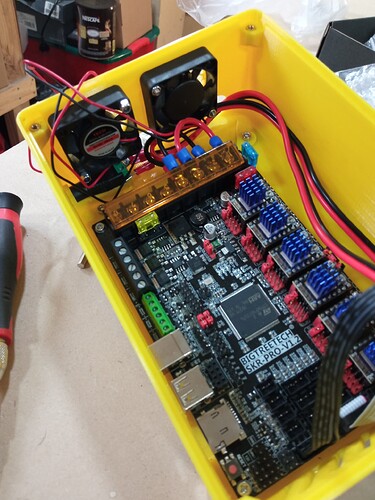Is it possible to power two 12v 40mm fans with the same power supply I use for the motherboard and motors? I have also seen that there are 3 connectors on the board that say fan1 fan2 fan3. Can I connect the fans there?
If your power supply is 12V as well, and you’re ok with fans always running, then yes, you can wire up fans directly to the power adapter. Consider using WAGO 221-415 connectors.
For my LR3, I used the Fan1 connectors, 15:03 Wiring controller, fans and TFT, but now I have to either manually turn Fans on/off, or, update the firmware to automatically do something that makes sense (e.g. turn fans on when ever steppers are powered/active). Wiring Fans to power supply would be simpler.
If your fan plugs are 2-pin or can be modified to be 2-pin, there appears to be two 12V pins in the lower right of the SKR Pro 1.2 board in this diagram.
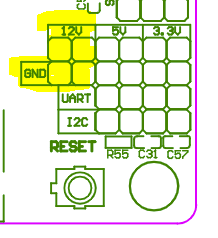
Using these would mean you would not have to add g-code to turn the fans on for a job. They would be on anytime the board is powered.
If you did that, Robert, you might as well wire them straight to the PSU. Then any current won’t have to go through the board, and you won’t have to worry about overloading something.
thank you Robert for your answer. I will connect them as jeffeb3 says directly to the power supply. Jeffeb3 could you guide me on how to connect the motors to skr pro v1.2 boards, I’m confused, since in the kit there are some double connection cables but the board has 5 tmc 2209 one for each motor and I got confused I don’t know how connect… please help!!.
https://docs.v1engineering.com/electronics/skrpro/
Should all be there. If you can’t see how to go about it, post some pictures of the wiring. I thought Ryan only sold dual endstop wiring now. Did you buy a series kit a while back?
This is a serial wiring kit. A ton of machines were built with this wiring, including lots of machines still in use. but this wiring does preclude dual end stops. You will not be able to electronically home your machine. For any cutting that requires precision squareness, you will have to manually square the machine against physical stops. This is not a big deal. Ryan/V1 no longer sells this wiring. You can decide now whether you want to do serial wiring or wiring that allows for dual endstops. If you decide you want to go with dual end stops, just purchase some extension wires frrom V1.
As for wiring with this kit, the bottom two cables are ‘Y’ cables, with two male ends and a female end. For each axis, the two male ends plug into the stepper motor cables (X1 and X2 for example), and the female end plugs into your control board in the appropriate place for that axis. Of the six stepper drivers I see you have installed on your control board, you will only be using three of them. Be sure to flash your board with the serial firmware.
As for physically running the cables, you will have some choices to make both in the routing and to protect the cables. Cable chains, sheathing, and sheathing with the tape measure trick are common ways to protect the wires.