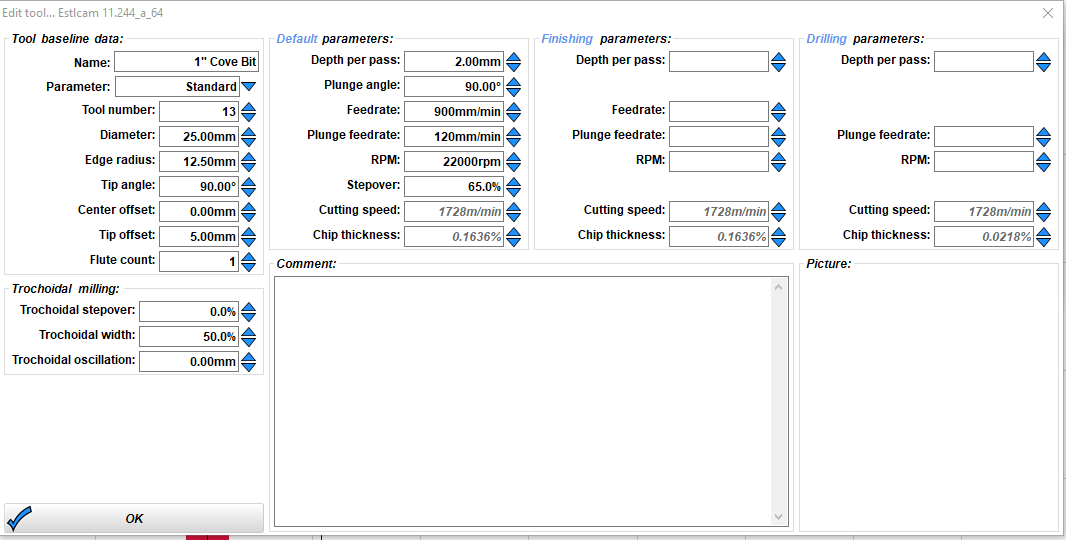Hi yah, I’ve been trying to figure out how to add a rounded bit into Estlcam aka a cove bit. Here’s a couple of photos of the bits I’m talking about. I’m just not sure what to put into the parameters section at all.
I am not sure about the tip offset. I think you only need that for V-bits with a flat tip. The rest looks good.
Tip angle is 180 degrees for all but V-bits.
The Center and Tip offset only apply when used as a secondary Chamfering tool (v11).
The Center offset is used when the tool tip is irregular (e.g. flat) and/or to avoid cutting with the tip (it’s better to offset so cutting happens higher up on the tool whenever possible).
A profiling tool (e.g. cove or RO) Tip offest is cutter height, 12.5mm for your example.
To use the example as a primary tool (e.g. for a hole or part path) you would need to use a negative offset (-Finishing Allowance = width of cut) and whatever Depth you want, anything up to the maximum -12.5 offset and 12.5 Depth. Using -8/8 would be the equivalent of using a 4.5 Center offset and a 8mm (or less) Chamfer Width.
My earlier reply mixed up Tip and Center offset.
Ohhh that makes more sense, I’ll give all this information a try. This was very insightful thank you very much