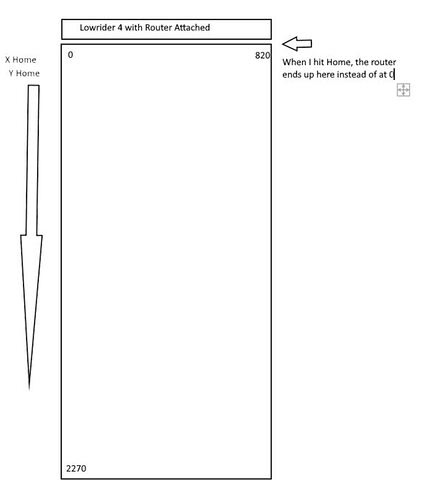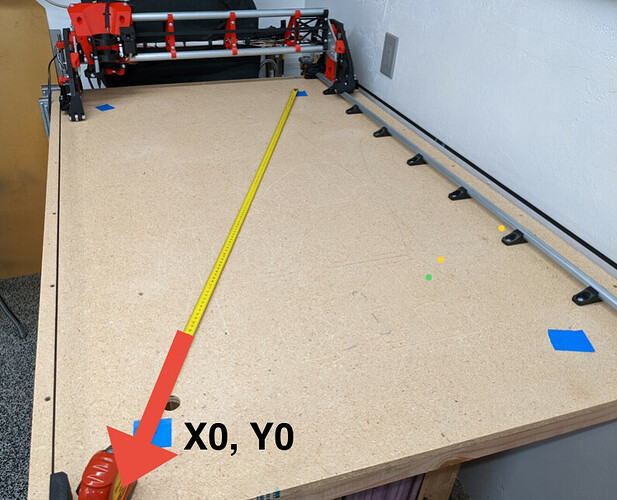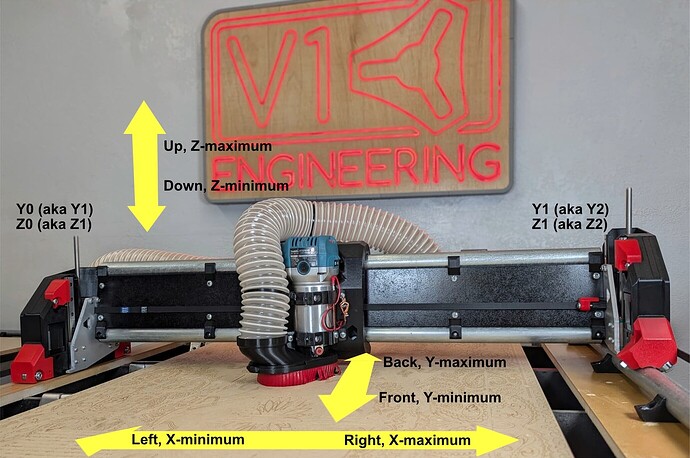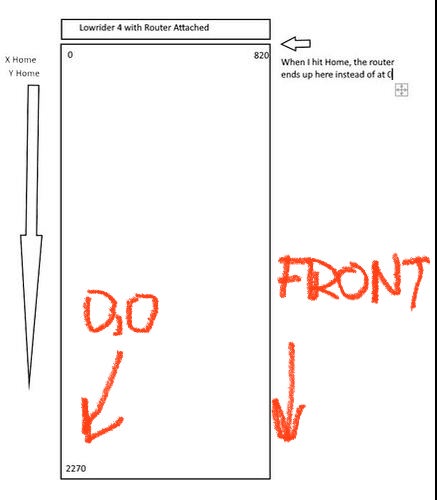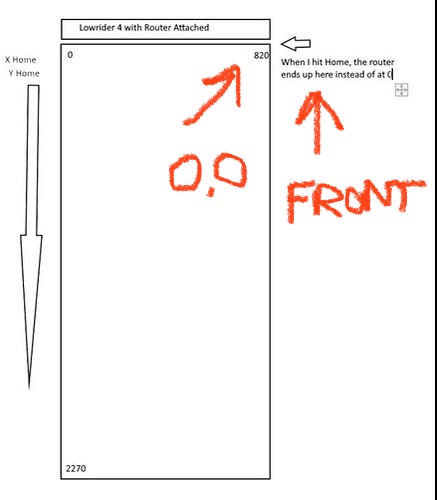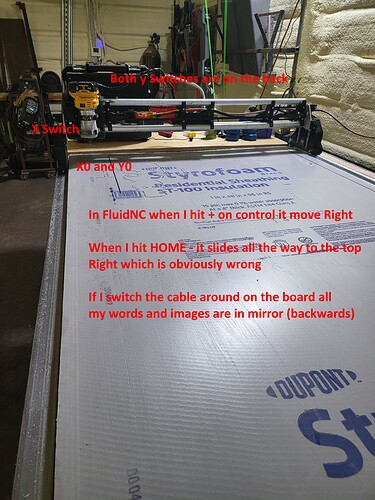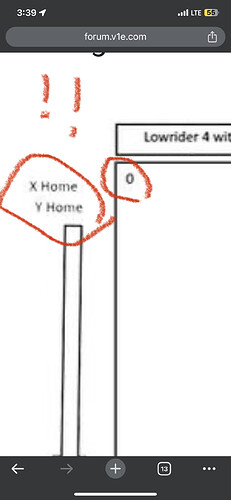I am at wits end. I have everything working correctly except I can’t get X home to be bottom right if I am standing behind the machine to Top Left if standing in front of machine. With a 6’ x 20 foot table I can’t reach X on the other side. Below is my yaml file and I have read 42000 pages but no one syas what the command is to change this, just to change it… When I hit X home it goes Top right not Top Left ![]()
board: Jackpot TMC2209
name: LowRider
meta: 12-22-2024 NetworkLarry
stepping:
engine: I2S_STATIC
idle_ms: 255
pulse_us: 2
dir_delay_us: 1
disable_delay_us: 0
segments: 12
uart1:
txd_pin: gpio.0
rxd_pin: gpio.4
rts_pin: NO_PIN
cts_pin: NO_PIN
baud: 115200
mode: 8N1
i2so:
bck_pin: gpio.22
data_pin: gpio.21
ws_pin: gpio.17
spi:
miso_pin: gpio.19
mosi_pin: gpio.23
sck_pin: gpio.18
sdcard:
cs_pin: gpio.5
card_detect_pin: NO_PIN
frequency_hz: 20000000
kinematics:
Cartesian:
axes:
shared_stepper_disable_pin: NO_PIN
shared_stepper_reset_pin: NO_PIN
homing_runs: 2
x:
steps_per_mm: 50.000000
max_rate_mm_per_min: 9000.000000
acceleration_mm_per_sec2: 200.000000
max_travel_mm: 820.000000
soft_limits: false
homing:
cycle: 2
allow_single_axis: true
positive_direction: true
mpos_mm: 3.000000
feed_mm_per_min: 300.000000
seek_mm_per_min: 1500.000000
settle_ms: 500
seek_scaler: 1.100000
feed_scaler: 1.100000
motor0:
limit_neg_pin: gpio.25
limit_pos_pin: NO_PIN
limit_all_pin: NO_PIN
hard_limits: false
pulloff_mm: 10.000000
tmc_2209:
addr: 0
cs_pin: NO_PIN
uart_num: 1
step_pin: I2SO.2
direction_pin: I2SO.1
disable_pin: I2SO.0
r_sense_ohms: 0.110000
run_amps: 0.800000
hold_amps: 0.700000
microsteps: 8
toff_disable: 0
toff_stealthchop: 5
use_enable: false
run_mode: StealthChop
homing_mode: StealthChop
homing_amps: 0.800000
stallguard: 0
stallguard_debug: false
toff_coolstep: 3
y:
steps_per_mm: 50.000000
max_rate_mm_per_min: 9000.000000
acceleration_mm_per_sec2: 200.000000
max_travel_mm: 2740.000000
soft_limits: false
homing:
cycle: 2
allow_single_axis: true
positive_direction: false
mpos_mm: 3.000000
feed_mm_per_min: 300.000000
seek_mm_per_min: 1500.000000
settle_ms: 500
seek_scaler: 1.100000
feed_scaler: 1.100000
motor0:
limit_neg_pin: gpio.33
limit_pos_pin: NO_PIN
limit_all_pin: NO_PIN
hard_limits: false
pulloff_mm: 10.000000
tmc_2209:
addr: 1
cs_pin: NO_PIN
uart_num: 1
step_pin: I2SO.5
direction_pin: I2SO.4
disable_pin: I2SO.7
r_sense_ohms: 0.110000
run_amps: 0.800000
hold_amps: 0.700000
microsteps: 8
toff_disable: 0
toff_stealthchop: 5
use_enable: false
run_mode: StealthChop
homing_mode: StealthChop
homing_amps: 0.800000
stallguard: 0
stallguard_debug: false
toff_coolstep: 3
motor1:
limit_neg_pin: gpio.35
limit_pos_pin: NO_PIN
limit_all_pin: NO_PIN
hard_limits: false
pulloff_mm: 10.000000
tmc_2209:
addr: 3
cs_pin: I2SO.14
uart_num: 1
step_pin: I2SO.13
direction_pin: I2SO.12
disable_pin: I2SO.15
r_sense_ohms: 0.110000
run_amps: 0.800000
hold_amps: 0.700000
microsteps: 8
toff_disable: 0
toff_stealthchop: 5
use_enable: false
run_mode: StealthChop
homing_mode: StealthChop
homing_amps: 0.800000
stallguard: 0
stallguard_debug: false
toff_coolstep: 3
z:
steps_per_mm: 200.000000
max_rate_mm_per_min: 1800.000000
acceleration_mm_per_sec2: 80.000000
max_travel_mm: 300.000000
soft_limits: false
homing:
cycle: 1
allow_single_axis: true
positive_direction: true
mpos_mm: 3.000000
feed_mm_per_min: 200.000000
seek_mm_per_min: 800.000000
settle_ms: 500
seek_scaler: 1.100000
feed_scaler: 1.100000
motor0:
limit_neg_pin: NO_PIN
limit_pos_pin: gpio.32
limit_all_pin: NO_PIN
hard_limits: false
pulloff_mm: 10.000000
tmc_2209:
addr: 2
cs_pin: NO_PIN
uart_num: 1
step_pin: I2SO.10
direction_pin: I2SO.9
disable_pin: I2SO.8
r_sense_ohms: 0.110000
run_amps: 0.800000
hold_amps: 0.700000
microsteps: 8
toff_disable: 0
toff_stealthchop: 5
use_enable: false
run_mode: StealthChop
homing_mode: StealthChop
homing_amps: 0.800000
stallguard: 0
stallguard_debug: false
toff_coolstep: 3
motor1:
limit_neg_pin: NO_PIN
limit_pos_pin: gpio.34
limit_all_pin: NO_PIN
hard_limits: false
pulloff_mm: 10.000000
tmc_2209:
addr: 3
cs_pin: I2SO.19
uart_num: 1
step_pin: I2SO.18
direction_pin: I2SO.17
disable_pin: I2SO.16
r_sense_ohms: 0.110000
run_amps: 0.800000
hold_amps: 0.700000
microsteps: 8
toff_disable: 0
toff_stealthchop: 5
use_enable: false
run_mode: StealthChop
homing_mode: StealthChop
homing_amps: 0.800000
stallguard: 0
stallguard_debug: false
toff_coolstep: 3
control:
safety_door_pin: NO_PIN
reset_pin: NO_PIN
feed_hold_pin: NO_PIN
cycle_start_pin: NO_PIN
macro0_pin: NO_PIN
macro1_pin: NO_PIN
macro2_pin: NO_PIN
macro3_pin: NO_PIN
fault_pin: NO_PIN
estop_pin: NO_PIN
coolant:
flood_pin: gpio.2
mist_pin: gpio.16
delay_ms: 0
probe:
pin: 'gpio.36:low'
toolsetter_pin: NO_PIN
check_mode_start: true
hard_stop: false
macros:
startup_line0:
startup_line1:
Macro0:
Macro1:
Macro2:
Macro3:
after_homing:
after_reset:
after_unlock:
start:
must_home: false
deactivate_parking: false
check_limits: true
parking:
enable: false
axis: Z
target_mpos_mm: -5.000000
rate_mm_per_min: 800.000000
pullout_distance_mm: 10.000000
pullout_rate_mm_per_min: 250.000000
user_outputs:
analog0_pin: NO_PIN
analog1_pin: NO_PIN
analog2_pin: NO_PIN
analog3_pin: NO_PIN
analog0_hz: 5000
analog1_hz: 5000
analog2_hz: 5000
analog3_hz: 5000
digital0_pin: gpio.26
digital1_pin: gpio.27
digital2_pin: NO_PIN
digital3_pin: NO_PIN
digital4_pin: NO_PIN
digital5_pin: NO_PIN
digital6_pin: NO_PIN
digital7_pin: NO_PIN
user_inputs:
analog0_pin: NO_PIN
analog1_pin: NO_PIN
analog2_pin: NO_PIN
analog3_pin: NO_PIN
digital0_pin: NO_PIN
digital1_pin: NO_PIN
digital2_pin: NO_PIN
digital3_pin: NO_PIN
digital4_pin: NO_PIN
digital5_pin: NO_PIN
digital6_pin: NO_PIN
digital7_pin: NO_PIN
arc_tolerance_mm: 0.002000
junction_deviation_mm: 0.010000
verbose_errors: true
report_inches: true
enable_parking_override_control: false
use_line_numbers: false
planner_blocks: 32