I don’t know about v12, but Estlcam 11 can’t do this. If there are areas in the island that are too narrow for the bit, it will not clearance them properly. Each perimeter path can reference the hole, or the part, but not both at the same time, so you have to be very particular about your CAD for things like this, or pick a different bit to do the work.
As I said, I haven’t cut it yet, it is far too hot in the shed today.
I use Estlcam 12 to design, but I have to use 11 to do the CNC cutting as 12 freezes up at the beginning each time, I don’t know why.
The pictured stacked pockets and using a Start offset for the second is the best way to do this (island won’t work, tool too big), BUT the Cut Depth for the second pocket should be 2mm, i.e. desired total depth (4.5) minus the already cut first pocket/Start depth (2.5) = 2mm.
…The holes in the already cut 2.5 deep pocket can also have a Start depth of 2.5 (desired 8 deep - 2.5 Start = 6.5 Cut depth)… FWIW, using Edit : Group on like paths, e.g. the 4 holes, makes editing easier because it only takes a single click to select and edit all the paths in the Group.
FWIW, an Island can be any two paths (hole and/or part) and selecting Island on the outer path will cut a pocket between it and the inner path… While outer hole and inner part paths are the most common, flange/rebate cuts work best w/ two part paths (and inward peel).
While Start isn’t used very often, it would make more sense/be less confusing if the Start entry was listed first.
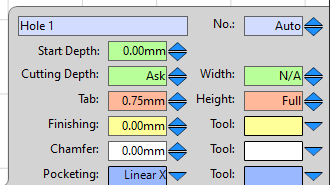
…a compromise
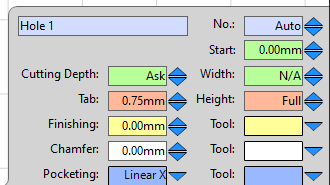
Yes I agree, it is often missed.
I have used it quite a few times before, but one needs to remember that it is there to be used.
Listing as you have shown it I feel would be helpful.
I think it’s good there on the side. Wouldn’t want to mistake it for cutting depth in a hurry. ![]()
Good point, I guess that might be why Christian put it on the side maybe.