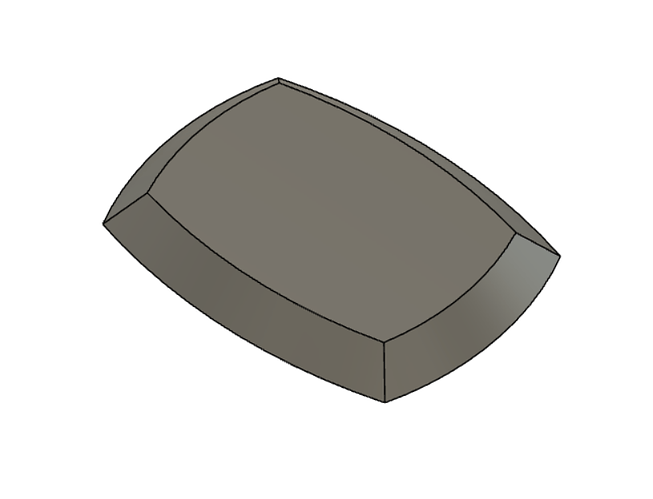I am trying to cut this with a half inch v bit. I can’t quite figure out a way to make a tool path with multiple step downs. The stock is 3/4 inch thick. Have any ideas?
Are you using Fusion 360 for CAM?
Sorry, I can’t help with that, but the next person who comes along will need to know.
There are many ways of skinning this cat. In Kiri-Moto you could run a contouring operation on just the angled faces, presumably that would be the same for F360?
I’m assuming you know how to get your Setup configured. The 3D Contour tool path will automatically do the job. In the Passes tab, Maximum Stepdown will determine how much to step down with each contour.
I’ve never done this specific task with my machine, but personally I would execute a clearing toolpath with an endmill and some Stock to Leave, and use the v-bit as a finishing pass. The clearing toolpath might not be needed, but I tend to be conservative with my CNC routing.
If you are using Estlcam open that as an STL and a whole new menu opens up with different tools for 3D files.