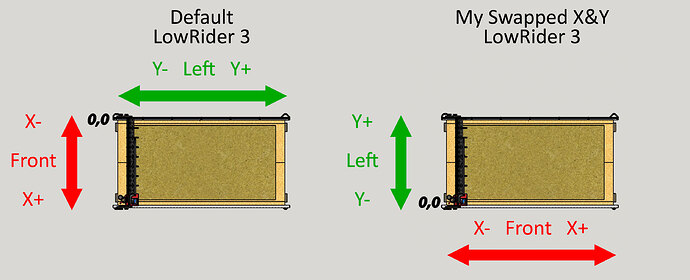Also, congrats, @Liam_Garcia, on getting your LR3 built and setup!
the thing is that i think it has to home
up and left but wen i hit home it goes down and right
any ideas
That is the normal homing position. X 0 will be all the way to the left, and Y 0 will be closest to you, when standing in front of the machine.
This illustration should hopefully help us communicate better. The LR3 on the left shows default normal orientation. The LR3 on the right shows my new orientation after swapping my X&Y, which resulted in relocating my “0,0” origin point.
If the orientation of your LR3 is as per shown in my illustration above, and yet your device is trying to home to the opposite corner (opposites on both X and Y axes) then it would seem your stepper motor wiring needs flipped on all the motors.
ok coz mine is like default ill try to flip te motors
If you flip the wiring connector on any one driver inside your control box, it will reverse the direction that motor thinks is + versus -. If both Y motors are moving the same direction, but the wrong direction, you would flip the wiring around on each one. In case of wrong direction on X, there is only one wire connector to flip.
There is more information on coordinates and why they matter here:
docs.v1e.com/learn/coordinates
The firmware and CAM is set up so +X goes right, +Y goes away and +Z goes up.
The home direction set in the firmware is towards zero for X and Y and up for Z.for the low rider. The reason Z goes up is it needs two endstops to auto square, but we also want to probe down to the surface of the work.
Homing to negative in X and Y is arbitrary, but not simple to change. You need to configure and compile the firmware.
![]()
![]()
![]()
![]()
![]()
bingo !! i flip everything and now all is right thx everyone
Congratulations! You’ve won the “Every Single Stepper Wire Needed to be Flipped” AWARD! ![]()
Congrats on getting it going and your new trophy.
hey doug the curse ![]() of the stepper is till on jaja
of the stepper is till on jaja
now 1 of the Y stepper are doing somethig strange
when i home it and move it foward every thing is ok but when i move back one goes one way and the other the other way any ideas
Ugh. I’d almost guarantee that’s a wiring issue…
ive check the wires and everything is the same as every stepper do i hev to swap
some wires on that stepper ?
I could be wrong but it sounds like a loose connection or possibly a short in a wire.
found the problem on of the tmc 2209 driver its something wrong with it coz i
put anew one an bingo everythings good
thx lot for your help
Wow, glad you found the source of trouble!