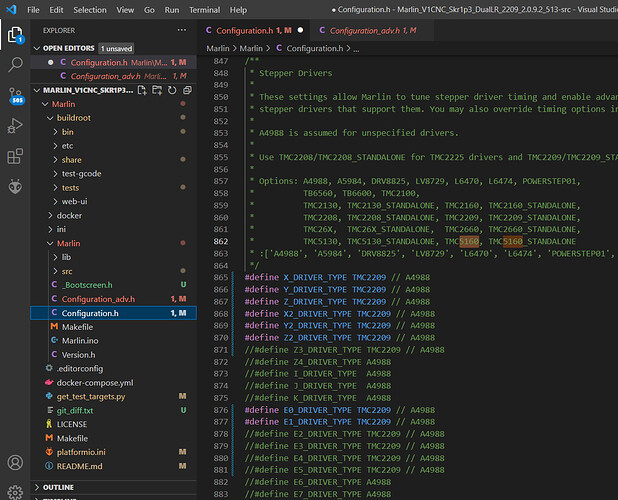Hello, all. My LR2 has been put out to pasture after cutting parts for its replacement. I have the LR3 all set up and wired, but it’s been so long since I built the LR2, that I’ve forgotten how I changed that firmware to use the motor drivers I have.
I recalled that I have PlatformIO, and I downloaded V1CNC_Skr1p3_DualLR_2209-2.0.9.2.zip and opened it in PlatformIO. Here’s where I am now:
Do I just copy/paste TMC5160 for every instance of TMC2209 that I see in Configuration.h and then compile? Or are there other changes that I need to make elsewhere?
EDIT: I guess to be clear I should mention that I’m using a BigTreeTech SKR 1.3 with the above mentioned drivers. It is the same card I was using in my LR2, which was working as of yesterday, so no changes to the board itself. I did, however, download new firmware, because I figured the LR3 would home differently than my LR2 (which homed Z down and Y at what is now considered the rear of the table).
After some painful futzing with PlatformIO, I was able to compile firmware with TMC5160 substituted for TMC2209. With that flashed, I got a “Testing X connection… Error all high” message, but no stepper motor movement. I read some more here and found that someone suggested uncommenting TMC_USE_SW_SPI in Configuration_adv.h, so I did that but got exactly the same results. So I have that error and no movement from any stepper motor.
I guess a related question (and probably a stupid one) is, do I have to change the firmware for my LCD touchscreen? I have a MakerSpace TFT28, but the only touchscreen firmware I see mentioned here is for a TFT35, and I don’t know if that would work. Either way, it seems that there is some communication between Marlin, the board and the LCD, as I can at least see that error message.
I’m having flashbacks to the struggle two years ago, and would appreciate any guidance!