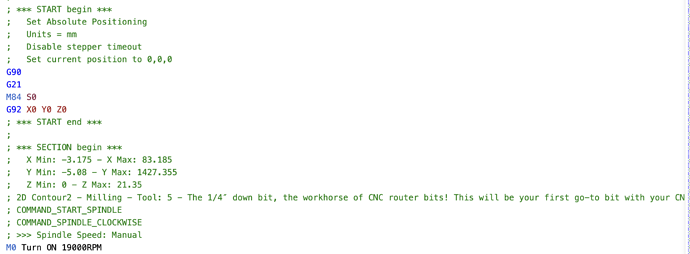Well, the “easy” fix is to put a
G90in your start code in Estlcam. Thos will force it into absolute mode no matter what has happened in between.
I wish it was that easy. I already verified that there’s a a G90 at the beginning of the gcode. This is the start code generated by Fusion 360
But somehow it’s ignored or overridden by Marlin if the in-controller move feature is used.
I didn’t think the movement commands in Marlin mode set relative movements, but I could se it being so.
I have learned a lot in the past few days. One of which is that care must be used when switching back and forth between using typed gcode commands in Repetier and the SKR/Marlin move screen. SKR/Marlin turns on relative mode which, if I don’t remember that, will have me crash my machine sometimes with some a typed G0 move commands. And if I enable absolute positioning (typed G90) then use the SKR/Marlin move Z to up/down xx amount, then the move Z is interpreted as “G0 Zxx” in absolute positioning (ie G0 Z-1/1 will try to move to absolute Z=-1/1 rather than relative move Z axis by -1/1).