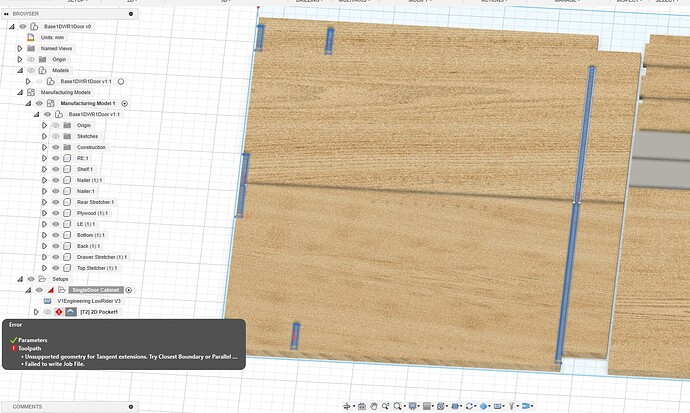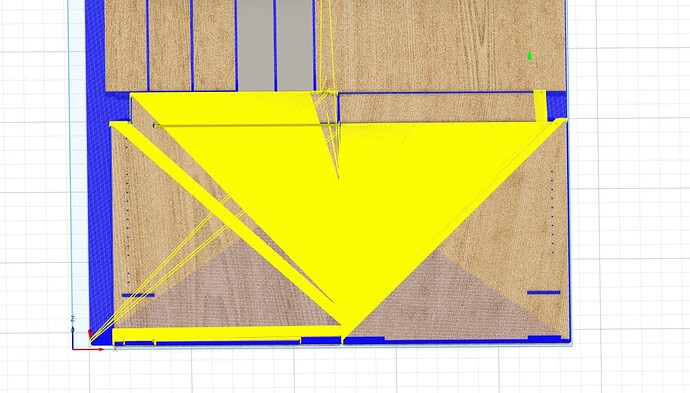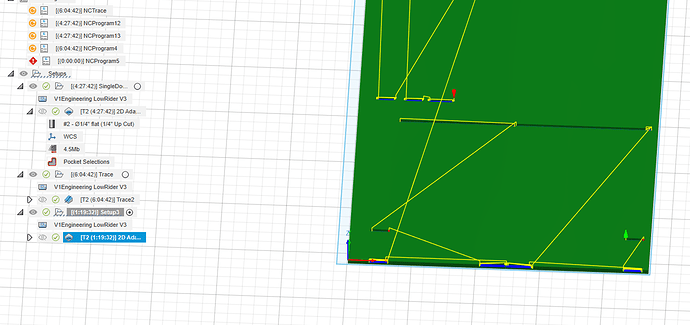I’m not sure what I’m doing wrong here or where to start looking, I’m trying to create some what appear to be pockets for mortise and tenons, but fusion’s 2D Pocket tool is giving me an error:
It’s a bit hard to tell without seeing the settings for the opération
I noticed you selected the whole pocket geometry and not just the face or bottom contour, maybe try this?
Also, 2d adaptive clearing is often quicker and easier on the tool than pocket operation, you can also try this
I might be missing something with adaptive clearing, but it always tries to clear the plywood where there is no model on it. Like on the left of this image
OK I’ve tried everything and spent most of the day researching, but still can’t get this to start at the orgin I set any thoughts anyone? I want it to start near 0 for this operation so I don’t have to measure or guess where it needs to start. 0 would be bottom right which I have set the orgin on the setup and on the toolpath and still starts in the middle
What options did you select when you set up your material? One of the options is ‘starting point’. You can select ‘point on material’ and then click the spot you want it to start at.
I believe default is that it starts in the middle of the material.