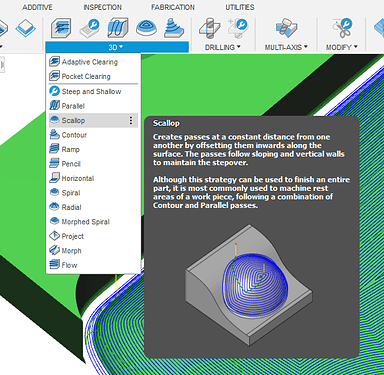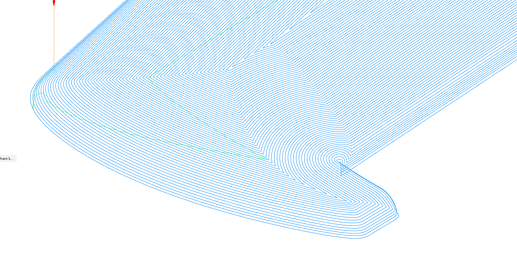I use onshape in linux.
It’s a bummer about Fusion. I get why software companies do it and I know it is completely up to them, but it gives a deceptive vibe.
I use Fusion only for the 3D CAM and really like the scallop path for what I do. I will probably keep using it for now. All my modeling is done is Rhino, but that isn’t really an alternative when it comes to price.
Are the paths in Fusion (thinking specifically of scallop, which is awesome!) common paths or are some of them proprietary?
I took a look at FreeCAD and didn’t appear to have anything like the offerings Fusion did for 3D milling.
Does anyone have experience with freemill? and does it have a post processor that will work with the MPCNC?
By scallop, do you mean adaptive? That is called trochoidal in estlcam, and that isn’t proprietary (although I wouldn’t be surprised if the names were TM).
I haven’t ever seen freemill.
@jeffeb3 different from adaptive. I’ll get a screenshot later when I’m on my computer this afternoon.
Just ran across freemill doing a search for free cam software. Looks interesting. Need to download and take a look.
I haven’t done 3D milling in estlcam, but in a pocket, there is a pattern called “peel” that does that. I would have to poke around to see if there is something similar in estlcam.
I don’t see any reason FOSS software couldn’t support a feature like that (everything is stolen from someone in software).
Has anybody got any of the bulk export scripts working with Fusion 360 on a Mac running Mojave 10.14.6?
There are three mentioned in the article are:
- Project Archiver (GitHub) – Add-in
- Fusion 360 Total Exporter (GitHub) – Add-in
- Fusion 360 Bulk Exporter (GitHub) – Script
The top one fails with a Python traceback error, and the other two simply don’t load into Fusion 36 from the script add-ons option. I can open the directory but the files are greyed out
My knowledge of Python is zilch so this is all new to me. I suspect this may be a version issue but not a clue where to start.
Thanks
Rob
Peel is different than scallop. Peel is a 2d process in ESTLCam. Scallop works in 3D space and moves x,y, and z as it moves around the part. Think of it like a 3d warped peel.
i’ve used sketchup for years its kinda garbage.
you need to use an stl fixer with it or risk having weird geometry holes.
it also cant do small detail without having geometry holes…
its hard to make smooth curves without having small faces that cause geometry holes…
its not as quick to use to make complex designs.
its a pain in the *#*# to fix other peoples shoddy work in.
a geometry fixer ad-on is essential. the one with the cookie icon is best.
compared to f360, sketchup is a cave man tool. im not joking… its hot garbage in comparison.
i cant believe they’re doing a 10 doc limit. i have ~50 designs in f360.
i have like 120+ i made in sketchup. i used it mostly for 3D printing until i found f360.
i like designing stuff just for fun. F360 was and at the moment the best tool to use for that.
I’m torn when companies do this
On one hand, as a programmer “I get it” … you need to get paid for your work, and ongoing maintenance, improvements, etc.
On the other hand… for hobbyists, getting them a functional free version of your product to get them hooked is a good thing… it gets you a larger user base, which increases the knowledge about your product, and the “free support” that the internet can provide for your product, and some of those hobbyists will become commercial users.
Ideally you want commercial users to pay the costs… but finding a way to balance what each group needs, to ensure the latter pays, and isn’t profiting off not paying for your software is… a tricky balance.
hold on guys the doc limit might be what you have open like if FF or chrome limited you to 10 tabs.
I asked them to elaborate on it as the wording is a bit confusing.
If it were just what you have open, I don’t think they’d require you to archive everything else. I’d really like to be proven wrong, though.
The 360 total exporter that Jeff posted worked great for me. I did have to move the script up a couple levels of folders, though. Fusion got mad that it was in a folder that was in a folder and had other files in with it.
i didn’t see anything about them asking you to archive everything.
i might have delete the email by mistake.
You can check the links above to their explanations.
This sounds like “Waterline” machining in ESTLCam’s 3D module.
I’m on Catalina 10.15.6, but seemed to have the same problem with Total Exporter. The steps he gives in Github didn’t work correctly.
What eventually worked for me was creating a new add-in from the add-in menu. I designated the folder as the folder I downloaded, and named it what the Github says it should show up as. Then in Finder, open up to the downloaded folder and expand it/open it. There should be a subfolder in there called the name you input in Fusion. I dragged the contents of the download (3 items I think) into that folder then closed/reopened the scripts/add-ins window. Proceed with instructions as written (choose place to save files - I created a folder on my desktop) and let it run.
Hope that works.
Thanks. This sort of half-assed solution drives me up the wall, I shouldn’t complain I know.
I’ll try that and see what happens.
Appreciate the reply,
Rob
Considering the specific resteictions, I wouldn’t be surprised if they are trying to reduce their aws/cloud server costs. It turns out, giving everyone cad that runs on your computers can be expensive. 
Some of that doesn’t fit that hypothesis. Like removing rapids fron CAM.
We can speculate till we are blue in the face about how helpful their hobbyist license was or whether we think it would help or hurt them, but that’s not our responsibility. I think a lot of things about auto desk. But they don’t strike me as dumb. I’m sure they did this with pages of numbers to back them up.
A lot of Business to business companies go through cycles of searching for more new customers and then focusing on the ones that make them the most money. A friend of mine worked in telecom and just 2-3 companies like home depot were pretty much their whole business. They wouldn’t go out of their way to turn away other business. But they basically only supported their top few customers. The regular support basically just pointed everyone to the manual.
Auto desk has just decided that you (hobbyists, on average) aren’t going to give them enough money to justify continuing to give you the software. They are betting you won’t ever make it into a job or company that needs to pay them for your product. If this angers you, and you are in a position to buy their product, don’t do it. If you are always going to be a hobbyist, then they don’t care. If you spend your efforts learning freecad, they won’t care until you convince paying customers to leave autodesk.
The thing that really ticks me off is that for years they have been getting free and paid tutorials for fusion through a ton of great content providers. All those videos and even instructables say, “go get fusion, it’s free”. But it isn’t anymore. Not really. It’s “try till you buy” now.
They also got a TON of free beta testers. There were a lot of times where new features caused complications with add-ins and other parts of the software. Because of the mass of hobbyists using the software, the bugs were quickly found.