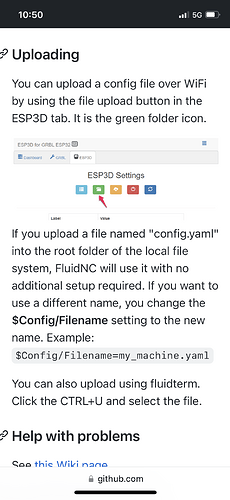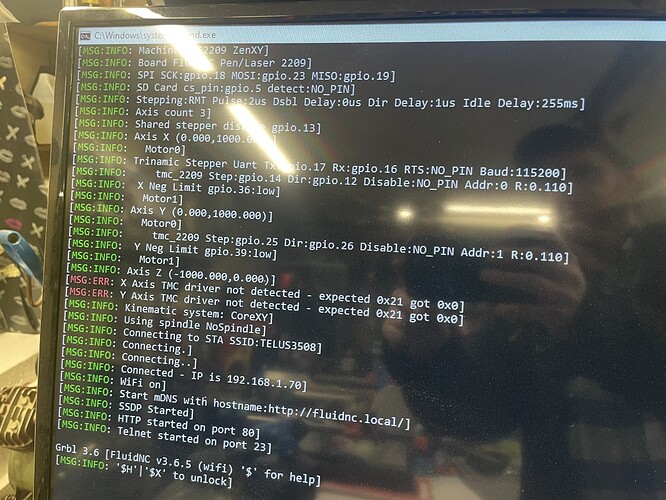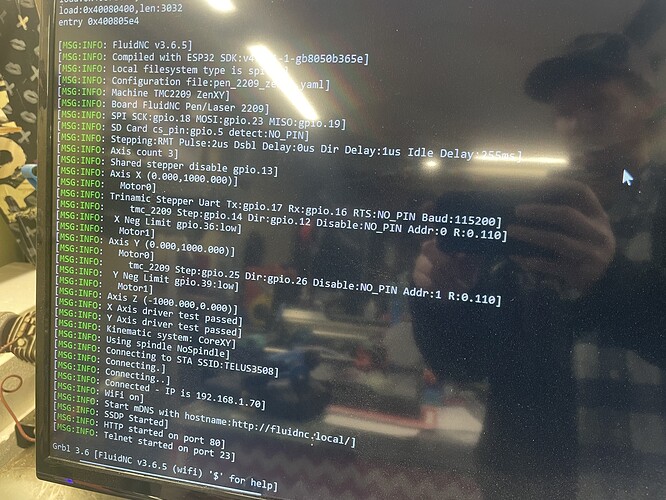Ok what I have done so far and where I am.
Bought board from Bart pen/laser tmc2209 with esp32. It came pre loaded from him, as I asked.
I got the board powered up with a 2amp power adapter.
I was able to connect to it via wifi. It came as a Wi-Fi network labelled “fluidnc” password default 12345678
I followed barts YouTube video posted above this thread. And entered my home network ssid and password left the ip address set as ADHC so I can confirm ip address change from the Wi-Fi chip on board.
I then reset and I wasn’t able to reconnect to the boards Wi-Fi chip.
I fumbled around trying to get linked via serial plug in on wifi chip. Some cords are just power cords and do not have data pins for info transfer. So be aware of that. I had to use my other computer bc this fluidterm and python program can’t run on win7.
So I got that all linked up finally after figuring out this “GitHub” thing and finding the files required on the fluidnc git hub.
I downloaded the latest zip file folder from there that contains some executable files for reflashing the chip via serial cable. I was under the impression I had to reset the board chip bc I had no wifi connection. I tried to erase everything and restart. And that’s when I found my basic problem. I was telling fluid term the wrong com port. So I went to device manager and confirmed that I was actually plugged into com6.
So I re ran fluidterm and entered the correct com port and it linked up and registered the board and had communication.
I had two errors due to me not having my 2a 12v power supply going to the board. Plugged it in re ran fluid term and I had no errors. And was able to confirm that I was in fact tied to my home network. So I was trying initially to link to a wifi address ip number that was not right.
I ended up using instead of accessing it via a ip number in my browser to access the webui. I had to use fluidnc.local (you can see in the fluidterm command picture the address at the bottom) on a computer with a newer version than win7. And then I had connection but still no movement.
Now I need to find out how to get my steppers to actually move. They are energized bc I can’t move them when board is powered.
I tried jumpering the end stop switch inputs on the board just to cancel that out and still no move.
So I am going to research a bit more and see what I find.
Also you can upload the config.yaml file in the web ui.
You need to go to the fluidnc tab at the top and it will show what is on your esp32 chips memory.
This is a way to confirm what config file you have etc.
also that has to match the name lower down on the list on the same menu.
Ps sorry for the bad grammar and spelling. I have a problem and I know it