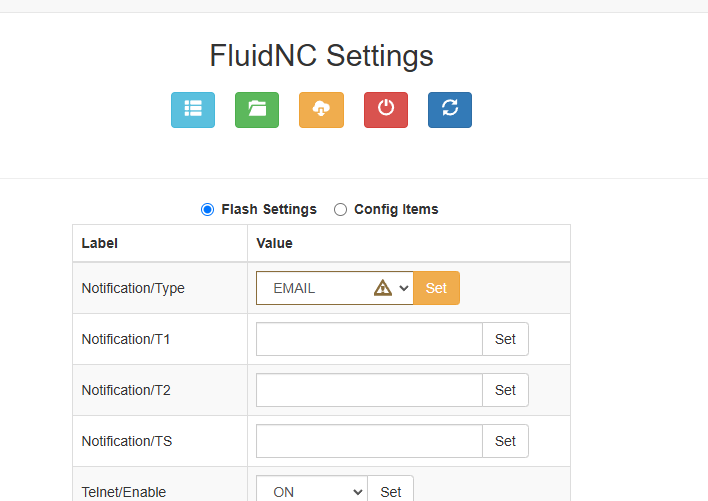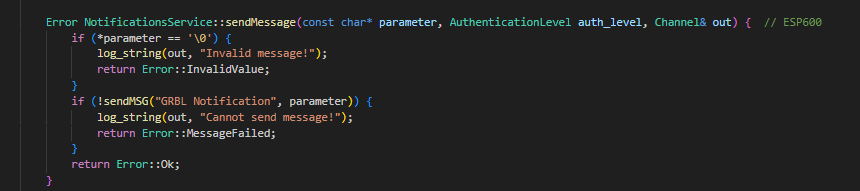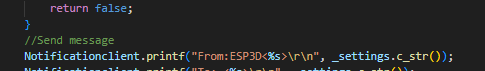I have 2 objectives. I want to save all of my fluidNC settings so I don’t have to fine tune my setup again. Where are the “flash Setting” saved? I can’t seem to find the file that has those configs.
Lastly, I want to modify the email subject for email notifications. Where in the world is that setting?
Thanks,
If you are using the standard config, the “Save” macro button will dump the current configuration out to the config.yaml file so it is saved between reboot.
You can do this manually by executing $CD=config.yaml in the terminal. You can then use the WebUI or web installer to download the file to save it in an external location.
I have not used this feature, but FluidNC notification configuration documentation is here:
http://wiki.fluidnc.com/en/features/commands_and_settings#notificationtype
I have not seen anyone here talk about setting this up previously
1 Like
I did the $CD command and I can not find my email settings anywhere in the config.yaml.
Also, I have the email stuff working, but I need to add additional settings to the config that is not presented in the UI. By default the email name is “ESP3D” and the default subject is “GRBL Notification”. I am pretty sure this is configurable, somewhere.
Not the end of the world if have to keep the defaults, but if I can configure them, all the better.
1 Like
Any of the email notification stuff is probably in Flash settings. This is stored on disk on the ESP32, not in the config file.
Look under the Flash settings tab, not config items.
I don’t see anything in the FluidNC wiki about setting the Subject or name. You may need to ask in the FluidNC Discord
1 Like
Great! Where is that file and how do I access it
1 Like
It’s in a file named NotificationsService.cpp in the FluidNC source code
1 Like