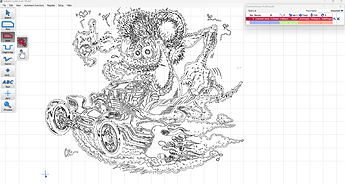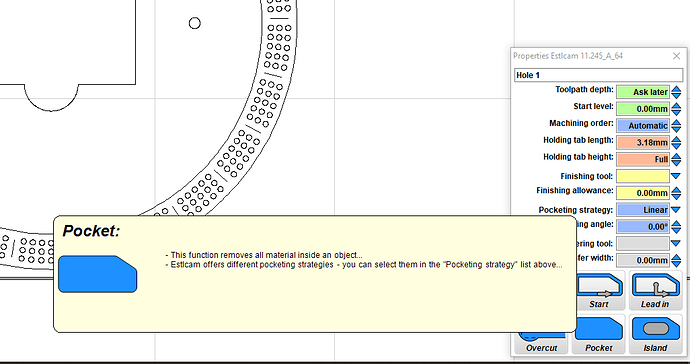I was wondering how I would go about taking an image like so:
And filling the black areas in Estlcam. I was able to turn the image into a DXF easily enough in Inkscape. I then opened it in Estlcam with no problems to get the following:
If I was using a Sharpie and I wanted to select areas “filled” what option would I use? I thought “hole” but that doesn’t seem to be the case.
Just for backstory, I just got my newly Primo working this weekend and to this point the only thing I’ve made is the crown!