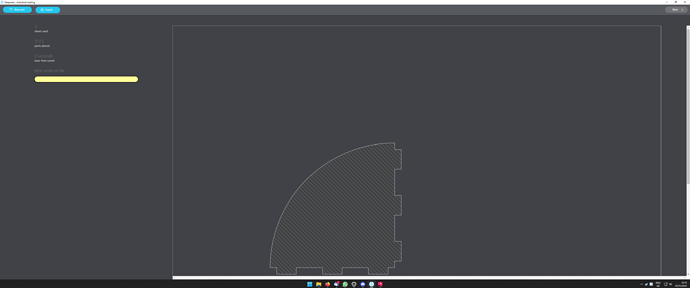I don’t think F-Engrave has nesting does it? I compared Vcarve to Carveco initially. Carveco Maker plus is comparable and some same essentially the same as Vcarve Pro. What sold me is that with Vcarve I had to pay a one time fee. Then if I stopped using it or changed later I would lose that expense. With Carveco I can cancel and pick back up at any time. Keeping the files I’ve already created. But I do get the subscription issue…it’s killing all of us.
Deepnest does not work any more. Has not been updated for a few years and takes hours for only one solution nowadays.
The board I made was endgrain and it felt way more easy actually. Subjective!! 
What, I just used it to nest 4, and 8 YZ plates. Worked great.
It ran for an hour and nothing happened for me. -_-
If you want inspiration, this guy is awesome: Inlaid Cutting Board made in USA by Brother in Wood, broinwood, cnc inlay, – Custom Cutting Boards by Broinwood
I don’t like all of his designs, but what you can clearly see is that he does NOT use any 90° angles, every corner is filleted a little.
Oh, I’ve been following Broinwood for a long time… definitely inspired my desire to do these
Same. 
If it doesn’t start doing something right away you probably missed a step. You have to select your material size (import a path), and then the things you want to cut. When you hit go it immediately places some of them and then you get progress bars and stuff. I think you just missed a setting, I did the same thing at first.
Nah, I did all those, it did place one part and then said 1/11 placed and didn’t do anything else. I also had the material size set.
That’s all I ever get:
Which version have you got? I got the 1.05. Maybe something changed there so it became less good? 
OOOOOOOOOOOh I found my mistake. The default distance was set to 9999999999mm… Whyyyyy? At least it is clear why it didn’t nest. 
edit2: thanks for making me go back to it. Don’t need the V-Carve Pro version now. 
YES! Glad to hear it.
The analogy I saw was like straws. On end grain it’s like the ends of the straws and face or edge grain is like the sides. So make perfect logic to me that end grain should fit better. But the CNC and CAM setup shouldn’t be any different. IMO
100% this guy has given me a lot of inspiration.
I now downloaded the trial version of VCarve and I must say I’m whelmed. The option for inlays is with straight endmills, if you want some with a V-Bit you need to use the V-Carve. For the male parts you can specify a start depth (like in Estlcam) and that’s it. So if you want deep inlays, even VCarve can’t do it. The option for prismatic overcut that F-Engrave has is missing from V-Carve… (searched the forums, there is no such option). Such a shame, but not buying sth for 350€ that can’t do the most simple thing.
/edit: This video has a workaround (Deep inlays VCarving detailed tutorial with Vectric VCarve - YouTube) but seriously, I can do the same in Estlcam…
/edit2: I’m going to try changing my endmill to 28° in F-Engrave, his FAQ say that sometimes the values are not really correct and using bigger angle than you actually have (so you choose 30 but it is only 29) leads to gaps. This could also be the problem for both Estlcam and F-Engrave results not fitting 100% (even though I think Sorotec should have manufactured the angle correctly, since they do not have cheap endmills).
It’s a bit confusing at first but can easily be done in VCarve. The problem with prismatic over cut for me was inconsistent results. And setting the bit angle just didn’t seem to work. Again I chose Carveco which was right for me. The confusion came in on the start depth and finish depth for the male portion or inlay. The female is 0 start and 0.2 to 0.25 finish depth depending. For the male part the start depth is greater that the finish depth. Which sounds contradictory but it just works. I believe VCarve and Carveco are basically the same in that regard. Don’t give up, you will find a way that works for you. If you like FEngrave and it works for you then no need to change. It took me a while to understand.
It’s not about not understanding but about not being able to cut deep inlays without a workaround.  That’s rather lame for such an expensive product.
That’s rather lame for such an expensive product. 
Good deal. We are all entitled to our opinions and use what works best for our situation. I think i misunderstood and thought you were asking for help. As far as a work around I can’t speak for Vcarve other than the videos I watched. I spent hours and hours with FEngrave with never made a successful Inlay. Switched to Carveco and the first one was completed amazingly in a fraction of the time. They have really good support and tutorials as well. Just my opinion. Have a good one.