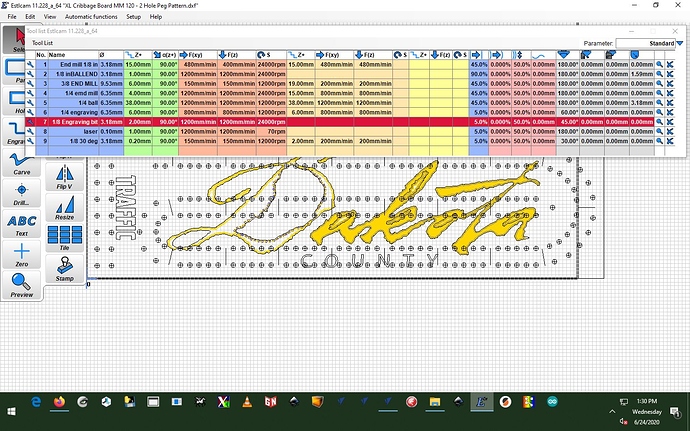Isn’t v-carve pro like $1000 bucks?
650 but if you do much desktop version is half that sorry that still doesn’t help with the difference in f engraving and estlcambut th they bot imported as correct in min and in estlcam
695 X190 MM imported both in MM and estcam setup in MM 6.35 MM holesIs this it?
https://www.vectric.com/free-trial/vcarve-desktop
Sounds like the free trial is too good to be true.
It won’t output gcode if your going to do a lot of this I thought it was good enough to invest in. The preview is great the trial everything works till export try it see what you think
okay let me get this straight it will do all it’s features and functions it just won’t export G-code?
Yes except for the trial files you can do and work with they will export. You can use your own files but they cant be exported
I was looking at their video tutorials and didn’t see anything on V-carve inlays. Are you familiar with that technique? The desktop version is $350. That might be a possibility if it will do v-carve inlays.
This system works with other software also
Dang Tim thanks a ton. This is all good stuff. I’m just about done building my CNC and now I’m trying to learn this CAM stuff so I can begin testing it. Thanks again for all your help.
glad to help i used Estcam for a long time it is great software and does things very well but I like vcarve used it at the local community collage
Is it fairly simple to learn?
very easy to get the basics and the forum is almost as good as V1 not quite though it will be a lot more too
Awesome… I just downloaded it and I’m going to spend my evening putzing with it.
Damn Tim!! I had to go out with my son and when I got back you had fixed everything LOL 
Thanks buddy!
Hope you had good family fun 
So Tim,
In the tutorials they are using inches. Will the CNC cut in inches or do I need to do everything in MM?
You can draw in whatever you like. The output from CAM needs to be in mm and mm/min. This is usually just a setting. You can even use inches in CAM. But the output gcode needs to be in metric. Marlin only understands mm.
There is a post processor at the milling basics page at the bottom
Thanks Jeff that’s exactly what I was wondering.
Tim the trial version has a size limit of 25"x25". Does the paid version have an unlimited size?