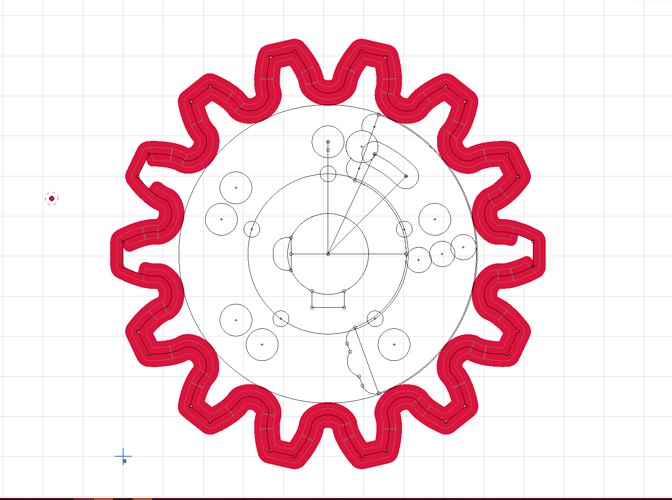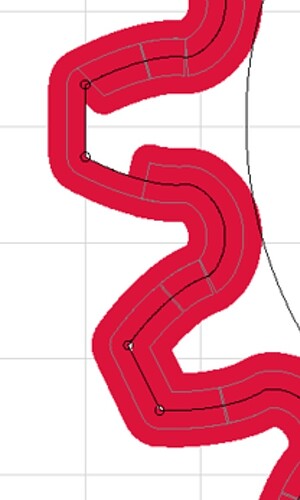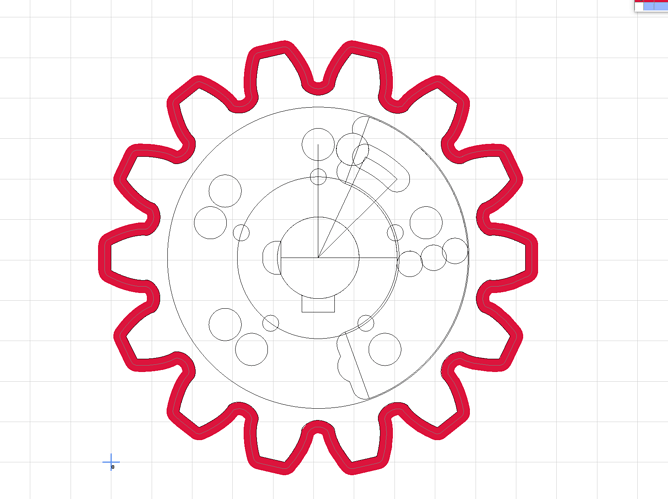I’m quite new to estlCAM and still learning about all of the features but I’m not entirely sure what to research to fix this one. i downloaded a dxf file for a gear type item and when i try to create a “part” tool path around the outside of the shape, for some reason estlCAM create tool paths on the inside and outside of this line. I’m sure it has something to do with curved lines having small breaks or something but I’m really not sure how to fix this. I’m not able to upload the DXF file because my account is so new unfortunately
I’m not sure what those little circles are on the corners, but I don’t normally see those on DXFs in EstlCAM.
I kinda looks to me like the path isn’t fully closed. You may need to try to help it make the correct path using the manual option
I have to agree with my good friend. The line work is wonky. Zoomed in and the three that are weird are missing lines. What’s weird is if you are using part, then it should only be on the outer edge.
My guess would be open vectors, or duplicate vector lines.
yeah that’s what is confusing me. there must be breaks and its wrapping back around on the inside. i got it working better now by manually clicking around just thought there would be a better way
anyways, thanks for the responses everyone
I would be suspicious of the vector art. Likely the vectors are multiple lines stacked on lines, and generally malformed content.
Hello,
it is most likely overlapping lines causing “loops” in the shape that make the offset switch sides.
Gaps on the other hand are usually no issue - if too large the automatic shape detection won’t work but they generally don’t mess with the tool offset calculation.
If you can please send me the dxf by mail - Estlcam does some filtering trying to prevent those things from happening - maybe I can use it to implement some improvements.
Christian
That is good to know. ill keep that in mind, however this gear is actually a special gear haha. a youtuber named “Wintergatan” was trying to cut a gear and it got screwed up and ended up looking like a smiley face so he kept it and it became a huge theme on his channel. Thought it would be a good item to make for the first wood cut on the LowRider
Wilson! I should have recognized him. I have a 3D printed version of Wilson.
I wonder if the extra lines are a product of projecting and stl into dxf. It definitely seems like the outline is a mobius strip.
I hope you figured out the semi auto tracing with the right click when you were manually tracing it out. That saves a ton of time.
Estlcam 12 changed it from right to left. ![]()