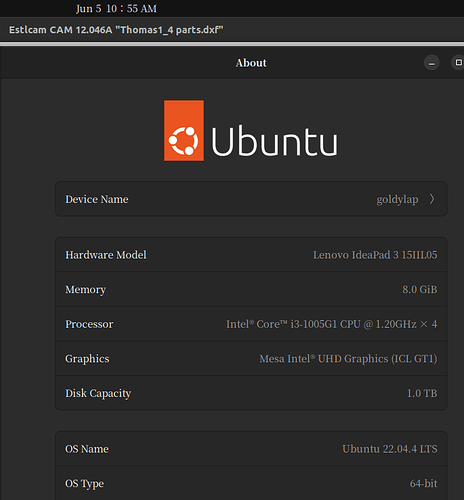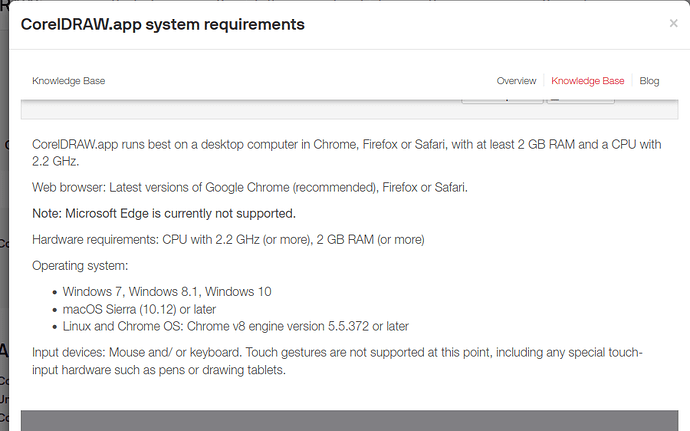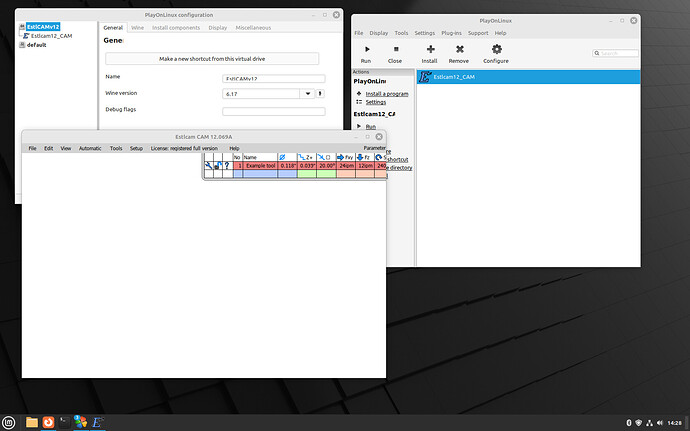For 99% of my computing I use chromebooks. Pretty much the only reason I keep a windows 10 box running is for EstlCAM. With the impending EOL of Windows 10 I wonder if I shouldn’t make the move to Linux? I know there has been discussion about this in the past, but not recently. Is anyone using EstlCAM on Linux, and any advice on how to achieve that?
I don’t get a lot of pleasure from messing with operating systems these days and I’m out of touch and there are other things I’d rather spend my time on. Upgrading to Windows 11 is a second option if its easier and I bypass the hardware requirements.
Thanks
I don’t like Windows 11, I only use Windows 10 for Estlcam.
Not sure why this happens in Windows 11, but the screen often goes spastic, flashing very fast and takes a while to overcome the problem.
Window 10 is quiet stable and as it nears EOL I will still continue to use it, off the Internet and not worry about any updates.
I often wondered about using Linux also, I would like to know more about that.
EstlCAM is a .Net 4.8 WinForms application.
You may be able to get it to run in Wine if it’s not doing anything too extravagant from a Windows native API perspective.
I run EstlCAM CAM on Windows 11 and haven’t had any issues.
Same. I am okay with 11.
Maybe I have a dodgy system. I bought a brand new laptop for using with Estlcam and it has issues with the screen.
It doesn’t stop me using it, but is very annoying when it breaks into a spasm that goes on for several minutes and then stops.
While my main PC has been Linux for decades (w/ AutoSketch via Wine for CAD) and while Estlcam on Linux would be fantastic, my Estlcam machine uses a dedicated Windows 8.1 PC. I’m not worried about EOL because everything I need to do can be done on the LAN.
Running just fine. There are a few tutorials out there, but it’s pretty straight forward. I think I installed via play on linux. The only minor issue I have is that when selecting from the drop down bar (file, edit, etc) I need to hold the shift key in order for the dropdowns to not revert while making a selection. I usually only need them to import and process, so it’s not that big of a deal. I assume this is a bug specific to my laptop as I don’t see it listed anywhere and this laptop had touchpad issues with linux in general. I prefer a mouse anyway.
One thing I will interject is that you find whatever software you want to design in. I haven’t found a linux dxf designer I like. I use v-carve in a virtualbox which only runs in windows. With that in mind a windows machine for your cnc might be a better overall solution. Either way, yes. You can run ESTLcam on linux.
Will CorelDraw work in Linux? If so it can produce good DFX and better still PLT files.
I use an old version of Corel in Windows that doesn’t need the cloud. I have version 12.
I use onshape, it’s great software.
I don’t have Linux yet, so I can’t test it out.
I am thinking of setting up a computer with Linux so I can learn how ti use it as I am sure it will be very different from Windows.
That dependent on how deep you go into the os. It’s not like it was 10 years ago. It’s a far easier switch than it was, but if you want to jump into the deep end It’s there for you. I prefer ubuntu, but many is easy. Let me recommend using a live image for a week or 2, then install it as a bootable USB. That way you can try it out without jumping in fully. Also, if you manage to nerf it, you’ll be fine. It’s lighter, faster nature means it runs reasonably off a usb3
*Mint is easy
I will download it and give it a try. Thanks.
Thanks for your suggestions.
Mint is incredible they have made that installation process fantastic and apart from stumbling my way through configuring playonlinux, installed EstlCAMv12 and it appears to run.
I’m away for a few days, but I hope next week to move my tools over and try generating some gcode.
I can’t believe how good and easy they have made mint, feels like a drop in replacement for windows. I did install mint a few years ago and ubuntu at some points, but it never really felt right, had to use the terminal for loads of stuff.
I just installed Mint, Chrome and EstlCAM without touching the terminal!
I actually used to be a Unix sysadmin of sorts. I think it was all the years running terrifying commands on critical systems that made me not ever want to get that involved at home! That’s why I like the chromebooks so much.
I’ll let you know how I get on with EstlCAM when I test it more thoroughly.
Welcome to the club! Mint is great, especially for people jumping it. I put my mom on it years ago so she didn’t get so much bloatware constantly sucking her ram. Her machine is still quick and powerful enough for all of her needs. You can still do most anything through command if you want to, and at some point you’ll need to. Just remember nothing too bad should happen without sudo.
Have you tried LibreCAD?
Regards,
Rockfish
I have set up mint on a small HDD and I have it running ok on my Windows 10 machine.
The problem I have found in my case is that I am not able to connect to the wifi system for some reason.
I need to do that so I can update softwares and get a few things running.
I like the look of mint, it seems like a good system.
Google your laptop model number + mint+ linux+ wifi not connecting. If that doesn’t do it, find the out which wifi chipset and throw that into your google salad. Linux is usually fantastic at finding drivers, but that driver might be proprietary, which linux will want you to allow to install instead of the default. (remember the story about my trackpad?) A USB wifi will almost always get right around that issue if needed.
Does Mint usually automatically find the wifi connection? All I have in the network settings is cable for ethernet. I added a wifi connection and then was shown a window of things to fill in, much of which I don’t understand. What is a USB Wifi?