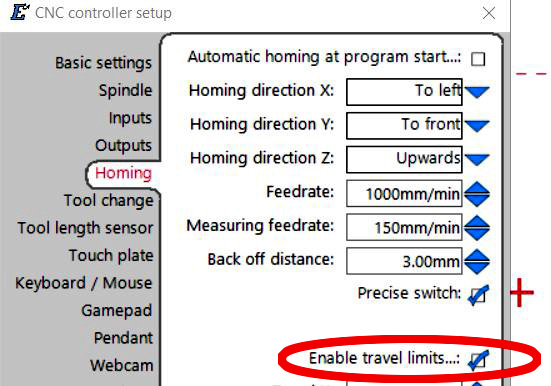Today I ran my new DIY machine for the first time. The first job was to surface the new MDF bed, so I made a file up the would do the surfacing and also to cut some slots for T track and some holes for Delrin bushes.
The machine ran okay, no problems, but I had a software problem and ended up having to do the surfacing manually because a message came on the screen telling me that I was trying to move the X axis further than was possible. I checked and sure enough I was a couple of mm too big.
The problem was that I couldn’t find any way to remove the message from the screen, it was persistent and I couldn’t find a way to close it, so I ended up restarting Estlcam and finished the surfacing by hand, the slots and holes I will reprogram and try again tomorrow.
I found out how to stop that problem, I turned off travel limits and now I can go a little over when needed.
I really like having the travel limits on as it helps a lot when working close to full size of the bed travel, so I will turn it back on again later after this job.