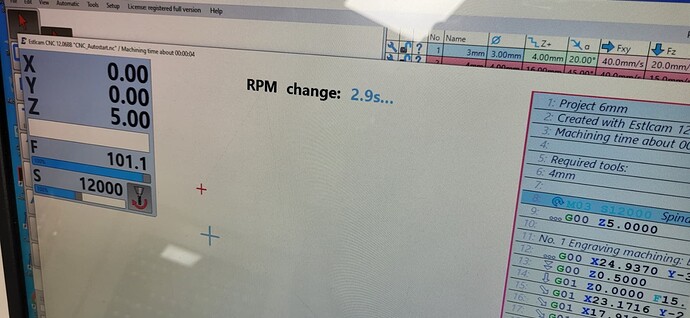I was having some problems with a new control box I have built for my old machine that was running version 11 of Estlcam.
I traced my problems down to some faulty wiring in my new control box so I re-installed my old control box that I had successfully used with version 11 for some years.
I used Estlcam version 12, latest version and also the version previous and I found problems in both.
The part was designed in version 12, but when I tried to cut the part out, the system froze with the spindle going at 24000, I was not able to close the program, or stop it in anyway except for pulling the plug and closing the computer down.
I tested with both the last two versions of 12, same thing happened each time.
I then loaded the same cutting file into version 11 and it cut flawlessly twice, no freezing or any problems.
Also the very last version of 12 released on 24 Dec has some bigger problems in the CAM program.
When a file is loaded it does not display on the work area. The work area is also blank and the grid doesn’t show either. If you run the mouse over the work area the lines of the part become visible in green, but as the mouse leaves that area the lines disappear again.
I’ve been using estlcam v11 for years and a few days ago I decided to switch to v12.068 ,
but the problem appears that the “estlcam cnc panel” blocks when accelerating the spindle.
Not all the time, but in 70% of cases after pressing start it gets stuck as in the picture show.
My delay time is set to 3.0sec and as you can see in the picture it blocks with the message “RPM change: 2.9s…” and just like that it stays blocked with the spindle working at set rpm, but Gcode not continue to execution and remains trapped in this place.
In estlcam v11 it never happened to get stuck in any sense.
To finish the job today with v12 , I set the time to accelerate to 0.0sec and after that it worked, but every time at the start I had to manually slow down the machine feed rate do 0 until it speeds up the spindle.
That sounds very much like what I am having happen with my machine.
My spindle will start up to speed OK, but when the gantry moves to the very first position the program freezes, I can’t do anything with it except turn on and off the LED light that is controlled by output 1. Everything else is locked, including turning off the spindle and shutting down the program. Actually it is very dangerous as I have to use Windows Alt Ctrl Del to bring up the task manager and shut down that way.
Yesterday I ran a small job and had to try 7 times to get past the first movement, after it past that position in the code all went well until the end.
Did you find a solution Danijel?
I have built another controller because of this problem, and although I have followed very carefully to ground everything and also use ferrite cores on the wiring, shields everywhere that I can put them and an EMI filter on the line, ferrite bead on the USB cable and also the cable is fully shielded. It still happened using an air cut on my computer, machine not connected to the controller.
The freezing always freezes in the same position no matter which file I am using.
It can’t be because of the spindle, because there isn’t one connected. No limits either or probe.
I feel it must be some software problem that happens from time to time, because it doesn’t happen all the time.
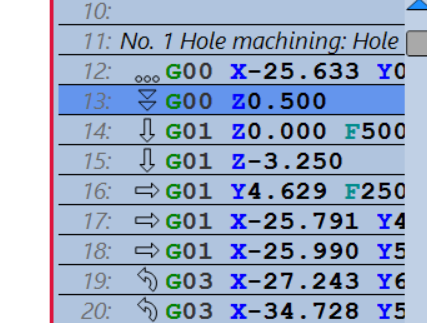
Maybe you could post a .zip with both the troublesome project file (.e12) and the G-code (.nc) that it generates on your system. Seeing that you G-code coordinates only have three decimal places (VS default four) I wonder if starting from scratch with as many configurations options as possible left at their defaults might help (e.g. Dave Lers : Workshop : CNC : Estlcam : Setup).
Thanks Dave,
I will try a set up again and see if it helps.
As for the files you ask for, it can be any file, it happens at random, maybe 10% of the time with V12. I have to change over to using V11 for CNC when it happens,
Do not look for an error in the hardware, if you read carefully above when and how it happens, it is clear that it is a software problem, plus I have never had any problems with version v11 in the last 3 years, and the machine has worked for several hundred hours and thousands and thousands of cycles. Christian doesn’t answer and I’m not using v12, , because it’s not possible to start reliably if the option to delay the start until the spindle spins is activated, because it almost always gets stuck at the place “RPM change: …” .
I now have four controllers that I can use on either of my two machines.
Three of the controllers have cap filters, two of which have also 817 isolators as well. EMI filters on all power supplies, good grounding on all and shielded cables.
The only time I get this happening on any of the controllers is when using version 12 and it always happens after the first XY move and stops on the first Z move. When it happens I cannot switch off the spindle or shutdown the software. If the LED is turned on I can turn it off using the softwarem but that is all.
To stop the spindle turning and close the program I have to call up task manager in Windows and select Estlcam and end it.
This makes for a very dangerous situation as the spindle to spinning at high speed and out of any software control. The only other option for stopping the spindle is to hit the big red button killing all power (real button, not the software button as that does not work either when this happens)
This morning I loaded the latest version of Estlcam 12.1 and tried to do another 3D carving. I noticed that the carving times now appear at the top of the screen as it is processing which is a good improvement, but still doesn’t give the correct time in the initial programming which would be because of the settings of the machine being used.
I did a air cut test on my computer which has just a Nano board programmed with Estlcam to do testings. On the first run the software stalled again, locked up on the first Z down position, just like I have been experiencing on my other two computers and machines.
This is really not acceptable any more, it is a very dangerous situation as the spindle is running flat out and can’t be stopped unless power is removed, there is no software control at all.
This has never happened to me at all. It’s weird it happens to you that often.
and it is happening with 5 controllers, all doing the same thing. Only common factor could be the Chinese Nanos. I might buy a genuine Nano and see if that fixes the problem.
I use a mega, maybe it’s a nano problem in general.
Maybe I will find out soon, I have just ordered a genuine Nano that should arrive in a couple of weeks or less.
The genuine Nano came today, so I have programmed it and will start to try it out and see if it overcomes some problems I have encountered.
The main one seems to be USB error and being as the genuine Nano has a different chip it could be the answer to that problem.
The freezing of the system may also be connected, but as it is a random thing it will take quite a few tests to see it that is still evident.
While using a genuine Nano is probably a good idea, I’ve been running Estlcam on $3 AliExpress Nano’s for something like five years now.
I have used the cheap Chinese Nanos on all 6 controllers that I have built, all have had similar problems. I have been very careful on the last few builds to make sure of shielding, grounding, opto isolation and EMI control, but still get the USB error sometimes and freezing which is the worst problem as nothing can be done, not even closing the software.
The USB cable is an expensive metal shielded one with a ferrite bead built-in. The case is a fully metal one that is well grounded as well.
The genuine Nano has cost about 9 times that of the Chinese copies, physically looks the same but has a different USB connection.
What I can’t understand is why no other software has these USB errors, I use several other machines like a CNC plasma cutter, a CNC laser engraver, another CNC laser cutter, several 3D printers all using USB connections, cheap Chinese Nanos, some using GRBL, UGCS, and the plasma using Mach3 and none of these machines have USB problems.
It is a shame that I can’t test it out today as I am having surgery this morning, but will give it a full test when I get back into the workshop.
Are you alive? I hope everything went ok?
Yes, still alive, but still in post recovery. I wont be in the workshop for a little while yet.
Looking forward to testing the genuine Nano.