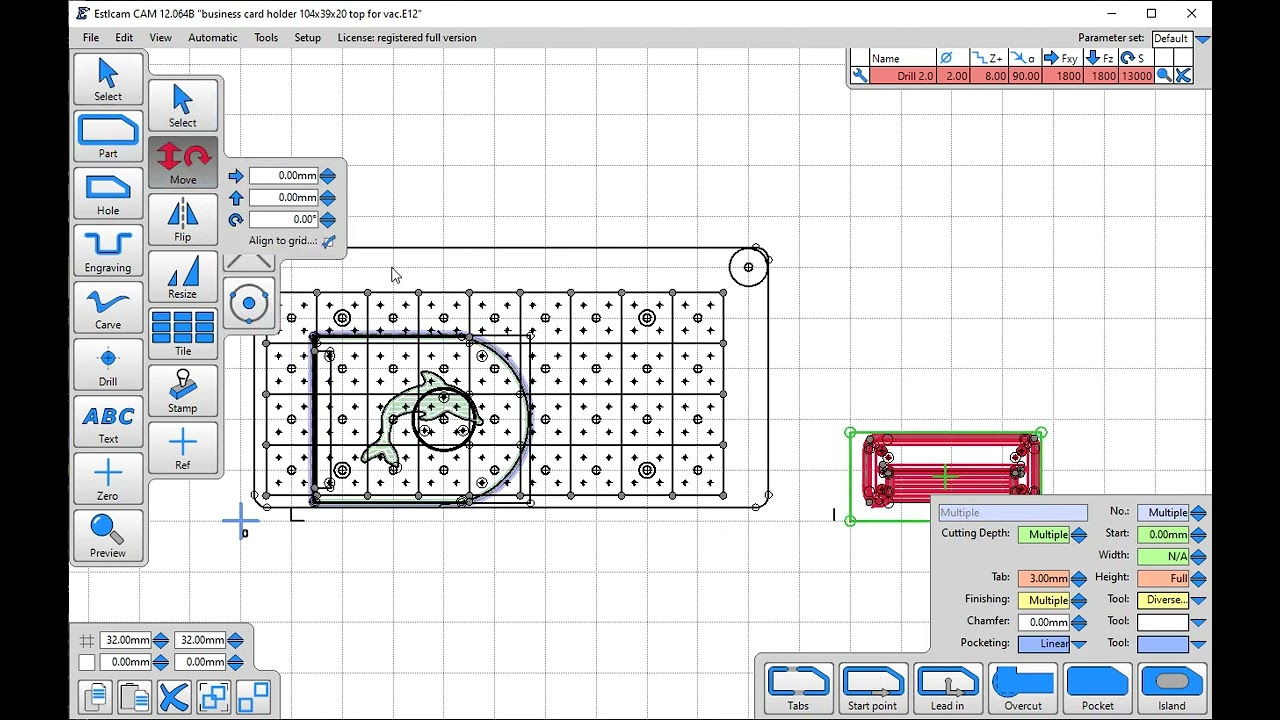The video is an example of the Estlcam 12 (>= .064) Add and Tile functions. Registering Added files to the parent file requires that the Added files have an origin marker (the L in the video). Registering the Added file to a grid-point requires that the parent has an alignment marker (the | in the video) that will be 10mm to the left of a grid point. A bounding box that is some grid-point multiple - 10mm wide could replace the separate markers.
Using the above markers the Added project file paths (e.g. mouse area drag) and/or drawing (D or F key + click on drawing) can now be selected and Moved to any grid-point using the v12 ‘Align to Grid’ option. The already selected drawing and paths can also be tiled.
With all tile options deselected, tiled projects with multiple tool changes will have the same number of tool changes as the parent project. With some preplanning and/or tweaking of project machining orders it is possible for the number of tool changes to equal the number of tools used (6 tools/changes in the example).