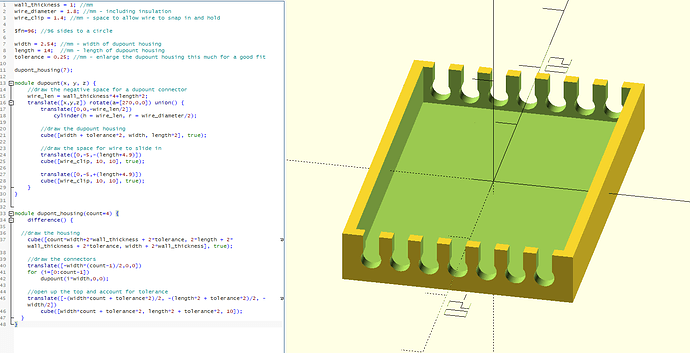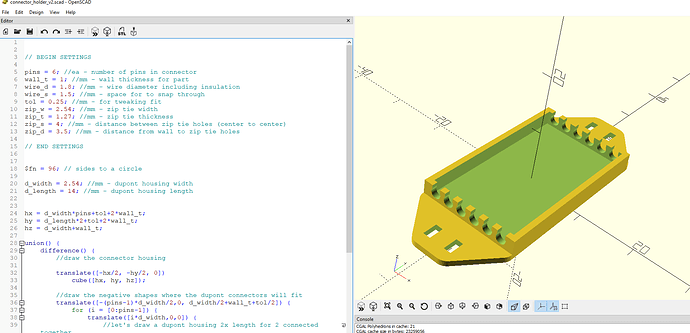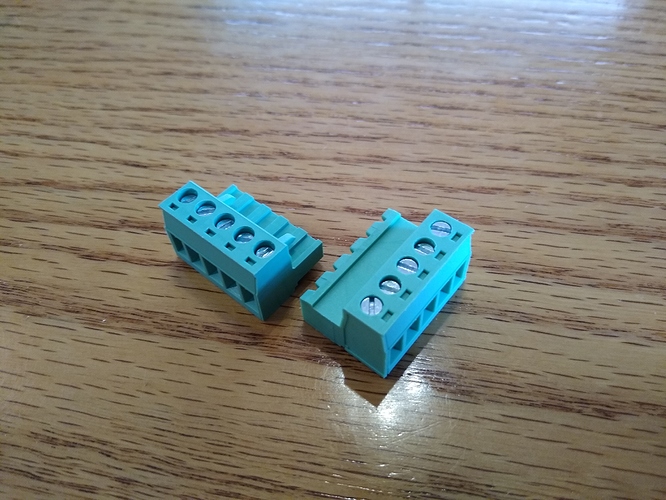How about some zip ties for added security and strain relief?
// BEGIN SETTINGS
pins = 6; //ea - number of pins in connector
wall_t = 1; //mm - wall thickness for part
wire_d = 1.8; //mm - wire diameter including insulation
wire_s = 1.5; //mm - space for to snap through
tol = 0.25; //mm - for tweaking fit
zip_w = 2.54; //mm - zip tie width
zip_t = 1.27; //mm - zip tie thickness
zip_s = 4; //mm - distance between zip tie holes (center to center)
zip_d = 3.5; //mm - distance from wall to zip tie holes
// END SETTINGS
$fn = 96; // sides to a circle
d_width = 2.54; //mm - dupont housing width
d_length = 14; //mm - dupont housing length
hx = d_width*pins+tol+2*wall_t;
hy = d_length*2+tol+2*wall_t;
hz = d_width+wall_t;
union() {
difference() {
//draw the connector housing
translate([-hx/2, -hy/2, 0])
cube([hx, hy, hz]);
//draw the negative shapes where the dupont connectors will fit
translate([-(pins-1)*d_width/2,0, d_width/2+wall_t+tol/2]) {
for (i = [0:pins-1]) {
translate([i*d_width,0,0]) {
//let's draw a dupont housing 2x length for 2 connected together
dx = d_width+tol;
dy = d_length*2 + tol;
dz = dx;
translate([0,0,dz/2]) cube([dx, dy, dz*2], true);
//draw the wire
rotate([90,0,0]) cylinder(h=dy+4*wall_t, r=wire_d/2, center= true);
//draw the wire slip
translate([0,0,0.75*dz]) cube([wire_s, dy+4*wall_t, dz*1.5], true);
}
}
}
}
//draw something to zip tie the wires to
zy = hy/2 + zip_w/2 + zip_d;
difference() {
hull() {
translate([zip_s/2,-(zy+zip_w/2),0]) cylinder(h=wall_t, r=2);
translate([-zip_s/2,-(zy+zip_w/2),0]) cylinder(h=wall_t, r=2);
translate([-(hx/2 -2),-(hy/2),0])cylinder(h=wall_t, r=2);
translate([(hx/2 -2),-(hy/2),0])cylinder(h=wall_t, r=2);
translate([zip_s/2,(zy+zip_w/2),0]) cylinder(h=wall_t, r=2);
translate([-zip_s/2,(zy+zip_w/2),0]) cylinder(h=wall_t, r=2);
translate([-(hx/2 -2),(hy/2),0])cylinder(h=wall_t, r=2);
translate([(hx/2 -2),(hy/2),0])cylinder(h=wall_t, r=2);
}
//holes for zip ties
translate([zip_s/2, -zy, 0]) cube([zip_t, zip_w, wall_t*3], true);
translate([-zip_s/2, -zy, 0]) cube([zip_t, zip_w, wall_t*3], true);
translate([zip_s/2, zy, 0]) cube([zip_t, zip_w, wall_t*3], true);
translate([-zip_s/2, zy, 0]) cube([zip_t, zip_w, wall_t*3], true);
}
}