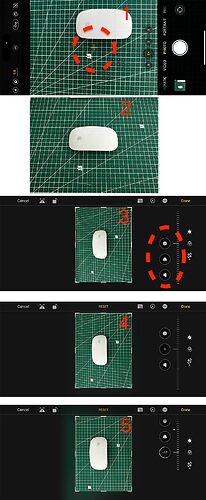I am missing something here I think.
If the panels are always flat, it’s a very simple thing to trace in your cad software very accurately and very quickly without the need for any fancy stuff.
Of course you need to have a reasonably accurate photograph. An iphone has all the tools built in so I presume an Android would have similar.
At the risk of telling you how to suck eggs, but this might be helpful to someone else.
I do exactly this:
I place the object on an accurately gridded surface - this makes it a lot easier to check the scale after import into the CAD drawing.
1: The phone has a built-in level for scanning - simply align the cross hairs and you’ll get a very good result.
2: I’ve taken a deliberately out of whack shot for this demonstration - this will of course lead to some distortion at the end, but it’s mostly ‘good enough’
3. the “Crop” tool on the phone has perspective adjustment features - the symbols are pretty much self explanitary - vertical and horizontal and level. (this shot was level because - “habit” so l didn’t have to adjust it.
4: adjust the vertical perspective
5: adjust the horizontal perspective.
Now crop to a known dimension to make it easier to set up to scale in CAD, import it and trace away!
To get a sense of the angles of the flanges, extrude the traced drawing to the depth of the flanges and apply a “draft” to the extrusion to angle the sides and define the limits you need.