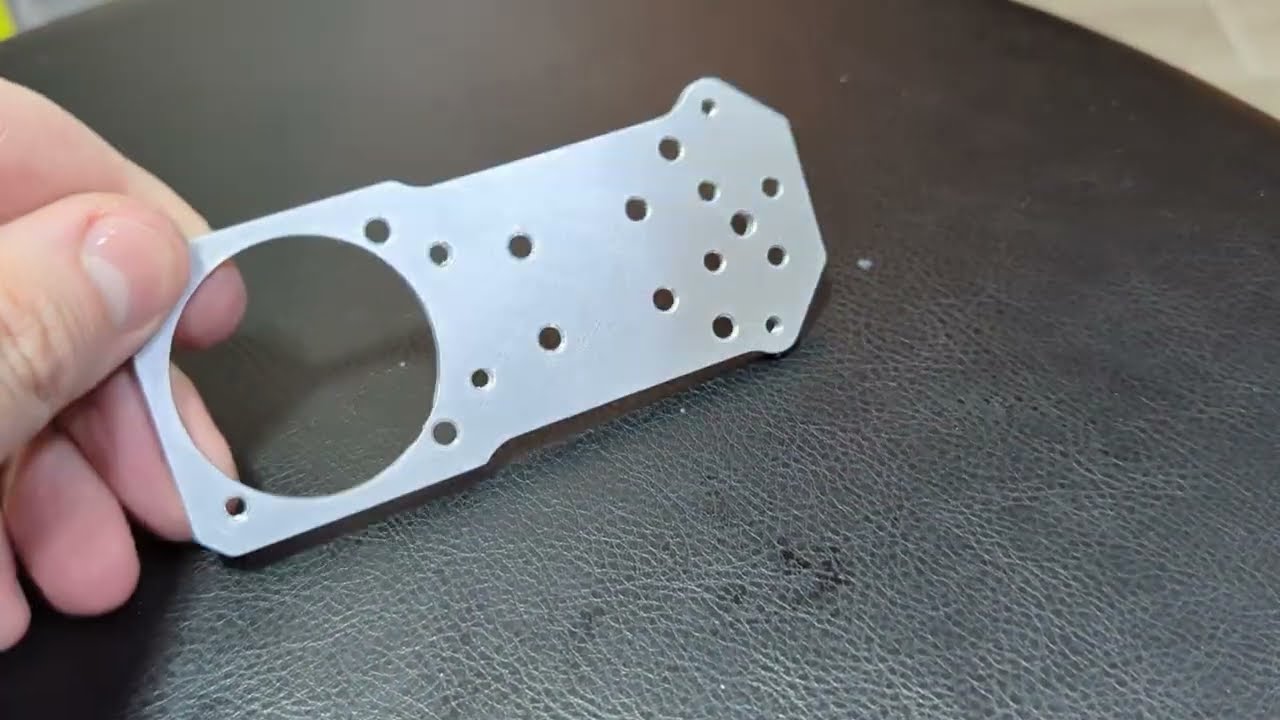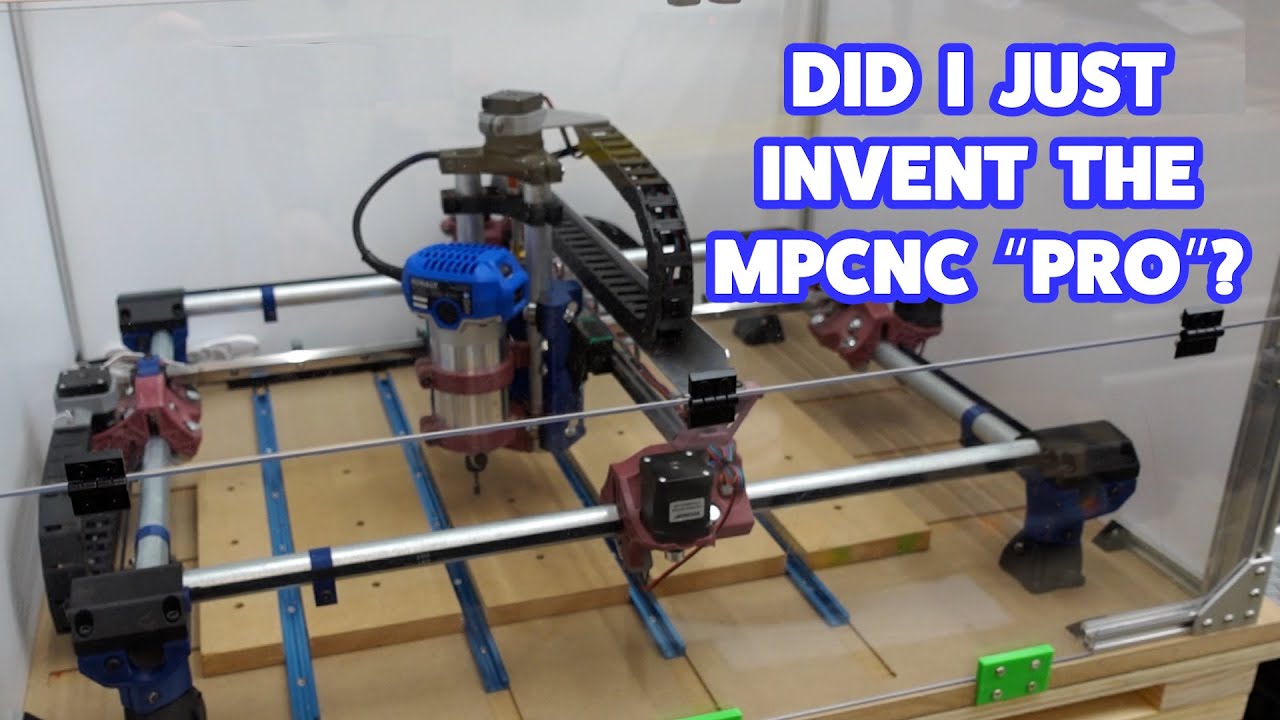A solid success cutting aluminum on the MPCNC, with a 17"x13" volume. I included the feeds, speeds and settings below (and in the video):
This isn’t a stock MPCNC though. If you want to see the upgrades I made to it, see this video:
Cut settings:
- Bore holes:
- 1.9mm single-flute carbide
- 34,000 RPM
- Feed rate: 300 mm/min
- Ramp angle: 2 deg
- Contour/Profile cuts:
- 3.175mm (1/8") single-flute carbide
- 26,000 RPM
- Feed rate: 400 mm/min
- Depth of Cut per pass: 0.4mm
- Stock to leave: radial 0.2mm (for finishing pass)
- Finishing pass, full-depth (3mm), to remove last 0.2mm of edges
- Repeat finishing pass
- Countersinks – I continued using flat endmill, stair steps via “Ramp” operation
- 3.175mm (1/8") single-flute carbide
- 26,000 RPM
- Feed rate: 400 mm/min
- Max stepdown: 0.4mm
- Cusp height: 0.3mm
- Chamfer edges:
- 1/2" 45deg (90deg full) V-bit
- 18,000 RPM
- Feed rate: 400 mm/min
- Chamfer width: 0.3mm (amount of chamfer)
- Chamfer tip offset: 1.5mm (tip of V-bit will be this far below top of workpiece)
All these settings do produce quite a bit of “dust” instead of chips. But I’ve found these to be reliable settings for boring and contouring aluminum and getting really good precision. I don’t even need to use lubricant or coolant. I bought a bunch of bits on Amazon, and expected to blow through them, but in a few hours of cutting aluminum with each bit, I still haven’t broke any !?
When I do need to clear out areas, I use “Adaptive Clearing” (Fusion360’s trochoidal toolpaths), and I usually use a DOC 4mm, 500-600 mm/min, 26k (1/8" bit) or 22k (1/4" bit) RPM, and ~8-10% stepover (so 0.25-0.3mm for 1/8" bit, 0.5-0.6mm for 1/4" bit).