I may or may not be turning the link on and off…
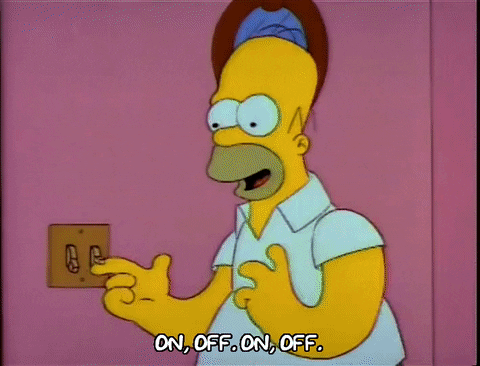
I may or may not be turning the link on and off…
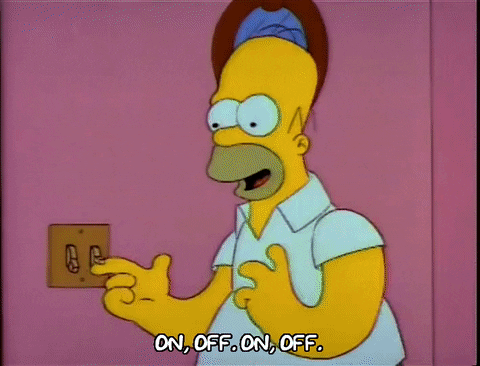
Store link works, but inventory is sold out. Damn scalping bots got there first I guess.
I can’t figure out why the font is so big in the docs.
All the docs, or just JackPot page?
Here’s what I see (Chrome, with Dev Tools enabled, press F12) …
What’s your reference, ideal style you’re looking for?
Of course… I’ve been watching this thread and refreshing the store for the last 2 days and I still miss it lol
I will not be adding any inventory until maybe this evening or tomorrow evening. And I only have two. I still want to run one more test.
All, turns out it dynamically resizes. So if I set the max width correctly, it will look right. I am running some updates on the docs and theme. I have to boot back into windows 10 to do that safely, though.
Observation: with no power on VMOT (just powered via USB into ESP32) the system doesn’t behave:
TMC drivers are not detected (on FluidTerm).
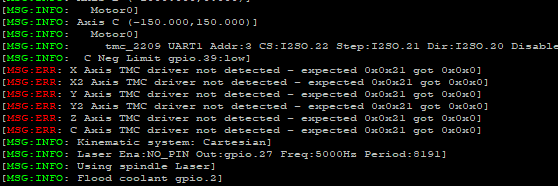
Also rebooting via the Web UI returns a “Failed: 0” message on the settings page. (But when rebooting via FluidTerm, everything is fine.)

When power is applied on VMOT then everything is fine. Driver tests pass (except for C) and reboot via Web UI has no issues.
Not a problem but it surprised me. I don’t remember, this is also true for the other boards too right? Where powering from only USB leaves it in a partially non-functional state (besides motor motion)?
Correct, TMC debugging.
You have to reconnect and it will open a new page.
Yeah, depending on the pin.
Ok, I spoke too soon. The “Failed: 0” issue is not a matter of VMOT power.
It happens occasionally but it’s not clear what the cause is. So far rebooting via FluidTerm appears to fix it 100% of the time, so moving on. Could be a bug in the Web UI for all I know.
The rest of the webui works fine for you?
I have not seen that.
I was trying to be very careful with the docs update and I accidentally pushed the update instead of a pull request. Fingers crossed I didn’t bork the docs.
Edit—All good.
That should be just a reboot and reconnect are needed.
is that price on the store a complete controller??? Drivers and ESP included?
Whoa…I tweeted a picture and a single word yesterday, the views on this are nuts. https://twitter.com/V1Engineering/status/1682873412497326081?s=20 average for me is like 1k views, this is at more than 12k. What is going on, do people really like board pictures with no context? Is a picture really worth a thousand words.
Yes…probably not the final price but the first handful will be for sure. Early bird special.
LOL, Can I just send you money now?
Woot! Machine is moving, X, Y, and Z! Need some longer wires to really go, and need to hook up endstops so I can home/square.
The lack of M84 feels foreign to me. Motors enabled on power-up and $SLP to disable steppers, and need to reset to enable again? Am I overlooking something?
I use $MD to disable motors, they will start again on the first move
Couldn’t figure out how I can disable them at startup though (startup macros only take gcode I think)
EDIT:
Reviewed my config, and I can’t remember if the problem was with $md not working on startup macro, or if it had something to do with the fact that I need to run both M7 and M8 at startup, and this already takes up the two lines available
macros:
startup_line0: M7
startup_line1: M8
What I remember though is that calling a macro in the startup macro won’t work! ![]()
I was trying to be clever by using a macro as a shortcut for “M7;M8”
![]()
Exactly.
Adding macro buttons to esp3d is pretty easy. You can make buttons to do anything. I have not messed with startup macros but I think you can add anything, and you can even start a file.