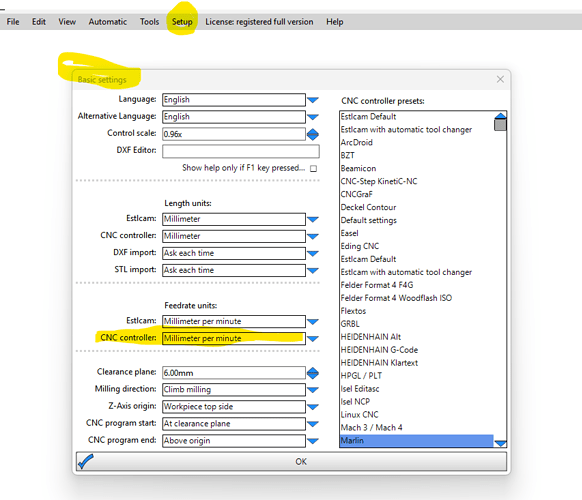So followed the estlcam steps but the pen just crashes theZ axis… Is it trying to zero with the probe? Do I need to tell it is at 0,0,0 or something?
Before you start, you need to tell the machine where Z=0 is. That is the purpose of the probe, although you can manually jog the Z axis until the pen is just touching the paper, and set the Z=0 at that point.
How you set the Z=0 varies by firmware type. G92 Z0 works for Marlin (and maybe FluidNC, IDK). With FluidNC, you can use the Zero button on the display (I think)
Thanks Bartman will go test that out now I’m using a skr pro with marlin
Then I’m your huckleberry! I don’t know FluidNC/Jackpot so well, but I’m pretty familiar with Marlin/SKR Pro v1.2.