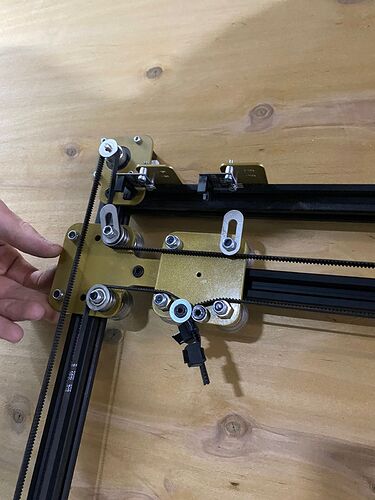Hello ev
eryone! I’m using CoreXY kinematics with two optical limit switches for eac
During homing along the X-axis, the Y limit switch is also active. (Likewise, during homing along the Y-axis, the X limit switch is active.) This interferes with correctly finding the home position. How can I fix this? In CoreXY kinematics, only the X limit switch should be active when homing the X-axis, and only the Y limit switch should be active when homing the Y-axis. Thanks in advance for any hel
I am using DLC-32 v 2.1
Here’s my configuration
board: MKS-DLC32 V2.1
name: CoreXY
meta: (01.01.2022) by Skorpi
kinematics:
midtbot:
stepping:
engine: I2S_STATIC
idle_ms: 0
pulse_us: 4
dir_delay_us: 1
disable_delay_us: 0
axes:
shared_stepper_disable_pin: I2SO.0
x:
steps_per_mm: 80
max_rate_mm_per_min: 18000.000
acceleration_mm_per_sec2: 1500.000
max_travel_mm: 600
soft_limits: true
homing:
cycle: 1
positive_direction: false
mpos_mm: 0.000
feed_mm_per_min: 300.000
seek_mm_per_min: 5000.000
settle_ms: 500
seek_scaler: 1.100
feed_scaler: 1.100
motor0:
limit_neg_pin: gpio.36
hard_limits: false
pulloff_mm: 2.000
stepstick:
step_pin: I2SO.1
direction_pin: I2SO.2
y:
steps_per_mm: 80
max_rate_mm_per_min: 12000.000
acceleration_mm_per_sec2: 300.000
max_travel_mm: 600
soft_limits: true
homing:
cycle: 2
positive_direction: false
mpos_mm: -5.000
feed_mm_per_min: 300.000
seek_mm_per_min: 5000.000
settle_ms: 500
seek_scaler: 1.100
feed_scaler: 1.100
motor0:
limit_neg_pin: gpio.35
hard_limits: false
pulloff_mm: 5.000
stepstick:
step_pin: I2SO.5
direction_pin: I2SO.6:low
i2so:
bck_pin: gpio.16
data_pin: gpio.21
ws_pin: gpio.17
spi:
miso_pin: gpio.12
mosi_pin: gpio.13
sck_pin: gpio.14
sdcard:
cs_pin: gpio.15
card_detect_pin: NO_PIN
control:
safety_door_pin: NO_PIN
reset_pin: NO_PIN
feed_hold_pin: NO_PIN
cycle_start_pin: NO_PIN
macro0_pin: gpio.33:low:pu
macro1_pin: NO_PIN
macro2_pin: NO_PIN
macro3_pin: NO_PIN
macros:
startup_line0:
startup_line1:
macro0: $SD/Run=lasertest.gcode
macro1: $SD/Run=home.gcode
macro2:
macro3:
coolant:
flood_pin: NO_PIN
mist_pin: NO_PIN
delay_ms: 0
probe:
pin: gpio.22
check_mode_start: true
Laser:
pwm_hz: 5000
#L on Beeper / IN on TTL
output_pin: gpio.32
enable_pin: I2SO.7
disable_with_s0: false
s0_with_disable: false
tool_num: 0
speed_map: 0=0.000% 0=12.500% 1700=100.000%
user_outputs:
analog0_pin: NO_PIN
analog1_pin: NO_PIN
analog2_pin: NO_PIN
analog3_pin: NO_PIN
analog0_hz: 5000
analog1_hz: 5000
analog2_hz: 5000
analog3_hz: 5000
digital0_pin: NO_PIN
digital1_pin: NO_PIN
digital2_pin: NO_PIN
digital3_pin: NO_PIN
start:
must_home: false
Copied from the other topic:
name: CoreXY
meta: (01.01.2022) by Skorpi
kinematics:
midtbot:
stepping:
engine: I2S_STATIC
idle_ms: 0
pulse_us: 4
dir_delay_us: 1
disable_delay_us: 0
axes:
shared_stepper_disable_pin: I2SO.0
x:
steps_per_mm: 80
max_rate_mm_per_min: 18000.000
acceleration_mm_per_sec2: 1500.000
max_travel_mm: 600
soft_limits: true
homing:
cycle: 1
positive_direction: false
mpos_mm: 0.000
feed_mm_per_min: 300.000
seek_mm_per_min: 5000.000
settle_ms: 500
seek_scaler: 1.100
feed_scaler: 1.100
motor0:
limit_neg_pin: gpio.36
hard_limits: false
pulloff_mm: 2.000
stepstick:
step_pin: I2SO.1
direction_pin: I2SO.2
y:
steps_per_mm: 80
max_rate_mm_per_min: 12000.000
acceleration_mm_per_sec2: 300.000
max_travel_mm: 600
soft_limits: true
homing:
cycle: 2
positive_direction: false
mpos_mm: -5.000
feed_mm_per_min: 300.000
seek_mm_per_min: 5000.000
settle_ms: 500
seek_scaler: 1.100
feed_scaler: 1.100
motor0:
limit_neg_pin: gpio.35
hard_limits: false
pulloff_mm: 5.000
stepstick:
step_pin: I2SO.5
direction_pin: I2SO.6:low
i2so:
bck_pin: gpio.16
data_pin: gpio.21
ws_pin: gpio.17
spi:
miso_pin: gpio.12
mosi_pin: gpio.13
sck_pin: gpio.14
sdcard:
cs_pin: gpio.15
card_detect_pin: NO_PIN
control:
safety_door_pin: NO_PIN
reset_pin: NO_PIN
feed_hold_pin: NO_PIN
cycle_start_pin: NO_PIN
macro0_pin: gpio.33:low:pu
macro1_pin: NO_PIN
macro2_pin: NO_PIN
macro3_pin: NO_PIN
macros:
startup_line0:
startup_line1:
macro0: $SD/Run=lasertest.gcode
macro1: $SD/Run=home.gcode
macro2:
macro3:
coolant:
flood_pin: NO_PIN
mist_pin: NO_PIN
delay_ms: 0
probe:
pin: gpio.22
check_mode_start: true
Laser:
pwm_hz: 5000
#L on Beeper / IN on TTL
output_pin: gpio.32
enable_pin: I2SO.7
disable_with_s0: false
s0_with_disable: false
tool_num: 0
speed_map: 0=0.000% 0=12.500% 1700=100.000%
user_outputs:
analog0_pin: NO_PIN
analog1_pin: NO_PIN
analog2_pin: NO_PIN
analog3_pin: NO_PIN
analog0_hz: 5000
analog1_hz: 5000
analog2_hz: 5000
analog3_hz: 5000
digital0_pin: NO_PIN
digital1_pin: NO_PIN
digital2_pin: NO_PIN
digital3_pin: NO_PIN
start:
must_home: false