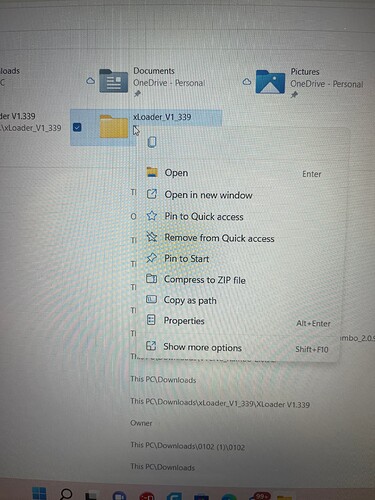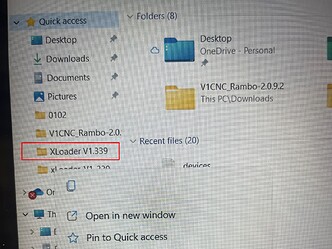You right clicked on “Quick Access”. You want to right click directly on the XLoader folder.
I’m not where/how you got that particular menu. I would suggest you right click on the folder framed in red:
According to your screen, this folder is in downloads, so alternately, you can click on 'Downloads" then select for the content that appears on the right.
Would it be possible that the device name is the 1280 because I have done everything that you told me to and it still reads upload failed? I also am not sure what my com port really is because when I connect my 3d printer to pronterface it reads com6 but I entered that into the comport line on the xloader and it said could not open port then when I went back to com5 it said upload failed.
I also downloaded the correct version this time and it is still reading upload failed.
I’m sorry you are struggling with this issue. It is sometimes difficult to solve problems on a forum with large lags in turnaround and limited information. The struggle you are having is not a common thing in flashing these boards.
The right device is ATMEGA2560.
As for the COM port, there is a test you can run that might be helpful:
-
With the Rambo board disconnected from your computer, run XLoader. In XLoader, click on the dropdown arrow for the COM port list. Make a note of any COM ports listed.
-
Kill XLoader
-
Plug your Rambo board into the USB and 12V power. You must have 12V power going to the Rambo board in order to flash the board. You should see LEDs lit on the Rambo board.
-
Run XLoader again, and make a note of any COM ports listed. If a new one is listed, then that will be the COM port for your Rambo board.
I’m not sure what happens when an EstlCAM controller is flashed to a Rambo board. It is possible it overwrites or otherwise mucks with the bootloader. If so, then you will have to jump through some hoops to burn a new bootloader before you can flash the board with Marlin, but it is too soon in the troubleshooting process to attempt that step.
There is another pathway to getting firmware burned to a Rambo board, but it is somewhat more complicated than XLoader. You can use PlatformIO. I suggest you work with XLoader a bit more before attempting PlatformIO, but I wanted to mention it as an alternate solution.
Here is a screen shot of my XLoader window just before I press Upload:
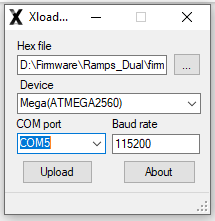
Your COM port will likely be different as well as the location of the Hex file, but your Device and Baud rate should be the same.
Is this problem at the point where you have to suspect the Rambo board has a fault? John, do you have an Arduino 2560 or even an Arduino Uno you could try flashing your V1CNC_Rambo_Dual firmware onto to prove your computer/com port/xloader software configuration/etc is OK
IMHO If you can’t get Xloader to work then going down the PlatformIO route will get you in a world of hurt. (You might think you are there already but, trust me…PlatformIo will be worse. At least with Xloader you only have one error massage to deal with).
Is there any indications from any leds on the Rambo board that it is reacting to the flashing attempt? There is usually some indication of received data if the comms is working.
You also might want to try a different USB lead… preferably a good quality one (don’t buy it from China, or if you do then buy 5 of them… one of them might work)
I don’t think this is possible. I don’t think the bootloader is writable without using an isp programmer. But regardless, I don’t think estlcam would try to do that.
Thank you sir it is very frustrating having all these problems, and lag times and that I already have very limited time to be working with it anyway. I’m about ready to just order me another board and either see if Ryan will take this one back or keep it and keep trying to fix it for when I build a bigger one.
I really like the design and customizable aspect of the design but it has definitely been a huge learning experience building a cnc basically from scratch, and thank goodness I had the experience of building a 3D printer from a box of a million parts.
I’m using the USB cord that Ryan sent me with the kit.
I’m not sure what the issue is my computer pulls up COM5 in the COMPORT line but says upload failed when I try to upload.
Have you installed anything like repetier that is using the port when you plug it in? If thus is windows and you have no services instaled that tey to send to the card, please reboot the pc and try again. Serial comms can be difficult.
I have repetier, cura, and pronterface. I shut everything down for a few days and then tried again.
Based on Forum questions/answers, the majority of the time that a Rambo board does not flash is because the logic circuits on the board are not getting 12V power. Since you had your board working (and you had devices.txt issue), I did not dwell on this potential cause, but you should make sure the logic side (not just the motor side) is getting 12V power. Beyond that, if you did all the steps I listed, the only other thing I can suggest is flashing the board from another computer. That would eliminate the OS and software as the cause. As for swapping the board, @vicious1 reads all the posts and will comment.
What I’m gonna do is when I get home I’m gonna o
Everything was working fine until I tried to run estlcam so nothing should be wrong with the board I just have such limited knowledge of programming and software and firmware that I’m unable to troubleshoot the problem I guess but I’m almost to the point I’m ready to just buy another board if he don’t want to swap it out.
It sounds like you are close.
Make sure you have NOT installed “repetier SERVER”, “REpetier host” is what is listed in the instructions but if you install the other one it messes with your com ports. Make sure you have installed arduino IDE and the drivers it includes.
Reboot your computer.
Make sure the rambo has 12V power AND the USB plugged in.
Try X loader again, verify there are no other com port options.
I will reflash it for free if you ship it to me and include a return label.
Awesome thank you I’m gonna try that as soon as I get home and let yaw know what happens.
Sometimes com ports numbers can get confusing in windows… when you plug in your rambo and power it up, what com port # does windows device manager have for it?