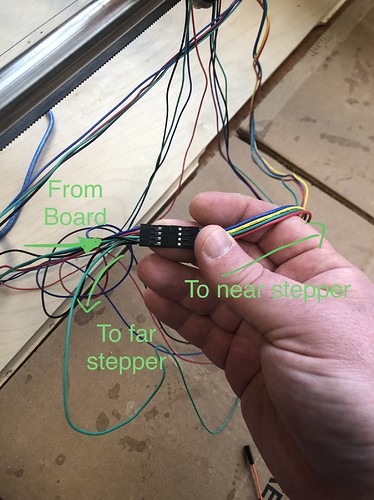but now I looked under printer settings… and changed to com 4 and… SUCCESS! manual controls work! now some of the motors are a bit sluggish and or sticking, any advice on cleaning/lubing/troubleshooting the mechanics?
The lead screw will benefit from some lube. As for the the other axes, you need to be more specific about what is happening. Do you hear anything that sounds like grinding noise? On a single axis, does one stepper advance more than another? How tight are the belts? Can you push the carriage around fairly easily when the power is off? Is the carriage harder to push around at some positions?
“Sluggish and sticking” makes me thing overtightened belts, misaligned feet so that the outer tubes are not parallel, and the favorite culprit on this forum, loose grub screws on the pullies. There are other possibilities both mechanical and electrical.
I guess its sounds like a pulling of the belts, and one side is definitely moving in front of the other on the y axis. I guess grinding could be a term to describe it as well, but it not a metallic sound, I can post video of it on Monday if that is helpful
it is definitely not smooth pushing it along the y axis
is the best way to go a rebuild?
Sincere you’ve only got motors plugged in to 3 drivers I’m going to assume you’re using series wiring where the X driver runs 2 motors and the Y driver runs 2 as well. If one Y motor moves and the other doesn’t it has to be a wiring problem. Power the whole system down and check the motor plugs.
Also, check the grub screws holding the pulleys onto the motor shafts.
Here is a pic of wiring. Before the weekend my colleague must of played with it slightly and now neither y axis motor responds to commands. From my rude entry circuit analysis I’m pretty sure I’m looking at parallel wiring for the x and y axis. Is this something I should change? Some of the wires that are junctioned in the pin connector pictured seem loose, I was thinking my next step was to just require that and make sure the connections are all good, but just slightly confused on the color coding between the steppers and the other jumper wires (blue yellow red green vs blue black red green respectively)
In the ever changing world, my tinkering must have just made the connections again, it’s moving now with no issues, should I still secure connections? Also z axis spins but there is no motion of the tool any ideas on trouble shooting that?
Can I solder the connections to make sure they stay out? Or is that a no no?
Full 180, tried to account for the fact that the controls were making the opposite happened, I turned the wiring around and now back to disfunction will link a YouTube vid soon
I have a youtube link, but It wont let me include it in the message
Typically this issues is caused by the grub screws on the coupler not being tight.
I have a youtube link, but It wont let me include it in the message
I believe you need to be active on the forum for a short time before you can include links. Others new to the forum have modified the youtube link in some easily recognizable way so that it is not a recognized link by the forum software. Maybe replace all the periods with spaces?
Can I solder the connections to make sure they stay out? Or is that a no no?
Not sure which connections in particular you are referring to, but soldering in general is fine. I am surprised you are having trouble with the Dupont connectors. Typically people just plug then in and tape them.
Glad to hear you’ve gotten past the Repetier hurdle and are able to get the machine to connect and accept commands. I’m guessing that dodgy wiring is the cause for the machine’s inconsistent operation.
First, make sure that you’re completely de-powering the steppers (I’d pull both the green power connector and the USB) before changing motor wiring, otherwise you run a very strong risk of permanently damaging the driver chip (ask me how I know!) which is under the heat sink on the driver carrier board. It may look blown, or it just may not work any more.
Second, there’s no real standard for color coding on stepper motors, so you can’t go by color to identify the coils. Each stepper has 2 coils that are energized in sequence to result in the step motion. If the coils get “crossed” and energized in the wrong sequence, either very weak and flip-floppy motion, or no motion at all, is likely. The good news is that this doesn’t harm the motor or the driver, it just doesn’t get any work done. To identify coils, with power removed, short any 2 wires together and manually turn the motor shaft. When the shaft is harder to turn (compared when all wires are disconnected), that pair of wires is one of the coils - call that Coil A. The other 2 wires should be the coil B - go ahead and confirm by the same method.
Third, with just three drivers installed on the RAMPS board, you should be using Series wiring, not parallel. The plug in the photo appears to have 2 wires crimped on one side (board and “far stepper” are permanently attached to each other) and “near stepper” plugs in as a parallel connection. Parallel wiring splits the current between the motors in a way that results in less torque. You’re going to want maximum torque, which is why serial wiring is recommended.
When I put my system together, I custom wired a series harness that ran from the board and had 2 sockets where the motors’ normal 4-pin connectors could plug in. Each connector pin only gets 1 wire this way. This allows reversing one motor by “flipping” its plug at the harness, or reversing both motors by flipping the board end of the connection (or flipping both motor plugs at the harness end, of course). I’ll let you search the forums for Series Wiring as I don’t know that I can explain the wiring arrangement better than those who have gone before. You will want to know which pairs of wires are coils on your motors before you begin. Remember that the colors are arbitrary!
Fourth, soldering the connections won’t help unless they’re in the proper order. If you can get them in the proper order by moving the plugs around, then the benefit of soldering is sort of lost (at least in my view - I like modularity and ease of swapping components). If you are having intermittent connection problems, I’d first check to see if the crimped connections are good. Use a small pointed object to gently lift the plastic locking tab where you can see the crimped metal and the pin should slide out the wire end of the connector. I’ve done a bunch of these and still sometimes get bad crimps or trap some insulation in where the wire is supposed to go. I’d be especially suspect of where 2 wires are crimped to a single pin.
Making your own connection header/harness lets you be certain where and how things are connecting. I’ve taped the connectors together and slipped them back inside the conduit on my machine so that there is no mechanical tugging on the wires throughout the machine’s full range of motion. I used Kapton tape since I already had some - this both holds the connector together and insulates the open spot on the connector. I’ve not had problems with intermittent connections or jerky movement since.
Do you have access to the tools to make these Dupont crimp connections? A set of male and female pins, a variety of plastic plugs, and a crimping tool can be found on Amazon for reasonable cost. I’ll bet you find further uses for them once you get the MPCNC up and running again.