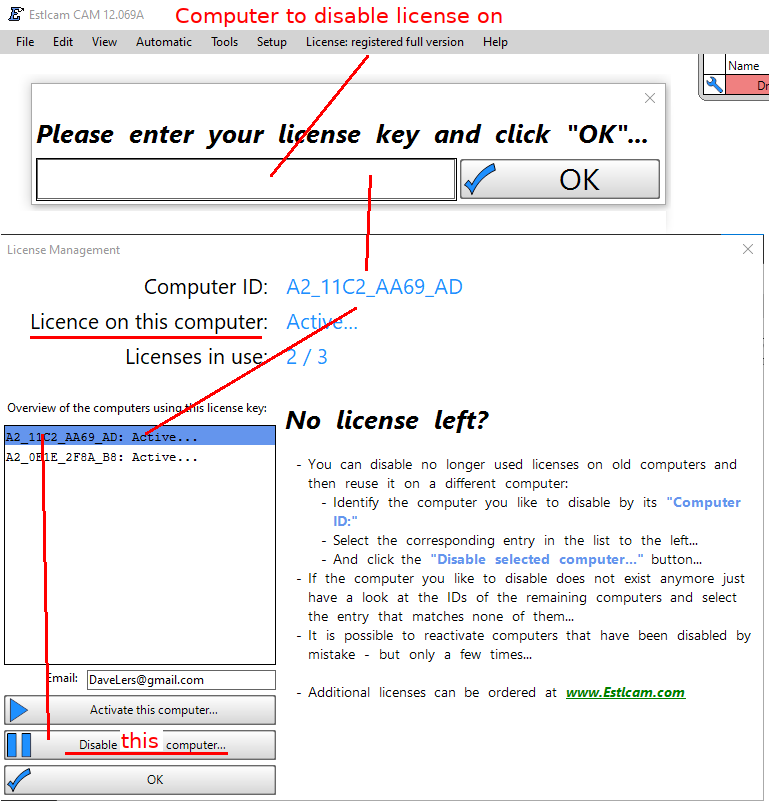I have three computers with Estlcam registered.
I just bought a new computer and want to use Estlcam on that new one.
I know I can delete using one of the registered computers, but how do I determine which one is which as the list shows just numbers and not a computer name. It would be nice if an identifying name could be shown.
Christian may extend your license for the new one.
@christian-knuell
I really don’t need that, I will only have three computers that are required for my needs. I just want to find out how to identify which computer is which. Then I can unlicense the one that I will be scrapping.
The other way is to guess which it is (33% chance of getting it right or 66% chance of getting it wrong) and if I select the wrong one I will have to reinstall the license again.
Are they Windows System : About : Device ID’s
Thanks Dave.
I think you are trying to tell me something, but I am not following, can you please explain a little more?
Yes they are all Windows drives on each computer.
Each PC has a Windows name and device ID listed in System : About. While the format is the same, the Estlcam ID is different/shorter. It looks like disabling a license is easiest to do from the machine you want to disable.
Thank you Dave, that is very clear now.
I think of you as the Estlcam encyclopedia, you certainly have a good knowledge of it. ![]()
that seems only for 12. I am on 11 now and do not see that.